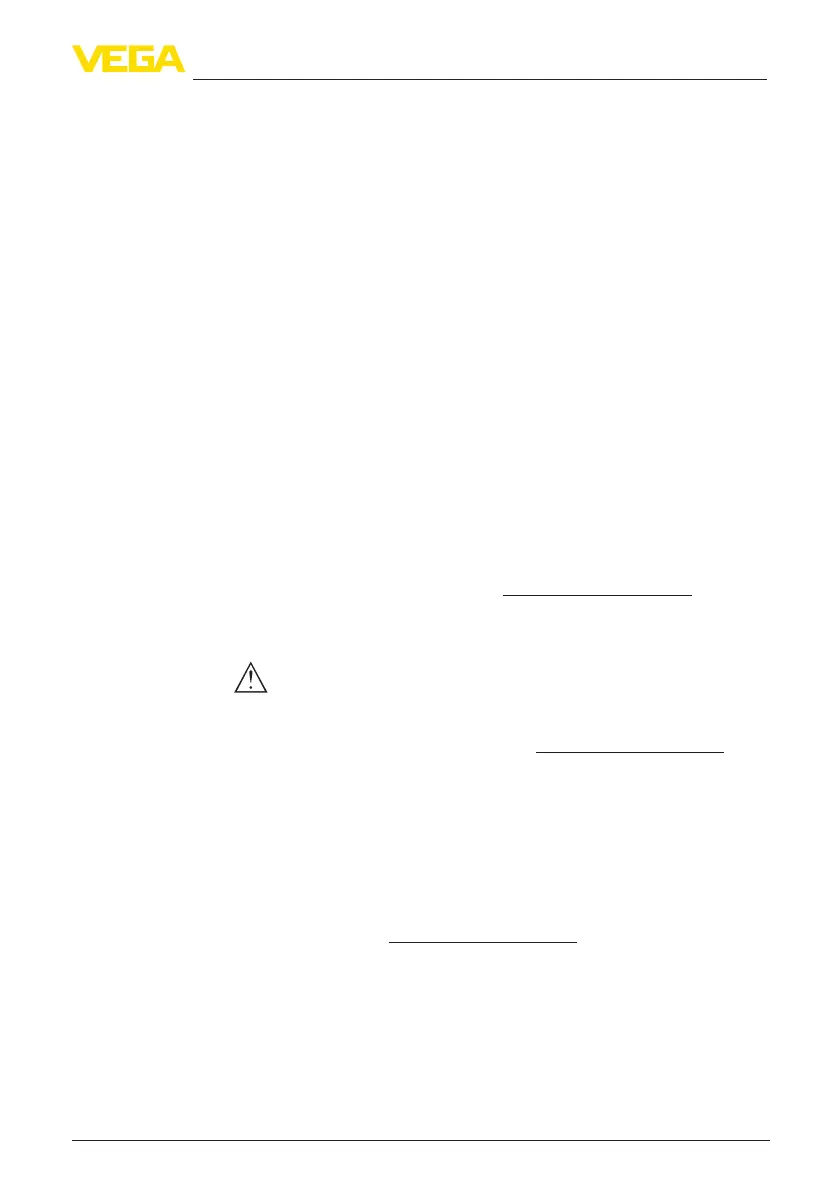69
9 Diagnostics and service
MINITRAC 31 • 4 … 20 mA/HART - four-wire
40447-EN-130430
icsmodulesareadaptedtotherespectivesensoranddierinsignal
output or voltage supply.
The new electronics module must be loaded with the default settings
of the sensor. These are the options:
•
In the factory
•
Or on site by the user
In both cases, the serial number of the sensor is needed. The serial
numbers are stated on the type label of the instrument, on the inside
of the housing as well as on the delivery note.
Whenloadingonsite,rstofalltheorderdatamustbedownloaded
from the Internet (see operating instructions manual "Electronics
module").
9.5 Software update
The following components are required to update the sensor soft-
ware:
•
Sensor
•
Voltagesupply
•
InterfaceadapterVEGACONNECT4
•
PC with PACTware
•
Currentsensorsoftwareasle
Youcanndtheactualsensorsoftwareaswellasdetailedinfor-
mation of the procedure under "www.vega.com/downloads" and
"Software".
Youcanndinformationabouttheinstallationinthedownloadle.
Caution:
Instruments with approvals can be bound to certain software ver-
sions.Thereforemakesurethattheapprovalremainseectivewitha
software update.
Youcannddetailedinformationonwww.vega.com/downloads and
"Approvals".
9.6 How to proceed in case of repair
The following procedure refers only to the sensor. Should a repair
ofthesourcecontainerbenecessary,youcanndtherespective
instructions in the operating instructions manual of the source con-
tainer.
Youcanndarepairformaswellasdetailedinformationonhowto
proceed under www.vega.com/downloads and "Formsandcerti-
cates".
By doing this you help us carry out the repair quickly and without hav-
ing to call back for needed information.
If a sensor repair is necessary, please proceed as follows:
•
Printandlloutoneformperinstrument
•
Clean the instrument and pack it damage-proof
•
Attach the completed form and, if need be, also a safety data
sheet outside on the packaging
