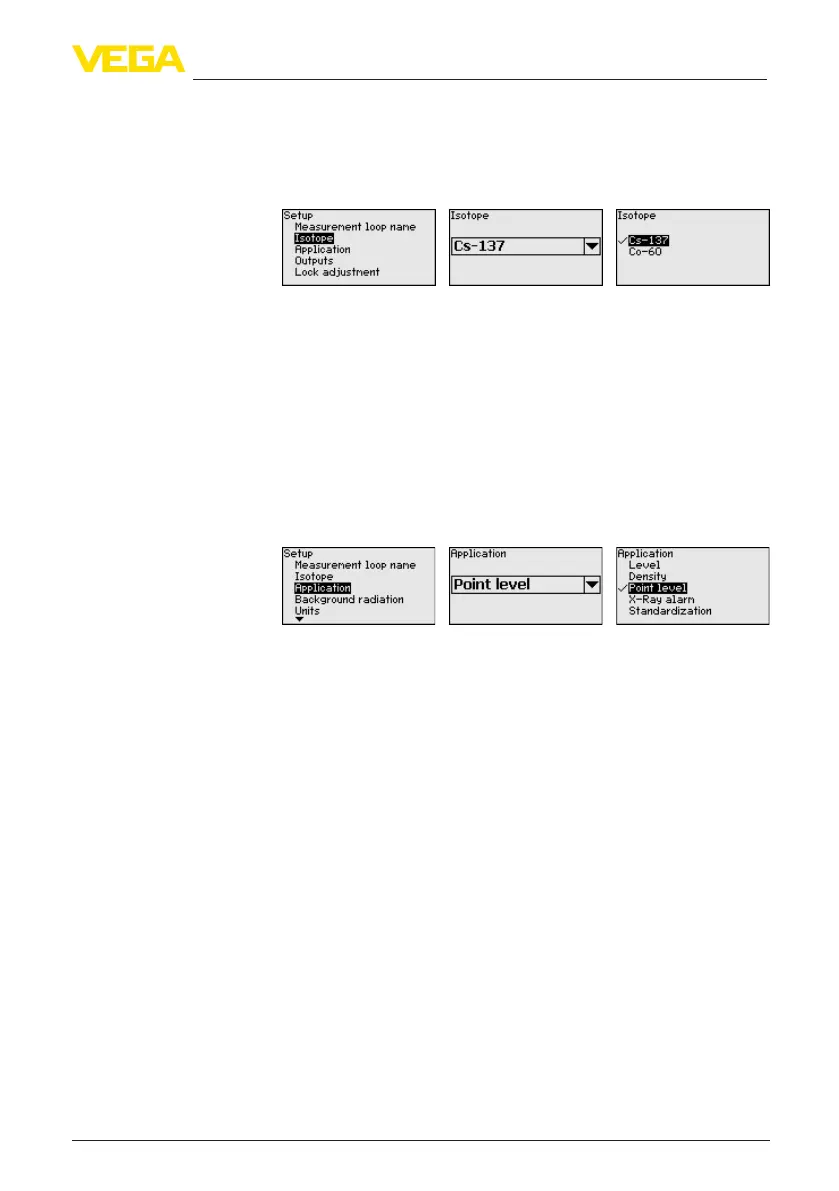57
6 Set up with the display and adjustment module
MINITRAC 31 • 4 … 20 mA/HART - four-wire
40447-EN-130430
In this menu item you can adjust the MINITRAC 31 to the integrated
isotope in the source container.
For this purpose, check which isotope is integrated in the source
container.Youcanndthisinformationonthetypelabelofthesource
container.
With this selection, the sensitivity of the sensor is adapted in an opti-
mum way to the isotope.
The MINITRAC 31 requires this information for the decay compensa-
tion. An annual recalibration is hence not necessary.
Enter the requested parameters via the appropriate keys, save your
settings with [OK] and jump to the next menu item with the [ESC] and
the [->] key.
Enter here, the respective application.
This menu item enables adaptation of the sensor to the requested ap-
plication. You can choose between the following applications: "Level",
"Density", "Limit level", "X-ray alarm" or "Real value correction".
With this menu item you safeguard the sensor parameters against
unauthorizedorunintentionalmodications.
This menu item is described in the operating instructions manual
"Display and adjustment module".
6.8 Saving the parameter adjustment data
We recommended noting the adjusted data, e.g. in this operating
instructions manual, and archiving them afterwards. They are thus
available for multiple use or service purposes.
If the instrument is equipped with a display and adjustment module,
the data in the sensor can be saved in the display and adjustment
module. The procedure is described in the operating instructions
manual "Display and adjustment module" in the menu item "Copy
sensor data". The data remain there permanently even if the sensor
power supply fails.
The following data or settings for adjustment of the display and ad-
justment module are saved:
•
All data of the menu "Setup" and "Display"
•
In the menu "Additional adjustments" the items "Sensor-specic
units, temperature unit and linearization"
•
Thevaluesoftheuserprogrammablelinearizationcurve
Setup/Isotope
Setup/Application
Lock setup/adjustment
