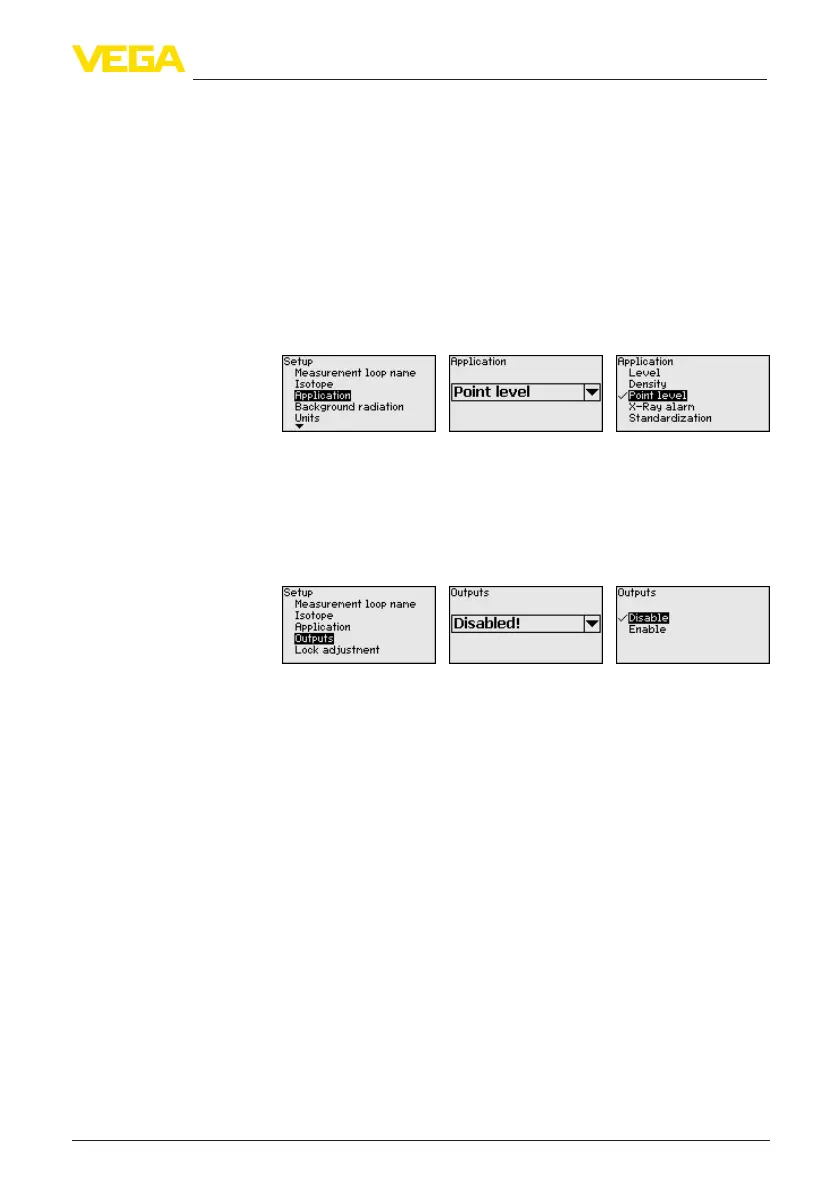55
6 Set up with the display and adjustment module
MINITRAC 31 • 4 … 20 mA/HART - four-wire
40447-EN-130430
With this selection, the sensitivity of the sensor is adapted in an opti-
mum way to the isotope.
The MINITRAC 31 requires this information for the decay compensa-
tion. An annual recalibration is hence not necessary.
Enter the requested parameters via the appropriate keys, save your
settings with [OK] and jump to the next menu item with the [ESC] and
the [->] key.
Enter here, the respective application.
This menu item enables adaptation of the sensor to the requested ap-
plication. You can choose between the following applications: "Level",
"Density", "Limit level", "X-ray alarm" or "Real value correction".
In this menu item you can activate the function of the current output.
When the output is activated, the instrument remains in its function as
a Slave, but the 4 … 20 mA output of the MINITRAC 31 can be also
used als single instrument.
The instrument has again the complete functionality when the output
is active again.
With this menu item you safeguard the sensor parameters against
unauthorizedorunintentionalmodications.
This menu item is described in the operating instructions manual
"Display and adjustment module".
6.7 Parameter adjustment/Real value correction
To correct a level measurement, a real value correction can be carried
out when a certain level is reached. This is for example necessary in
case of recurring buildup on the vessel wall.
The level measurement can thus be reset to the correct real value.
The level measuring instrument acts as Master and the MINITRAC 31
operates as Slave.
Firstofall,denethefunctionoftheSlaveinstrumentbeforeyou
denetheMasterinstrument.TheMasterinstrumentcanthusimme-
diatelyrecognizetheconnectedSlave.
Forthispurpose,theSlaveinstrumentmustbedenedas"Realvalue
correction". Select under the menu item "Setup/Application" the func-
tion "Real value correction".
You can set the address (MGC) on the Slave instrument at will. Only
the address "0 - 0" is reserved for the Master instrument.
Setup/Application
Setup/Outputs
L
ock setup/adjustment
R
eal value correction
