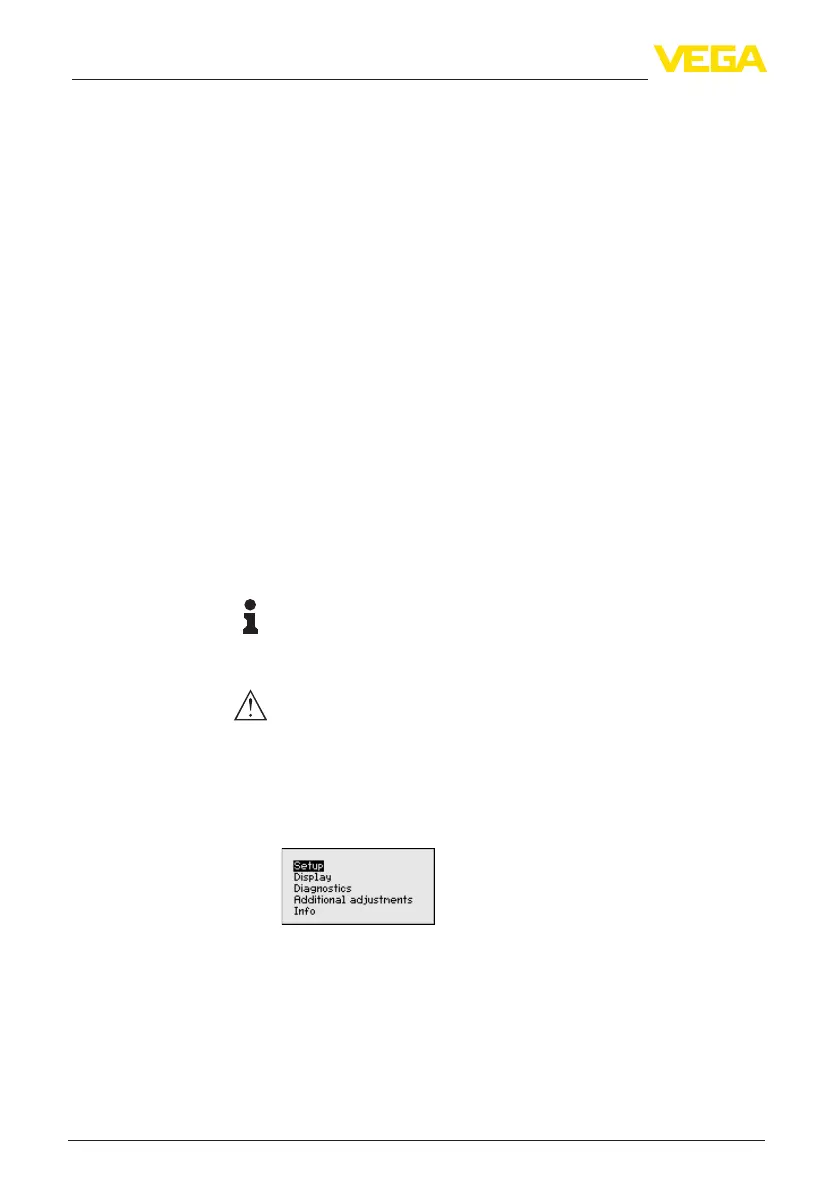44
6 Set up with the display and adjustment module
MINITRAC 31 • 4 … 20 mA/HART - four-wire
40447-EN-130430
With this function
•
Load parameter adjustment data from the sensor into the display
and adjustment module
•
Write parameter adjustment data from the display and adjustment
module into the sensor
This parameter is described in the operating instructions manual
"Display and adjustment module".
Info
Inthismenuyouwillndthefollowingmenuitems:
•
Instrument name - shows instrument name and serial number
•
Instrument version - shows hardware and software version of the
instrument
•
Date of manufacture - shows calibration date and the date of the
last change
•
Instrument features - shows further instrument features
These parameters are described in the operating instructions manual
"Display and adjustment module".
6.5 Parameter adjustment - Level detection
Through the parameter adjustment the instrument is adapted to the
application conditions. The parameter adjustment is carried out via an
adjustment menu.
Information:
Inthisoperatinginstructionsmanual,theinstrument-specicparam-
eters are described. Further general parameters are described in the
operating instructions manual "Display and adjustment module".
Caution:
Duringtherstsetuporafteraninstrumentresettheinstrumentstarts
with preset standard values. These value are not suitable for your ap-
plication and must be replaced by real values.
Carry out a setup in the sequence described in the following.
Themainmenuisdividedintovesectionswiththefollowingfunc-
tions:
Setup: Settings, e.g. for measurement loop name, isotope, applica-
tion, background radiation, adjustment, signal output
Display: Settings, for example language, measured value display
Diagnosis: Information, for example, of device status, peak value,
simulation
Additional adjustments: Instrument unit, reset, date/time, copying
function
Additional adjustments/
Cop
y instrument settings
Inf
o
Instrument start
Main menu
