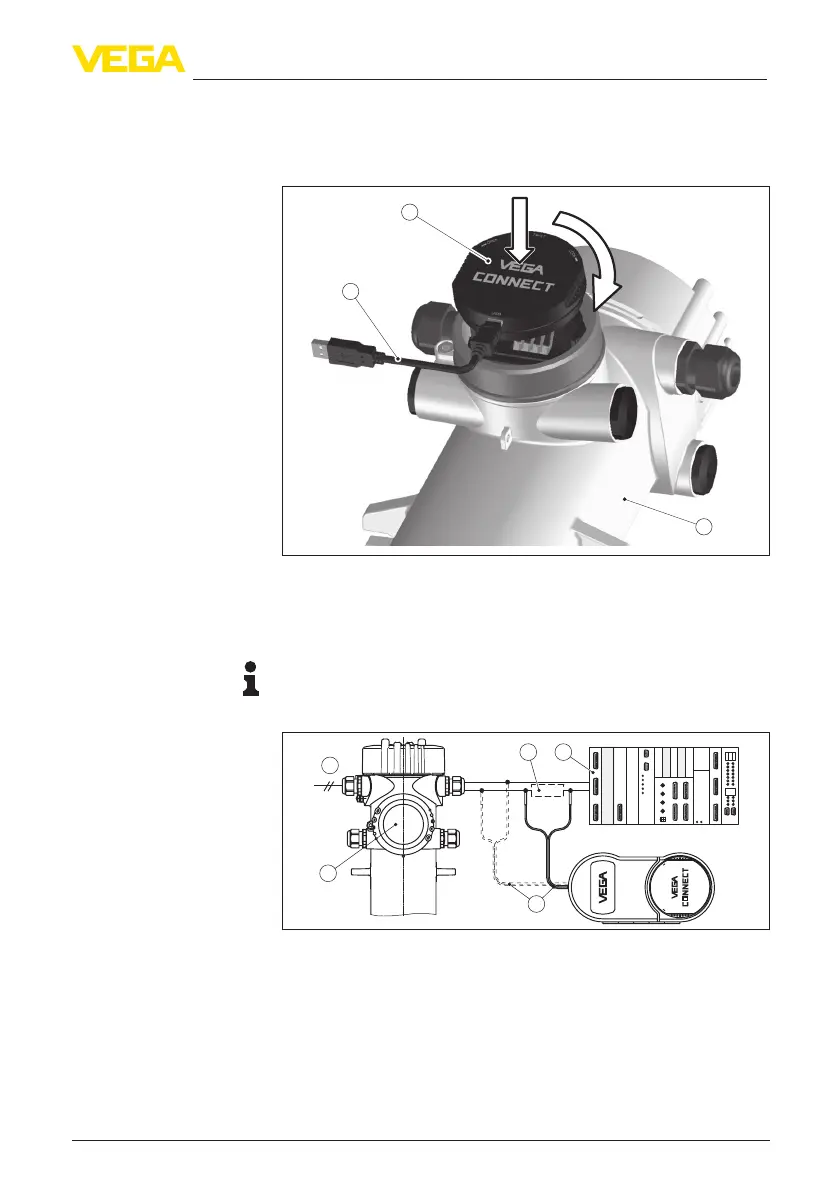59
7 Setup with PACTware
MINITRAC 31 • 4 … 20 mA/HART - four-wire
40447-EN-130430
7 Setup with PACTware
7.1 Connect the PC
2
1
3
Fig. 21: Connection of the PC directly to the sensor via the interface adapter
1 USB cable to the PC
2 Interface adapter VEGACONNECT 4
3 ">Sensor
Information:
TheinterfaceadapterVEGACONNECT3isnotsuitableforconnec-
tion to the sensor.
1
5
2 4
3
OPEN
TWIST
USB
LOCK
Fig. 22: Connecting the PC via HART to the signal cable
1 MINITRAC 31
2 HARTresistance250Ω(optionaldependingonprocessing)
3 Connection cable with 2 mm pins and terminals
4 Processing system/PLC/Voltage supply
5 Voltage supply
Necessary components:
•
MINITRAC 31
•
PCwithPACTwareandsuitableVEGADTM
Via the interface adapter
directly on the sensor
Connection via HART
