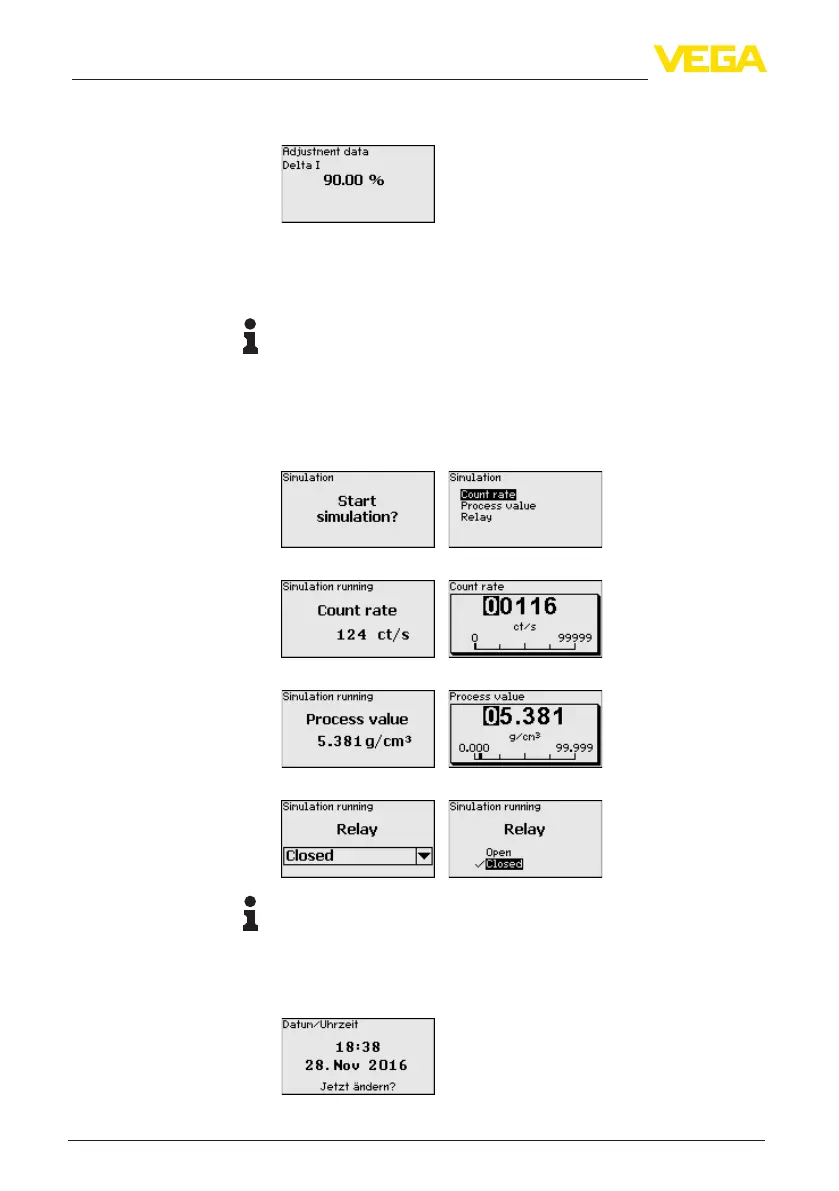46
6Setupwiththedisplayandadjustmentmodule
MINITRAC 31 • Foundation Fieldbus
41782-EN-211203
To increase the Delta I value, you have to increase the distance of the
min.andmax.adjustmentpointsinthelinearization.
In this menu item you can simulate measured values via the signal
output.Thisallowsthesignalpathtobetested,e.g.throughdown-
stream indicating instruments or the input card of the control system.
Note:
Tocarryoutasimulationwiththedisplayandadjustmentmodule,
youhavetoswitchonthesimulationswitchontheelectronicsmodule
(switchposition1).
Youcanndtherotaryswitchontheelectronicsmoduleintheelec-
tronicsandconnectiondepartment(largecover).
Youcansimulatedierentvalues:
Pulse rate of the sensor
Process value
Switchingfunctionoftherelay
Information:
The simulation is automatically terminated 10 minutes after the last
pressing of a key.
6.4.4 Additional adjustments
In this menu item you can set the actual date, time and display format.
Simulation
Date/Time
