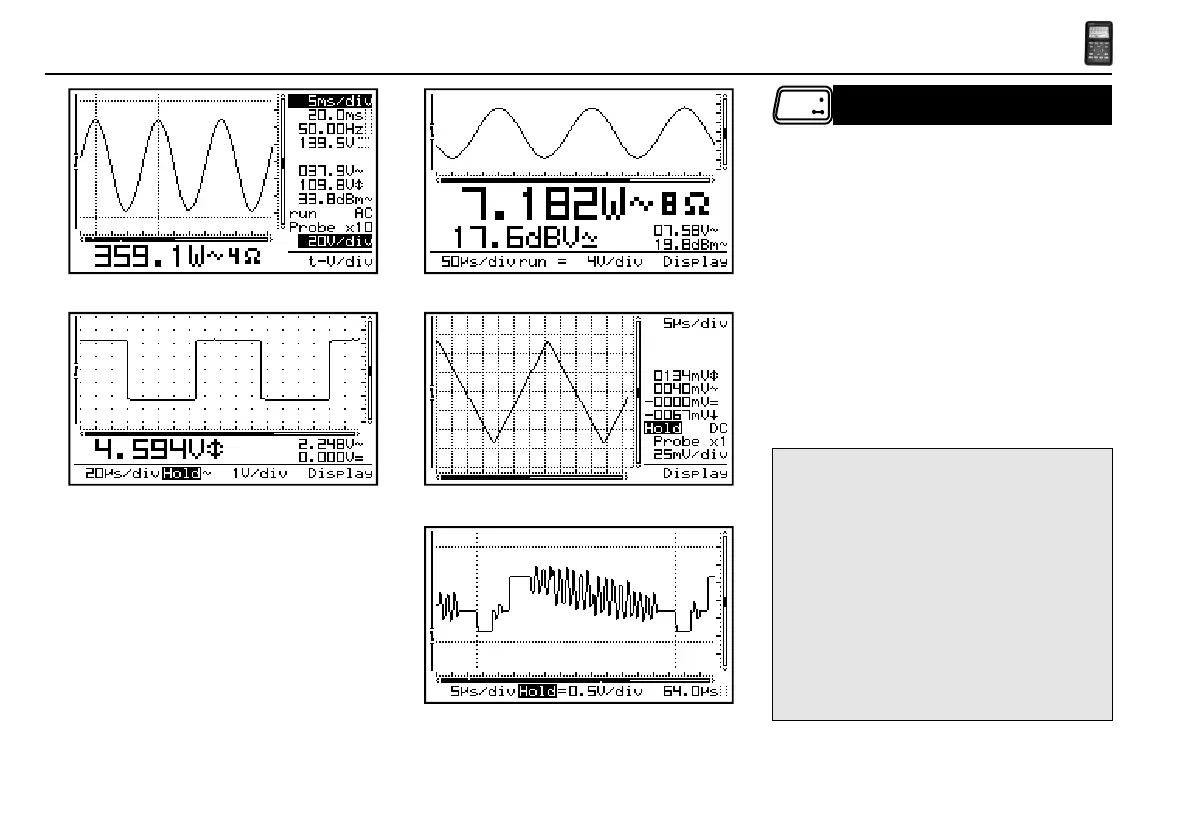10
HPS50 PersonalScope
TM
Fig 16
Display
Fig 12 Fig 13
Fig 14 Fig 15
Short press: Use the left/right cursorkeys to select
one of the 5 screen layouts (see fig. 12 to 16).
Use the up/down cursorkeys to view/hide the
markers or grid on the screen.
• A dot grid divides the screen into reference
points. (Fig. 14)
• A full grid divides the screen into reference lines.
(Fig. 15)
• Markers: Moveable markers in order to mea-
sure the signal (Fig. 16).
DISPLAY SET-UP
Di s p l a y
Set u p
NOTE:
• The number of readout-digits depends on the
selected display layout.
• At dynamic display mode (see display setup), the
display layout changes for best fitting when
shifting the markers or x-position.
• When no markers are displayed, the cursor keys
are set for changing the time base or input sensiti-
vity when no keys are pressed during 10 seconds.
• Markers can also be accessed directly by pressing
the ‘Marker 1-2’ key.
