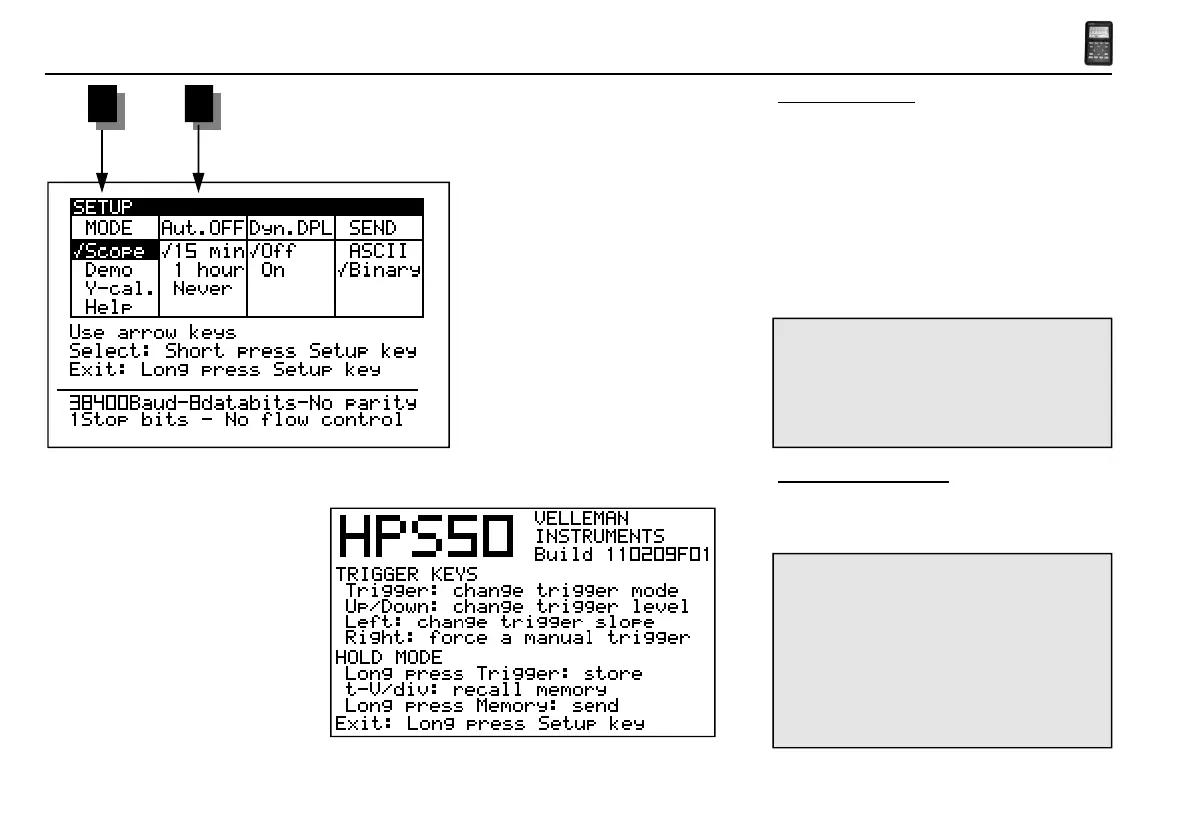12
HPS50 PersonalScope
TM
Fig 18a
2 1
Setup
1. Operating mode :
Scope: normal operation mode.
Demo: Scope goes into demo mode; several ani-
mated screens are displayed one after the other.
Y-cal. calibrate the centre of the signal; only if the
Y position is incorrect during Auto set-up mode.
Help: display of the version number and a short note
on the trigger settings and memory use (fig. 18b).
NOTE:
Hiding the help screen can only be done by long
keypressing of the ‘Setup’-key and choosing a diffe-
rent operation mode.
Most of the keyboard functions are disabled.
NOTE:
• Before power-off, the scope holds the last
screen.
• The auto power-off timer is factory-set to 15min
at first power-on or after a reset
• Selecting a slow time base (equal or slower than
1min/div) will disable the auto power off.
2. Auto power-off mode :
Select the desired off time: 15 minutes, 1 hour or
infinite (no auto power off).
Fig 18b
