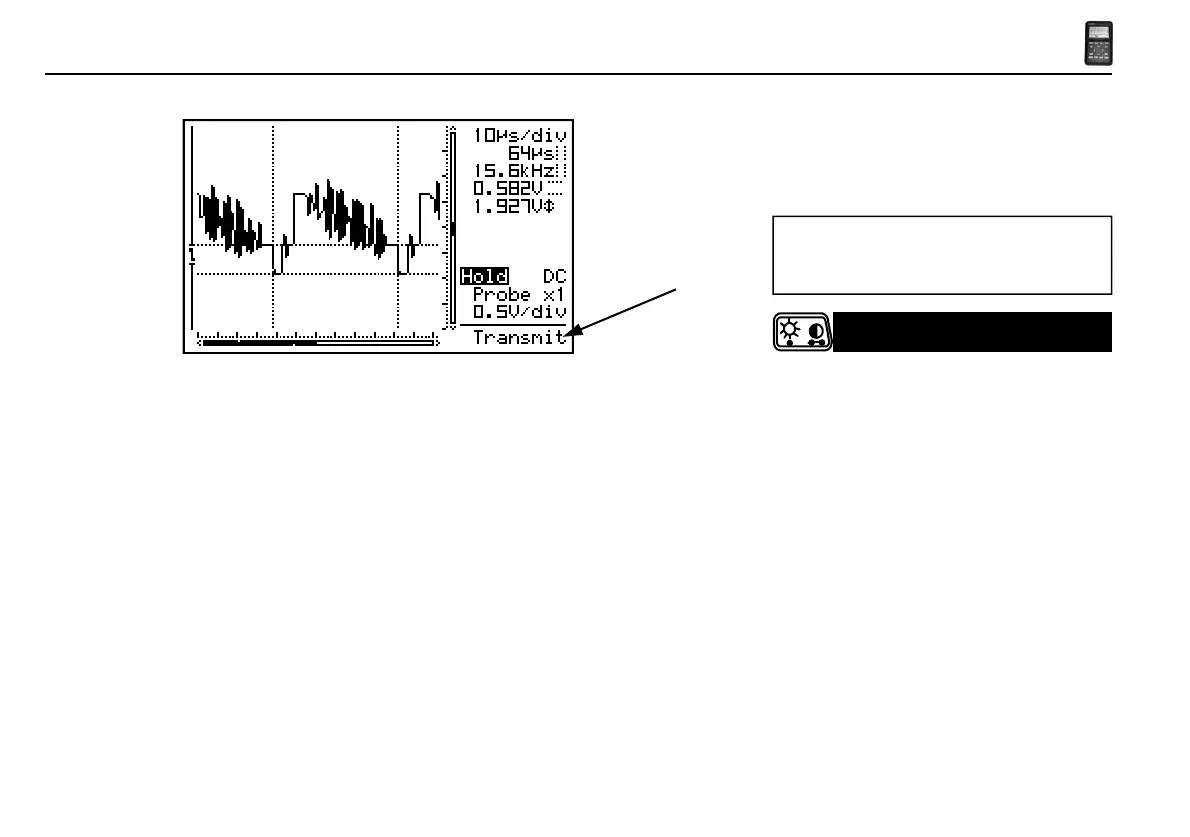9
HPS50 PersonalScope
TM
Fig 11
Operation
1
After power on, the unit will send the current data
through the USB port (1), see fig. 11 :
1) settings and samples stored in memory.
2) settings and samples of the screen.
Download software from our web site
www.velleman.eu
Short press: Backlight high/low intensity.
Remark: the backlight intensity will diminish 1 min-
ute after the last key press.
Long press: Change the contrast.
Keep pressing the ‘Contrast’-key to change the
contrast. Release the button at the desired setting.
ADJUSTING THE CONTRAST
