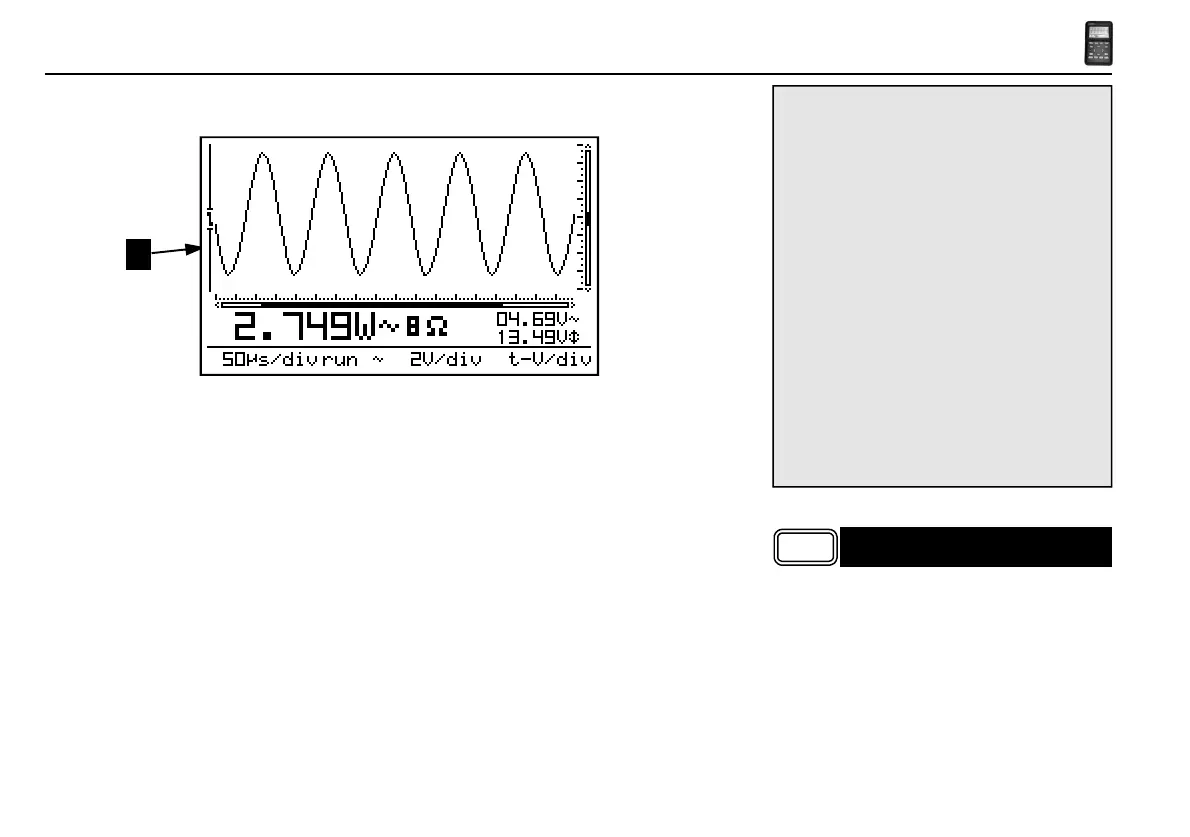26
HPS50 PersonalScope
TM
Trigger function
Fig 42
• Press the „trigger“-key.
• Change the triggermode (norm, run, once or
roll).
• Use the left cursorkey to toggle the trigger slope
• Use the up/down cursorkeys to shift the vertical
trigger position (1).
• Use the right arrow key to force a manual trig-
gering.
trig
1
THE TRIGGER SETUP
Note:
• Changing the timebase or sensitivity switches
the autorange mode immediately off. (Fig 42)
• The timebase or sensitivity cannot be changed
into hold mode.
• Pressing the ‘t-V/div’ key into hold mode
toggles the screen between the two stored
waveforms.
• At higher timebase (1µs and faster) the scope
uses oversampling mode, only repetitive
signals are correctly displayed.
• Use the minimum time base (250ns) as a
starting point when measuring a signal and
select longer time bases until the signal is
displayed properly. Otherwise the display
may not correctly reflect the signal under
measurement due to aliasing.
