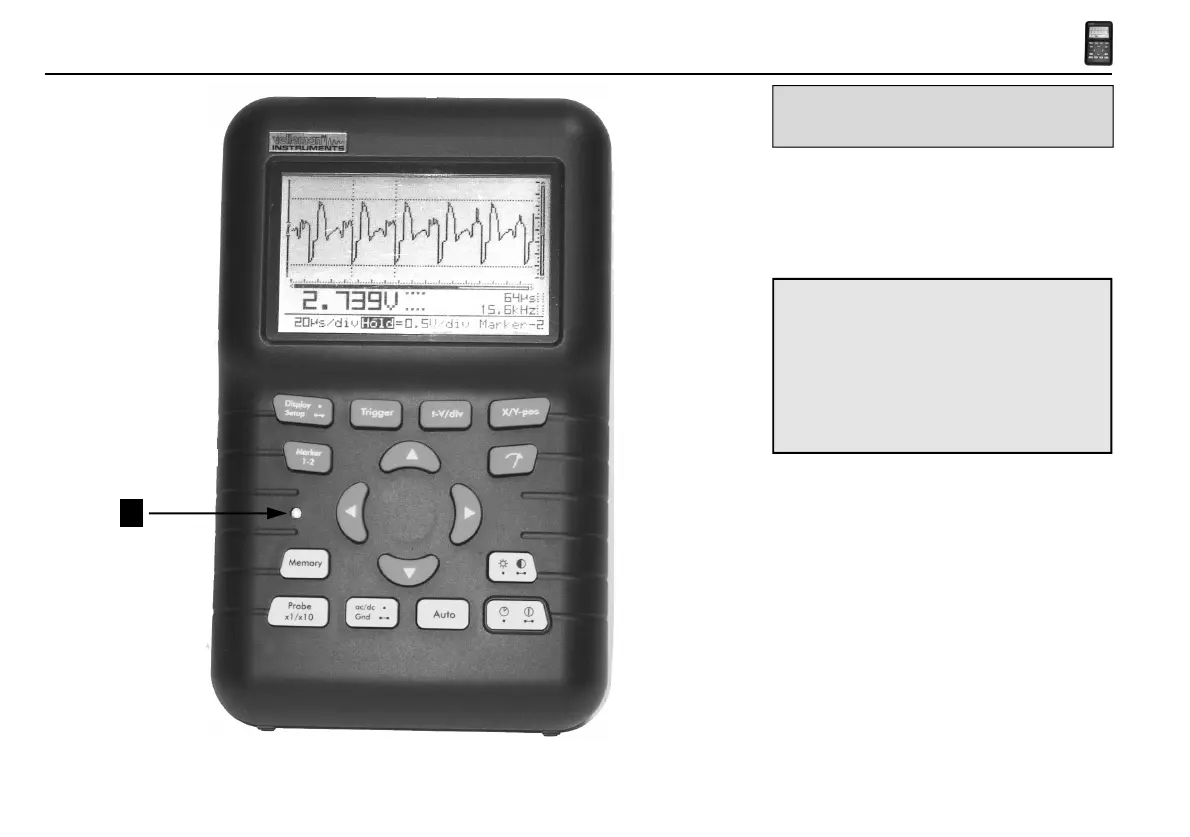32
HPS50 PersonalScope
TM
Resetting
1
Fig 54
Press the sunk (1) ‘Reset’ push button for at least
10 seconds to return to the manufacture-
programmed setup.
Note:
• Use the reset function in case of unusual
behaviour of the unit, like distorted screen or
not functional keyboard (see also troubleshoo-
ting).
• Do not use a sharp tool.
RESETTING THE
PERSONAL SCOPE
