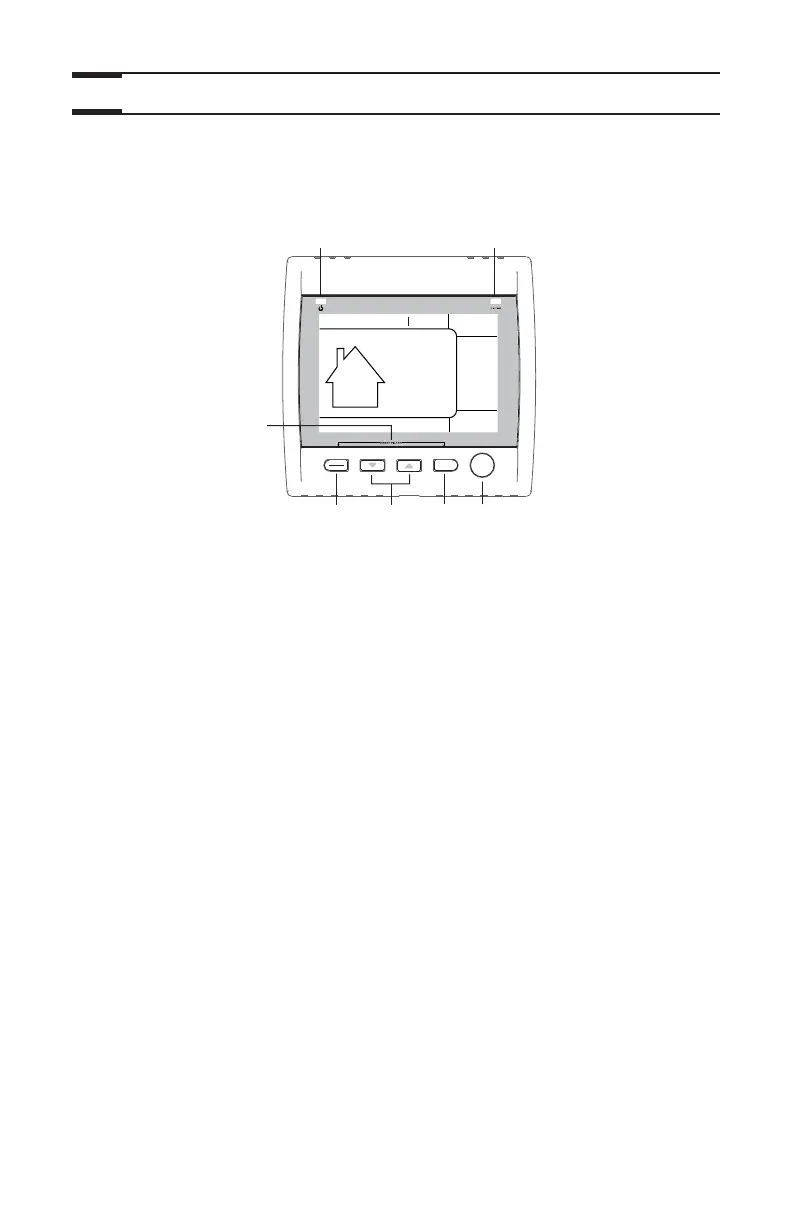6
2.
Controls (cont’d)
CASING INDICATORS AND KEYS
SMART
SET
MODE
PREF
VC0100
C B A
G
E
F
D
A SMART key: Enables and disables the SMART mode.
B Set key: • Press 3 seconds to access setting periods for
Program mode.
• Confirms the chosen option
and goes to following setting.
C Arrow keys: • Adjust ventilation and recirculation speeds.
• Allows to review the program’s period.
• Adjust Preference and Program values.
D Mode / Pref key: • Mode: Selects whether Ventilation,
Recirculation or Program mode.
• Pref: Push 3 seconds to access Preference settings.
E Reset filter keys: Press on B and D keys simultaneously for 5 seconds
to turn off (reset) the filter maintenance indicator.
F Power indicator: Illuminates when the control is operating.
G Filter maintenance When lit, shows it is time to perform filters
indicator: maintenance. (Refer to Section 3 Maintenance).
2.2 Altitude Main Control (cont’d)
