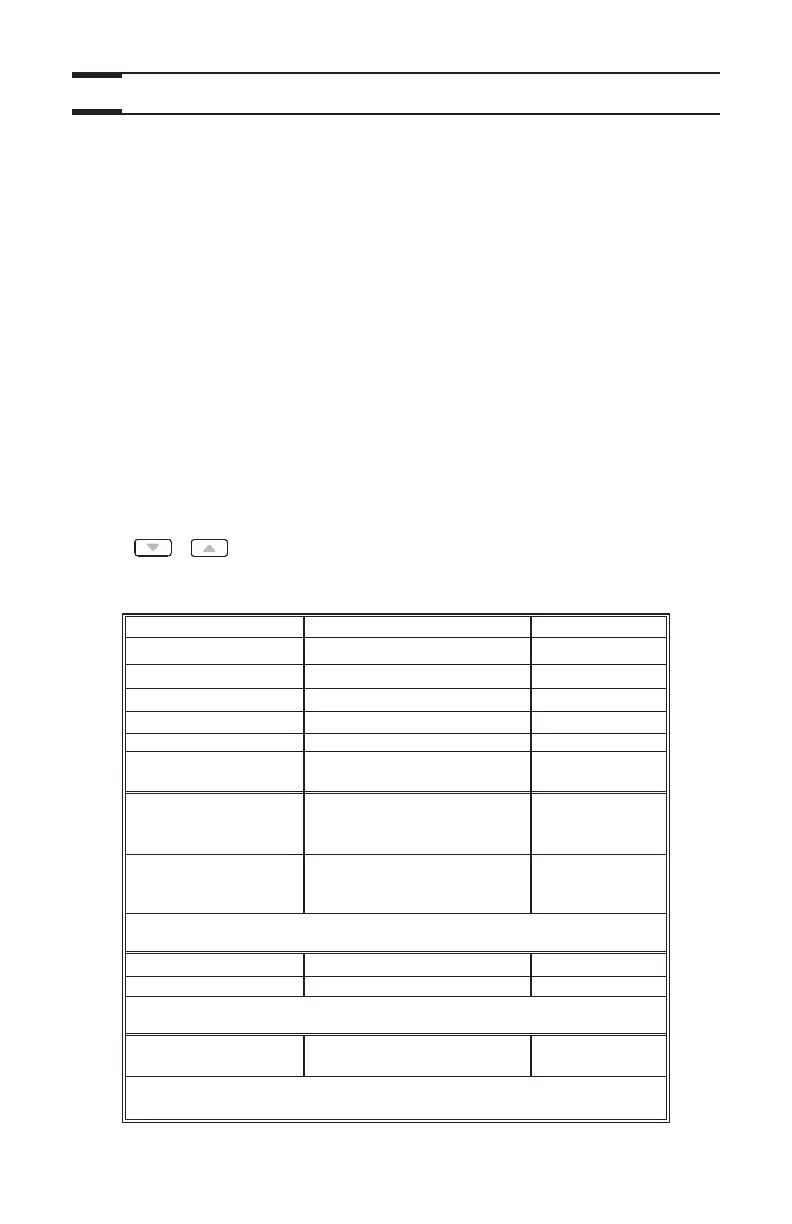7
2.
Controls (cont’d)
2.2 Altitude Main Control (cont’d)
Press on MODE / PREF key (D) for 3 seconds.
NOTE: You can exit Preferences setting by pressing on MODE / PREF key (D) for
3 seconds any time in the process, or wait 60 seconds. The modified
values will be kept in memory.
WHAT WILL YOU SEE
If the control will be set for the very first time, the current day will be the first setting
to be made; MON (for Monday) will flash on screen.
If the control was previously set up, when setting preferences, the control returns
to the last preference chosen on previous setting. While setting Preferences, the
corresponding setting value flashes (e.g.: while setting current hour, hour is flashing).
HOW TO PROCEED
For every settings in table below:
• Use to select value.
• Press SET key (B) to confirm the selected preference and go to next setting.
SETTING PREFERENCES
SETTING AVAILABLE VALUE DEFAULT OPTIONS
CURRENT DAY MON/TUE/WED/THU/FRI/SAT /SUN MON
HOUR DISPLAY 12:00 OR 24:00 12:00
CURRENT HOUR FROM 0 TO 12 OR 24 12
CURRENT MINUTE FROM 00 TO 59 00
TEMPERATURE UNIT °C OR °F °C
INSIDE TEMPERATURE
ON OR OFF ON
DISPLAY
MINIMUM OUTSIDE -40°C TO 0°C -25°C
TEMPERATURE OR OR
FOR AIR EXCHANGE* -40°F TO 32°F -13°F
MAXIMUM OUTSIDE 1°C TO 40°C 27°C
TEMPERATURE OR OR
FOR AIR EXCHANGE* 33°F TO 104°F 81°F
*IN PROG OR SMART MODE, THESE LIMIT VALUES ALLOW TO STOP AIR EXCHANGE
WITH THE OUTSIDE.
BACKLIGHT COLOR BLUE OR GREEN BLUE
BACKLIGHT DISPLAY AUTO OR ON AUTO
AUTO: BACKLIGHT ACTIVATED 10 SECONDS WHEN ANY KEY IS PRESSED.
ON: BACKLIGHT ALWAYS ON.
OFF MODE FOR VENTILATION/RECIRCULATION
VENT/RECIRC.
INTERMITTENT MODE OR VENTILATION/OFF
AFTER A VENTILATION PERIOD, DETERMINES THE SECOND PART OF THE CYCLE
(RECIRCULATION OR OFF).
The Platinum main control is pre-programmed and ready to go. All you have to do
is to set day and time. Then check the settings below and change if needed.
PM
AM
PM
AM
