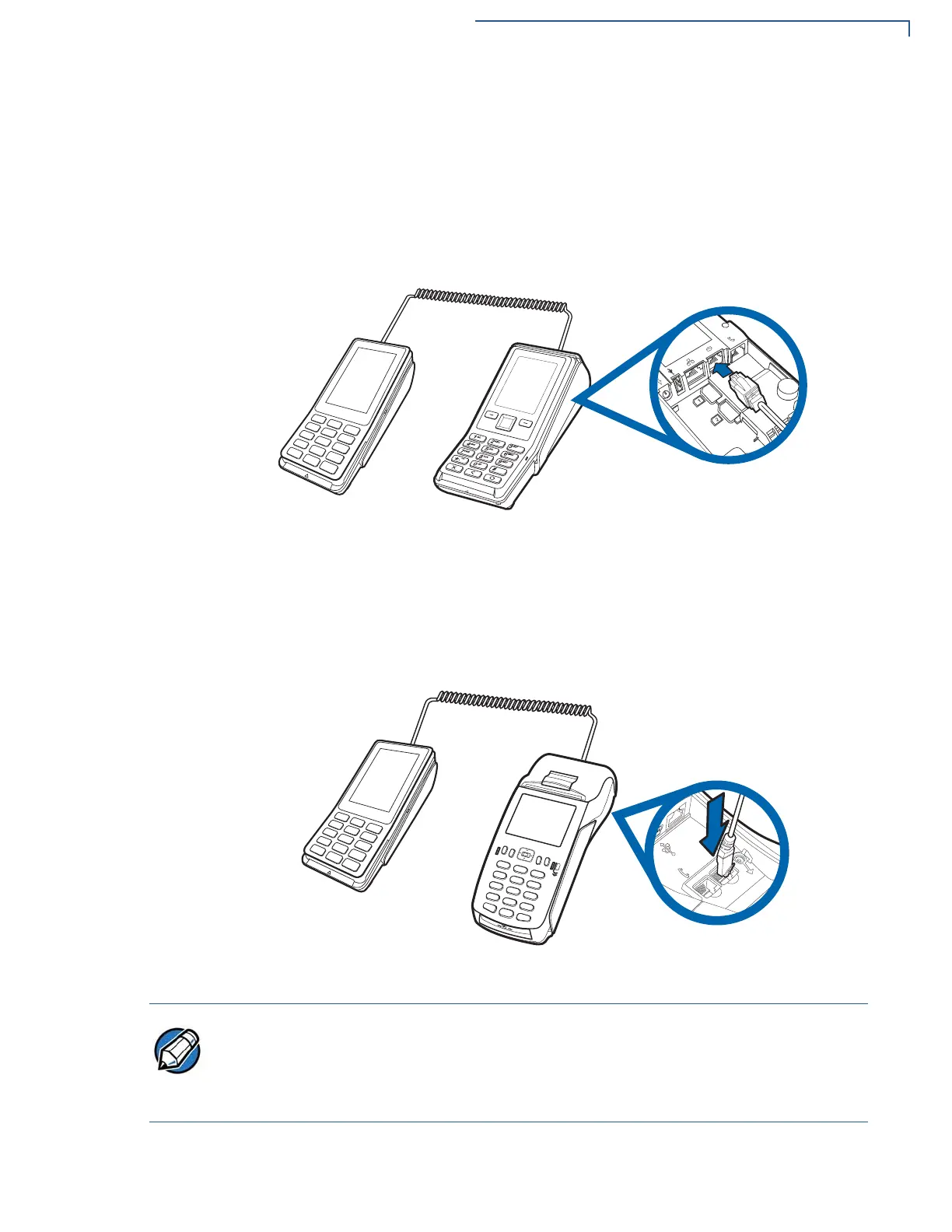SETUP
Cable Connections
P400/P400 P
LUS INSTALLATION GUIDE 17
Serial Connection
• Configuration 1 - P400 to V200c
Connect the 28-pin connector of the coiled serial cable (VPN - CBL282-036-
01-A) to P400, then insert the other end of the cable to the multi-
communication port of V200c. There is a minimum power requirement for the
terminal, currently specified at 5.2 W.
Figure 5 Connecting to V200c
• Configuration 2 - P400 to VX 520
Connect the 28-pin connector of the coiled serial cable (VPN - CBL282-036-
01-A) to P400, then insert the other end of the cable to the RS-232 port of VX
520.
Figure 6 Connecting to VX 520 via Serial Connection
To ensure that power consumption of P400 is within the limits of the VX 520 port
power, the following limitations must apply:
• Media playback is not allowed.
• Reduce Audio volume by adjusting the volume bar through the System Mode.
