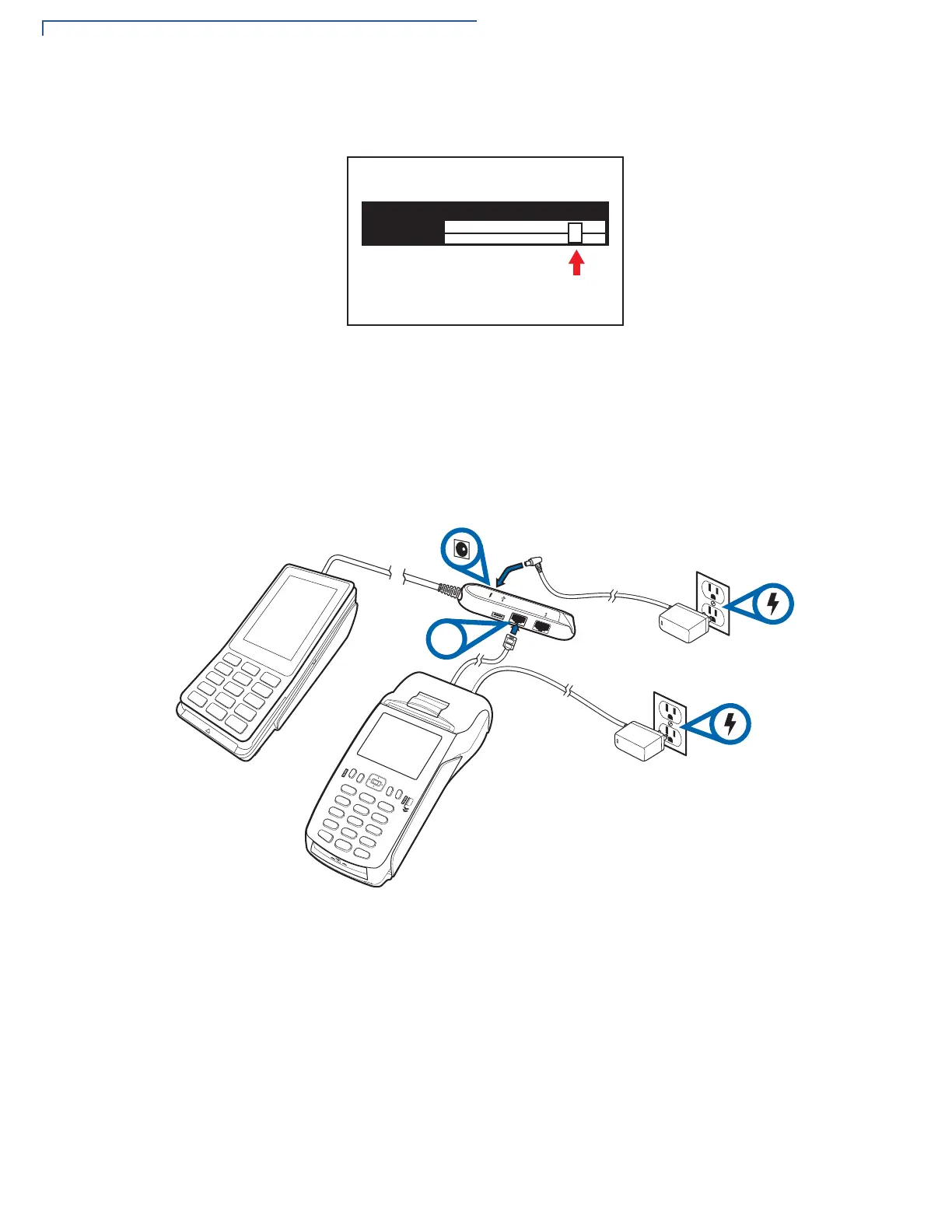SETUP
Cable Connections
18 P400/P400 PLUS INSTALLATION GUIDE
Reduce audio volume to the position similar below:
Figure 7 Suggested Position of Volume Bar
• Configuration 3 - P400 Plus to VX 520
In order for the P400 Plus (also applicable to P400) to support full-feature
without any limitation, it is required to power the PINpad with an external
power supply.
Figure 8 Powering PINpad with External Power Supply
Change Volume
Volume
Volume Bar
Position
