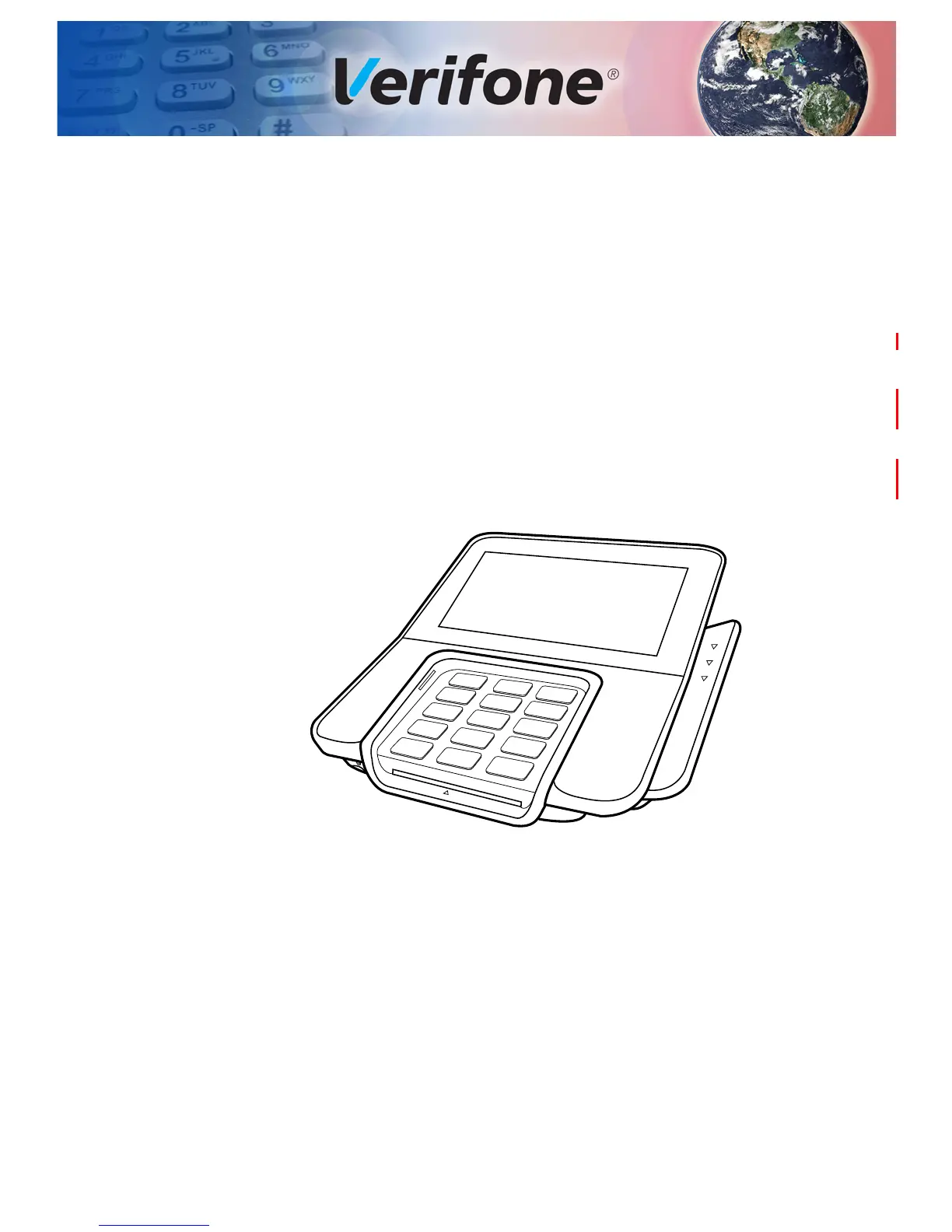M400 INSTALLATION GUIDE 9
CHAPTER 1
Terminal
Overview
A media-capable consumer-facing device that connects to a POS system which
allows electronic payment transactions to be processed in multi-lane scenarios. It
provides better media capabilities, more reliable hardware, and more efficient
processing software.
The terminal features a color 5” IPS LCD capacitive touch screen display, fast
processor, abundant memory, PCI 4.x security, and an integrated contactless
module. M400 WiFi/BT supports 802.11 a/b/g/n Wireless Fidelity (Wi-Fi) and
Bluetooth (BT), while the M400 BT variant supports Bluetooth (BT) including BLE
with iBeacon and Eddystone profiles .
Figure 1 M400 Terminal