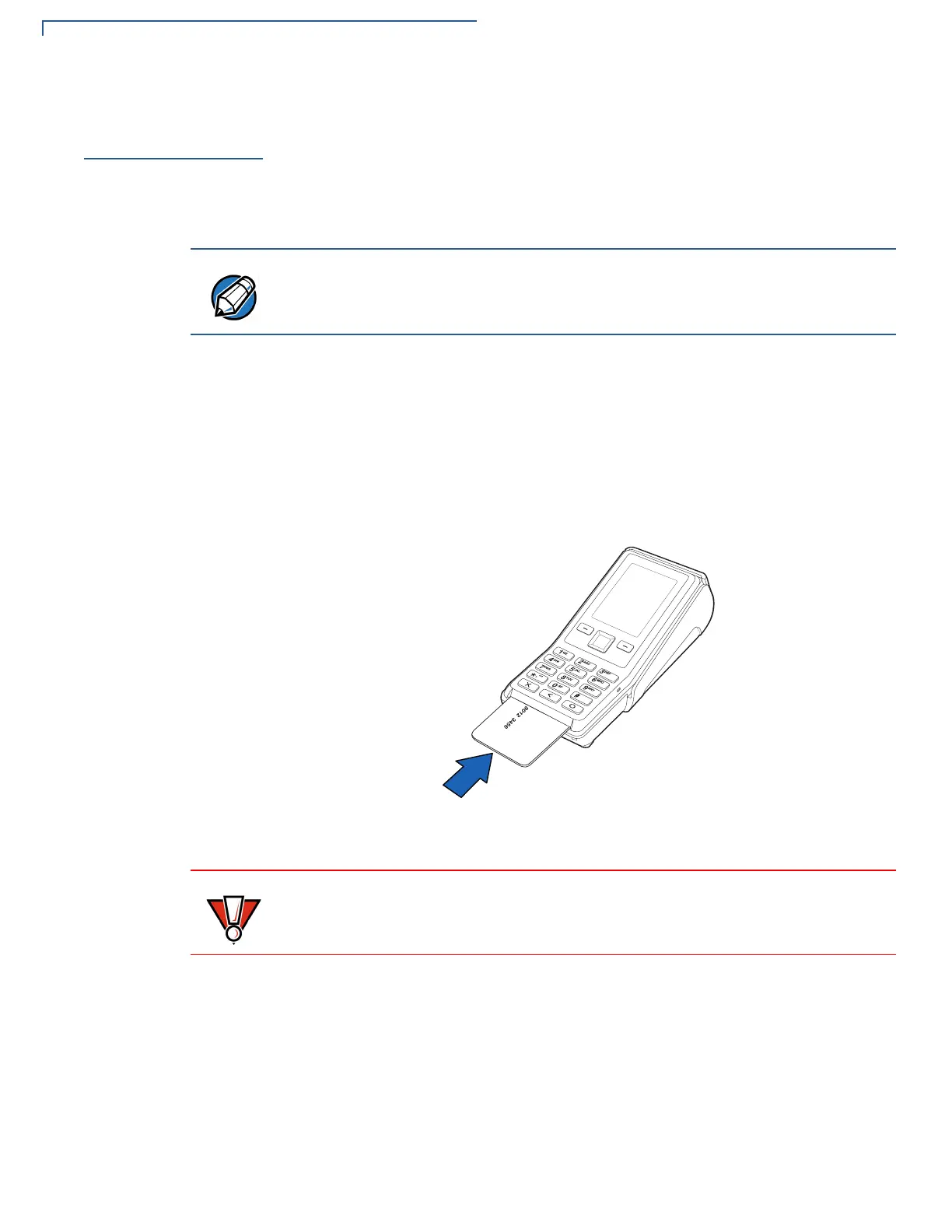SETUP
Using the Smart Card Reader
30 V200C AND V400C INSTALLATION GUIDE
Using the Smart
Card Reader
V200c and V400c terminals support credit or debit card transactions via the smart
card reader.
Smart card transaction procedures may vary from one application to another.
Verify the procedure with your application provider before performing a smart card
transaction.
To conduct a smart card transaction:
1 Position a smart card with the contacts facing upward (see Figure 21).
2 Insert the smart card into the smart card reader slot in a smooth, continuous
motion until it seats firmly.
3 Remove the card only when the application indicates the transaction is
complete.
Figure 21 Inserting a Smart Card
V200c and V400c terminals use the same smart card reader.
Figure 21 shows a V200c example, but the same process works for V400c
terminals.
Leave the smart card in the card reader until the transaction is complete.
Premature card removal will invalidate the transaction.