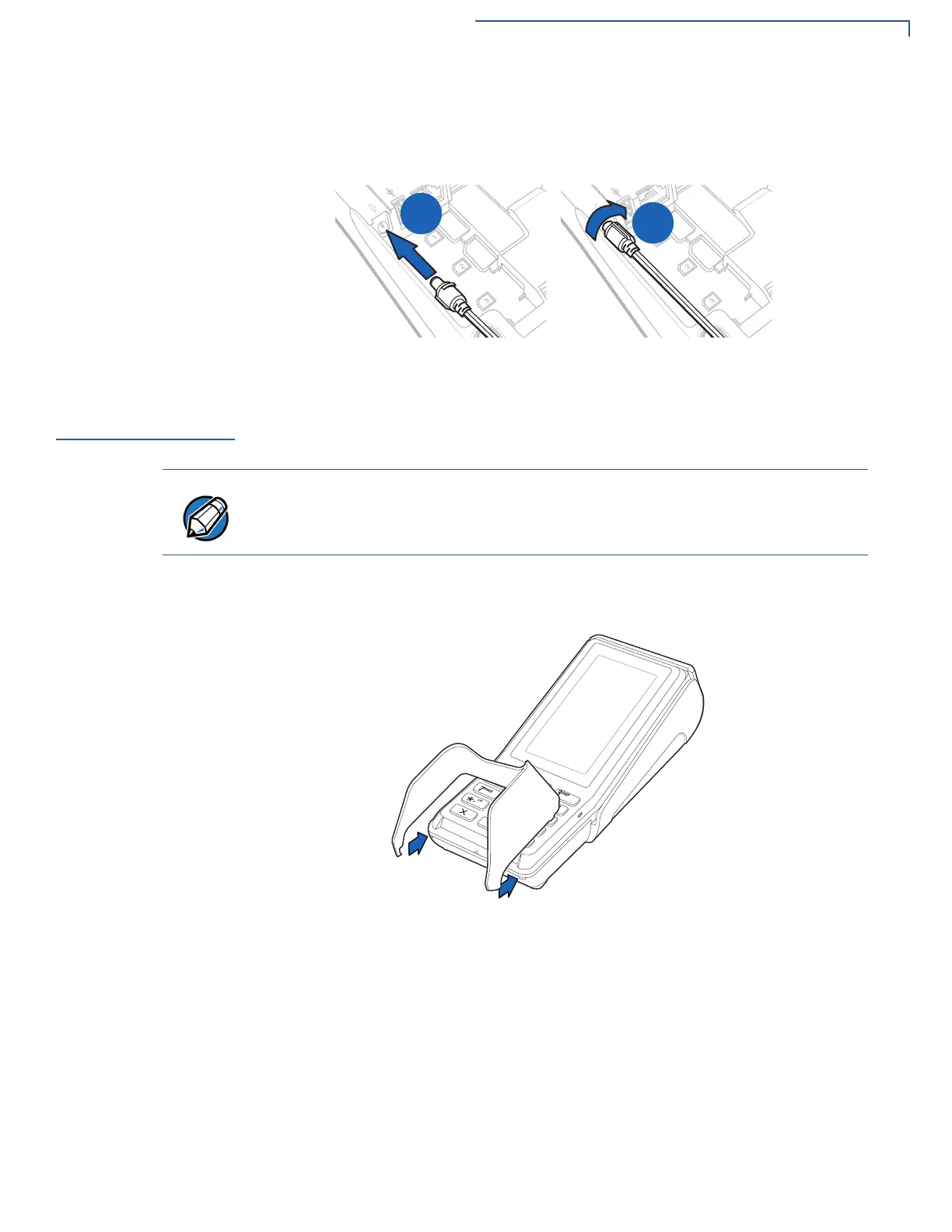SETUP
Installing Privacy Shield
V200
C AND V400C INSTALLATION GUIDE 27
Locking the Power
Connector
Optionally, after inserting the round barrel connector into the power port (see
Figure 15), you can lock the barrel connector to keep it engaged to the terminal
even when an installation tensions the power cord (see Figure 16).
Figure 16 Locking the Power Connection
Installing
Privacy Shield
The privacy shield protects the customers’ PIN entry from being seen by the
cashier or other customers.
1 Insert the pins into the front privacy shield slots of the V200c and V400c
terminal.
Figure 17 Inserting Front Pins of V200c and V400c Privacy Shield
"
!
V200c and V400c terminals use the same privacy shield.
The following illustrations show V400c examples, but the same privacy shield
installation process works for V200c terminals.
