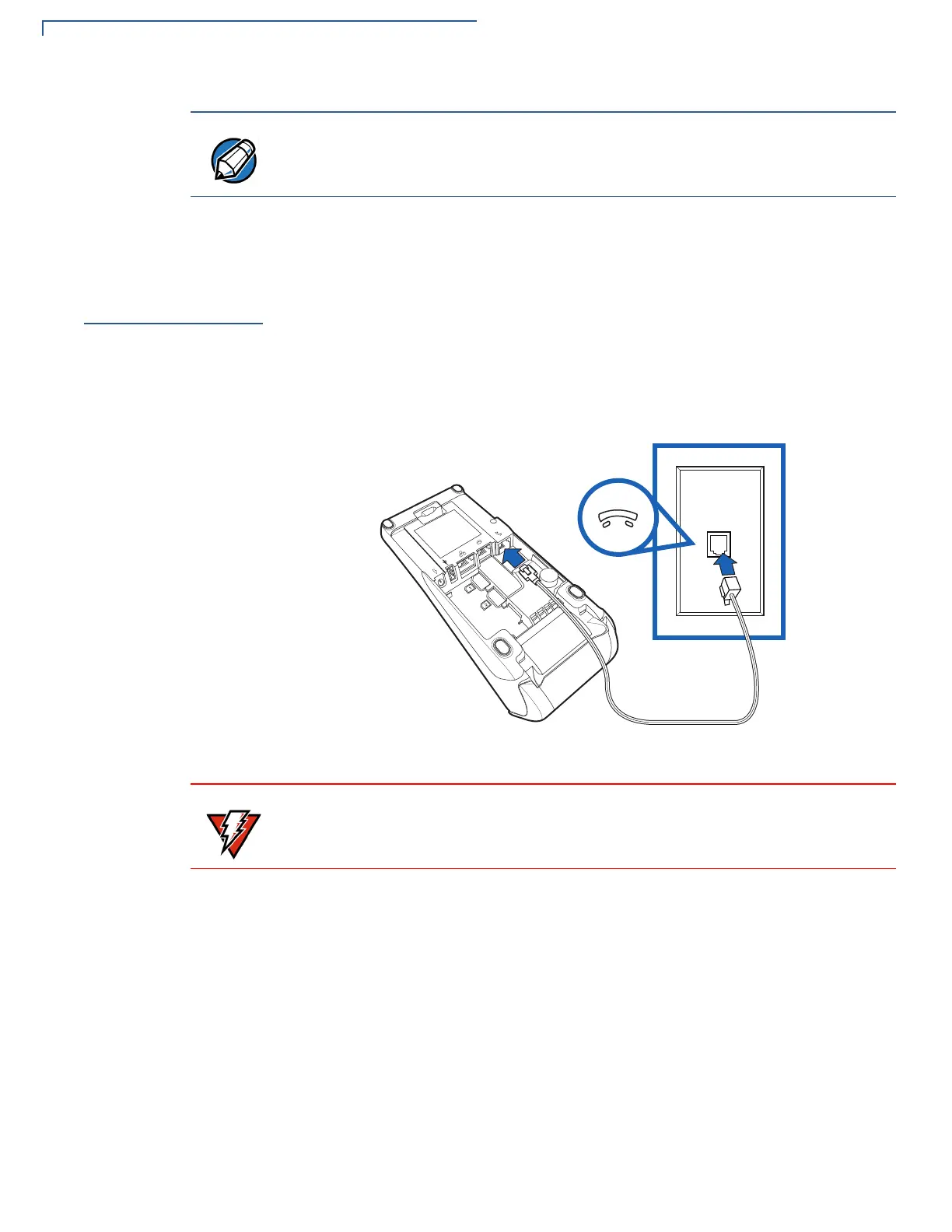SETUP
Establishing Communication
18 V200C AND V400C INSTALLATION GUIDE
For information on how to attach peripheral devices, see Connecting Optional
Devices.
Establishing
Communication
You can connect V200c and V400c terminals to a telephone line and/or Ethernet
cable. On V200c and V400c Plus units, you can also connect via Wi-Fi or
Bluetooth.
Connecting by
Telephone Line
Connect the telephone cord to the communication port on the terminal, then route
it directly to a telephone wall jack (see Figure 4). This is a direct connection and
the line is dedicated to the terminal.
Figure 4 Direct Telephone Connection
The Multi-Communication port supplies 11.6 V / 500 mA to power accessories
(PIN pads and powered RS-232 devices). It is SW configurable to Host or Client
and supplies 5 V, 500 mA to external USB devices.
To reduce the risk of fire, use only No. 26AWG or larger UL Listed or CSA
Certified Telecommunication Line Cord.
