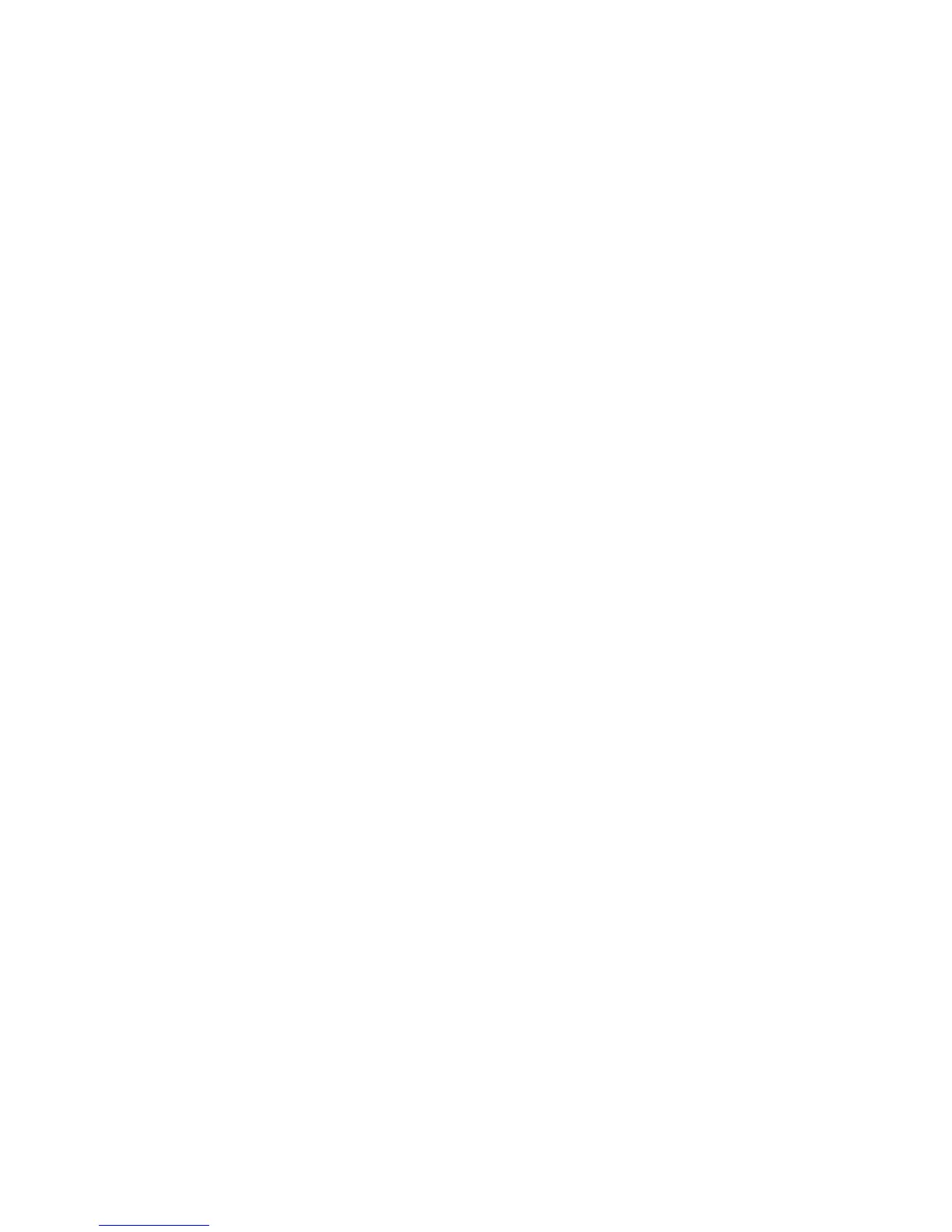MOV – Manual Ofine Vouchers
Debit Manual Ofine Vouchers (MOV) will
no longer be offered as a service. These
have been replaced with the improved
process called Electronic Ofine Vouchers
(EOV) - please see page 20 for details.
Receipt features
There are a number of enhancements
to receipt features that deliver more
functionality and exibility:
• Double height transaction amount
clearly shows the outcome of a
transaction
• Declined transactions are printed in full
(NZD$1.00) instead of X’s (NZ$X.XX).
• Ability and space to print extra
information such as GST numbers,
phone numbers, address information,
and provide messages such as ‘have a
nice day’ at the top of the receipt.
Refund Process
The refund process has been updated so
that a merchant card is no longer required,
instead simply enter your 6 digit merchant
password (PIN) to process a refund.
Please change your password once you
have setup your terminal.
Your password is stored on the terminal so
our helpdesk staff are unable to retrieve it
for you. If you have forgotten your password
please call the helpdesk on 0800 EFTPOS
and they will assist you in resetting it.
Where and how to use your merchant
password is explained on page 9.
Settlement Process
The settlement process has been improved
by including more useful information on the
receipt. The receipt is now longer.
If you choose to install your new terminal at
the beginning or end of your trading
day, you will not notice any changes to the
settlement deposit into your bank account.
If you choose to install your new terminal
during your trading day, both your old &
new terminals will settle and you will notice
two settlement deposits processed into your
bank account. This will only occur once, on
the day following the installation.
There are three ways settlement cutover
can happen:
• Terminal Manual cutover - The
settlement cutover function is initiated
by you on the terminal. A Cutover
Settlement Totals receipt is printed.
• Auto Cutover - Businesses with non-
standard business hours can request
a specic settlement time to be set up.
No receipt is returned to the terminal
but you can initiate a settlement
enquiry to obtain totals.
• End of Day Interchange Cutover - If a
terminal has not settled via one of the
two methods above, the terminal will
automatically cutover at 2200 (10PM).
A settlement blackout will be in place
between 2200 (10PM) and 2300 (11PM).
You are unable to manually settle your
terminal within this time period.
Settled funds clear your bank account
at different times according to when
settlement cutover was completed:
• Monday to Friday until 2200 (10PM)
Funds processed overnight, available
next morning
• Monday to Friday after 2200 (10PM)
Funds processed following night,
available following morning
• Friday after 2200 (10PM), weekends
Funds available by 10am Monday
The settlement menu section also has one
changed function name:
• ‘S&F Totals’ replaces ‘Stored Totals’.
18