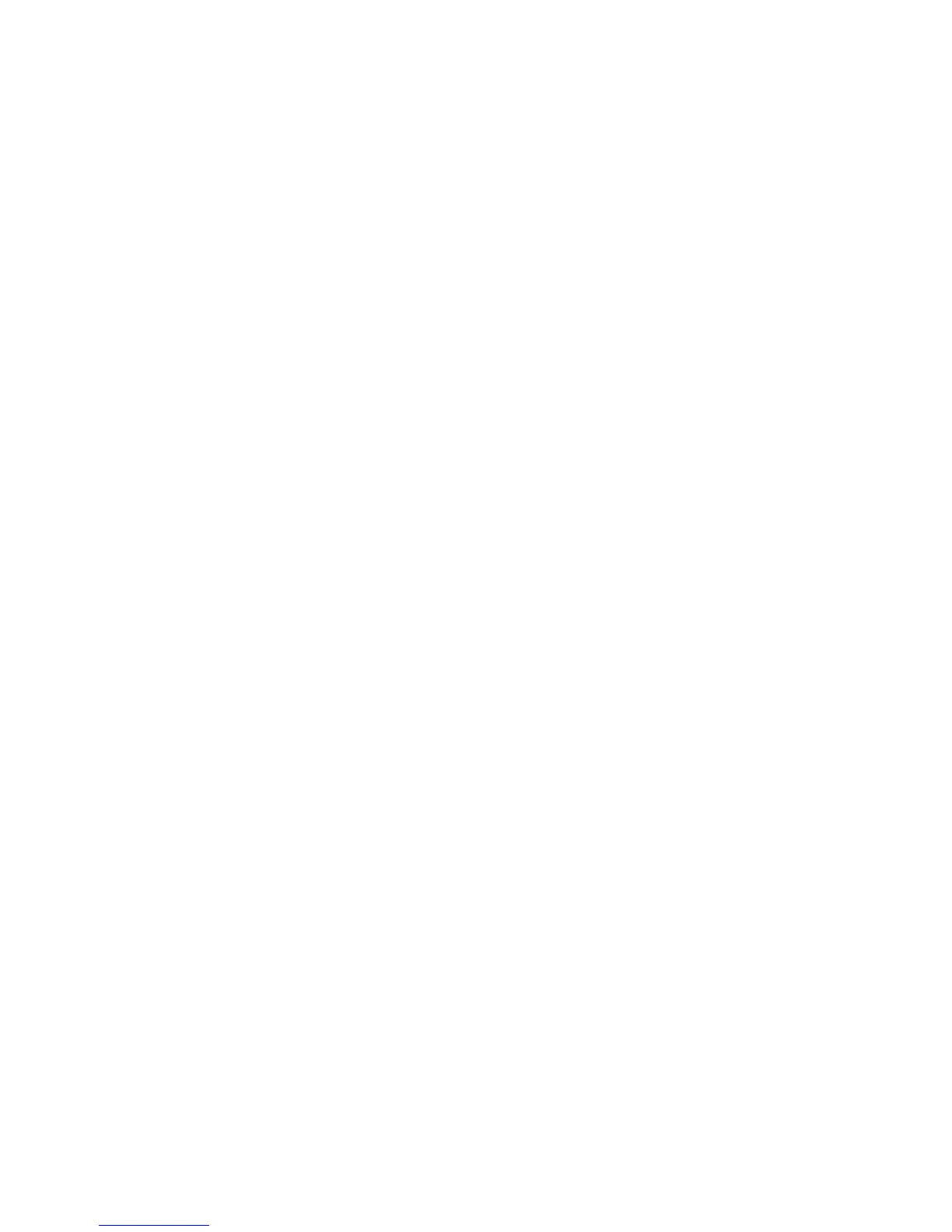Key Differences
Your new terminal is connected to our new
next generation network. There are some
key differences in the operation of your
terminal that you need to be aware of.
Hospitality menu now named Pre-Auth
menu
The Hospitality menu has been renamed
‘Pre-Auth’ - pre-authorisation.
• ‘Pre-Auth’ replaces ‘Store’
A Pre-Auth transaction is now stored
on the network rather than on the
terminal, there is also no card data
stored on the terminal.
• ‘Completion’ replaces ‘Recall’
Completion is now quicker and easier
to process as a Pre-Auth can be
started on one terminal and completed
on a different terminal. When a Pre-
Auth transaction is begun, an 8 digit
Pre-Auth ID is printed on the original
receipt. This 8 digit ID is used to recall
the information in order to complete
the transaction. Please retain original
receipts for easy recall of transaction
information.
• ‘Cancellation’ replaces ‘Delete’
Cancelling the transaction removes
all information from the network.
All Pre-Auth transactions are now
stored on the network rather than
the terminal. When a Pre-Auth is
cancelled a message is sent to the
relevant acquiring bank to clear the
hold on funds. The funds will be
cleared automatically by the bank if the
cancellation is processed in the same
settlement period as the Pre-Auth. If
the cancellation is processed in a later
settlement period than the Pre-Auth,
the hold on funds may take up to one
week to be cleared.
• ‘Open Report’ no longer exists in the
Pre-Auth menu. This is because all
Pre-Auths are stored on the network
rather than on the terminal.
In-line Tipping on the terminal
In-line Tipping allows you or your customer
to add tips to purchases using debit as well
as credit cards.
The requirement from Visa and MasterCard
for PIN based transactions will negate the
ability for tips to be signed for on credit card
receipts. In-line tipping allows you to retain
the additional revenue you receive from tips
as well as simplifying the process.
Merchants/Cardholders are prompted to
enter the optional tip amount after the
purchase amount is entered. The total
amount is processed as one transaction
but the purchase and the tip are itemised
separately on the receipt.
Mail Order and Telephone Order
The transaction ow has been improved to
be more intuitive and allow you to capture
CVV information in compliance with security
standards. Merchants with MOTO facility
also have MAN PAN.
The new ow for processing mail and
telephone order transactions is detailed in
the user guide on page 12.
MAN PAN transactions
MAN PAN is available to merchants who
have MOTO. MAN PAN transactions
are manual transactions in the case of a
faulty or unreadable mag stripe credit card
(including Visa/MasterCard Debit). MAN
PAN does not apply to chip cards.
After three failed card swipes the merchant
will be prompted to enter the customers
card information and complete the
transaction manually.
17