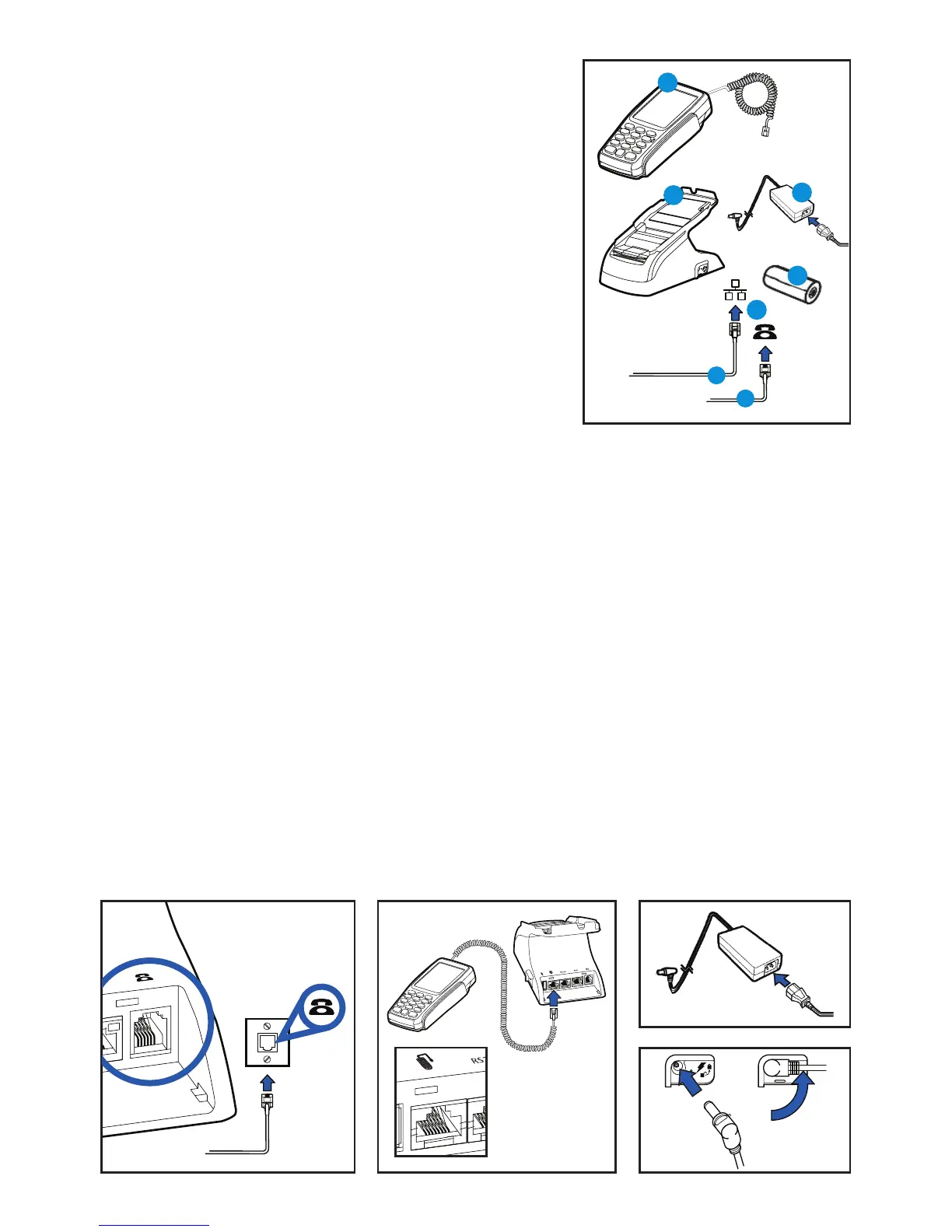What is enclosed
Save the shipping carton and packing material to
return your old terminal. Return courier ticket and
instructions can be found in the plastic wallet on the
side of the box
Step 1 - Unplugging your old terminal
• Settle your existing terminal for the nal time
• Switch it off and unplug from the power source
• Unplug the telephone line or Ethernet cable from the wall socket or the router
• Pack the terminal and all cables into the carton your new VX 820 DUET arrived in,
ready to return via courier
5
1. Terminal Guide
2. VX 820 DUET PIN Pad
3. VX 820 DUET Base
4. Power Cable / Jug Cord
5. Paper rolls
6. One of either
a. Ethernet (Broadband)
cable OR
b. Telephone Line Cable
3
5
Step 2 - Plugging in your Verifone VX 820 DUET
• Plug the phone line into the port with the phone icon directly above and the other end
into the phone line socket on your wall (this is for a dial up connection)
• Connect the base station (PIN Pad Icon) and PIN Pad together with the curly
interconnect cable
• Plug the jug cord into the power supply unit
• Plug the power supply unit into the port labelled power on the side of the terminal
base. Twist to lock in place ,then plug the jug cord into the wall socket and turn on at
the wall
• Connectivity for IP (Broadband) connection –
• IP connection - Connect the Ethernet cable to the RJ45 (ETH) port on the
base and the other end of the cable to your router or data wall socket
2
a
b
4
6
