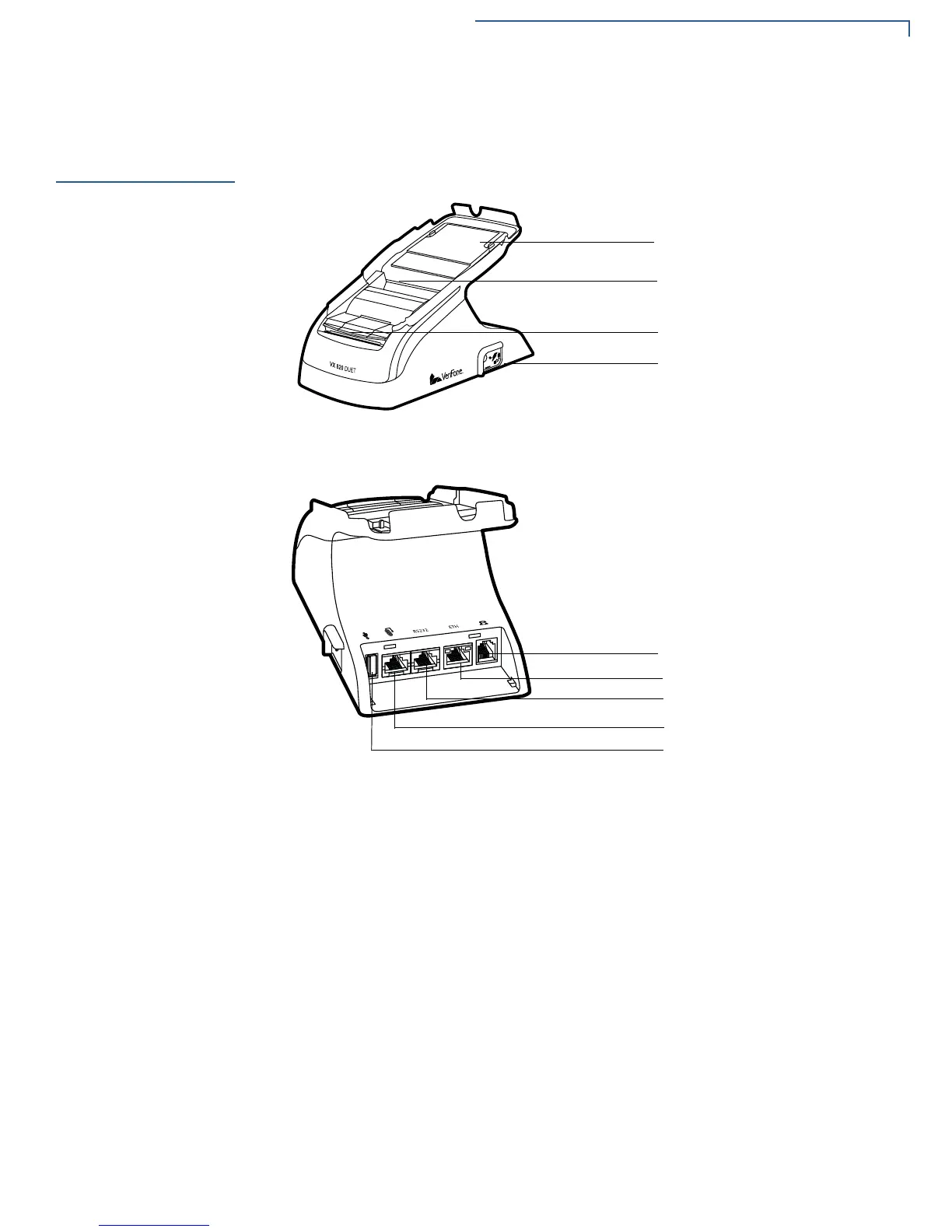SETUP
Examining the VX 820 DUET Features
VX 820 DUET R
EFERENCE GUIDE 13
Examining the
VX 820 DUET
Features
Before you continue with the installation process, familiarize yourself with the VX
820 DUET features:
Figure 1 VX 820 DUET Features
The VX 820 DUET includes the following features:
• The PIN pad Cradle where the VX 820 is placed.
• A Power Socket where the power cable is plugged.
• A Paper Door where the paper roll is placed.
• An Internal Thermal Printer at the below the paper door for printing.
• A USB Port.
• A PIN Pad Port for connecting the DUET to a VX 820.
• A Serial Port
• An Ethernet (10BaseT) Port.
• A Phone Line Port.
PIN PAD CRADLE
PAPER DOOR
POWER SOCKET
THERMAL PRINTER
SERIAL PORT
PHONE LINE PORT
ETHERNET PORT
USB PORT
PIN PAD PORT
