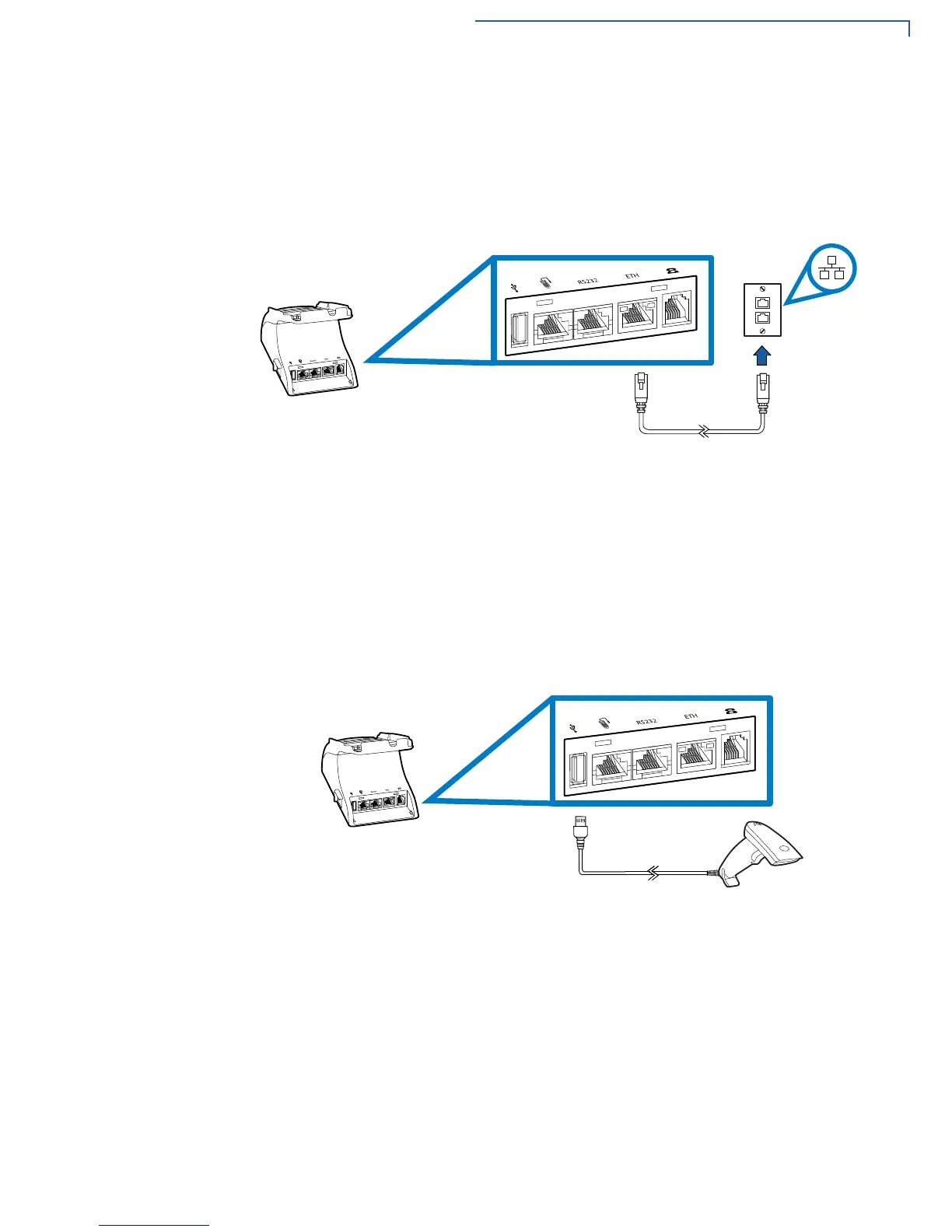SETUP
Managing Cable Connections
VX 820 DUET R
EFERENCE GUIDE 19
Ethernet
Connection
Connect the VX 820 to a network or to another device with an ethernet port using
a standard RJ-45 ethernet cable through the DUET base connection ports.
Connect one end of the ethernet cable to the appropriate port at the back of the
DUET Base and the other into its corresponding socket.
Figure 11 VX 820 DUET Connected via Ethernet Cable
Direct USB
Connection
Connect the VX 820 to other USB enabled devices such as a bar code reader
with a standard USB cable through the DUET Base connection ports. Connect
one end of the USB cable to the corresponding port at the back of the DUET Base
and the other end to the desired device.
Figure 12 VX 820 DUET Connected via USB Cable
