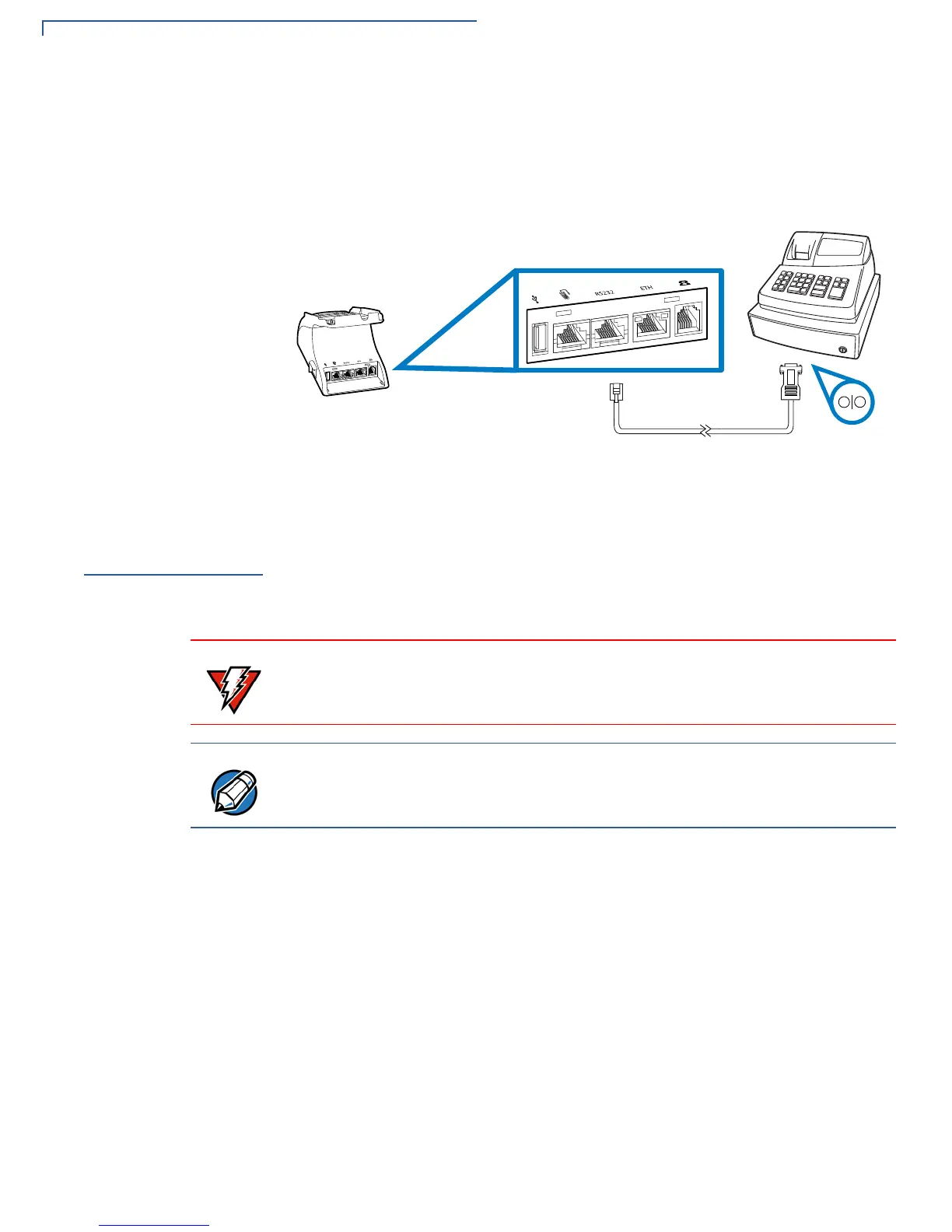SETUP
Managing the Power Supply
20 VX 820 DUET REFERENCE GUIDE
RS232 Connection
Connect the VX 820 to other devices such as an electronic cash register using a
standard RS232 cable through the DUET Base connection ports. Connect one
end of the RS232 cable to the corresponding socket at the back of the DUET
Base and the other end to the desired related device.
Figure 13 VX 820 DUET Connected via RS232 Cable to an ECR
Managing the
Power Supply
Before connecting a power supply, disconnect the power pack cord from the
power outlet.
Connect and route all cables between the VX 820 DUET, ECR, and PC before
plugging the power pack cord into a wall outlet or surge protector.
Do not plug the power pack into an outdoor outlet or operate the VX 820 DUET
outdoors. Also, disconnecting power during a transaction can cause transaction
data files not yet stored in memory to be lost.
To protect against possible damage caused by lightning strikes and electrical
surges, VeriFone recommends installing a power surge protector.
