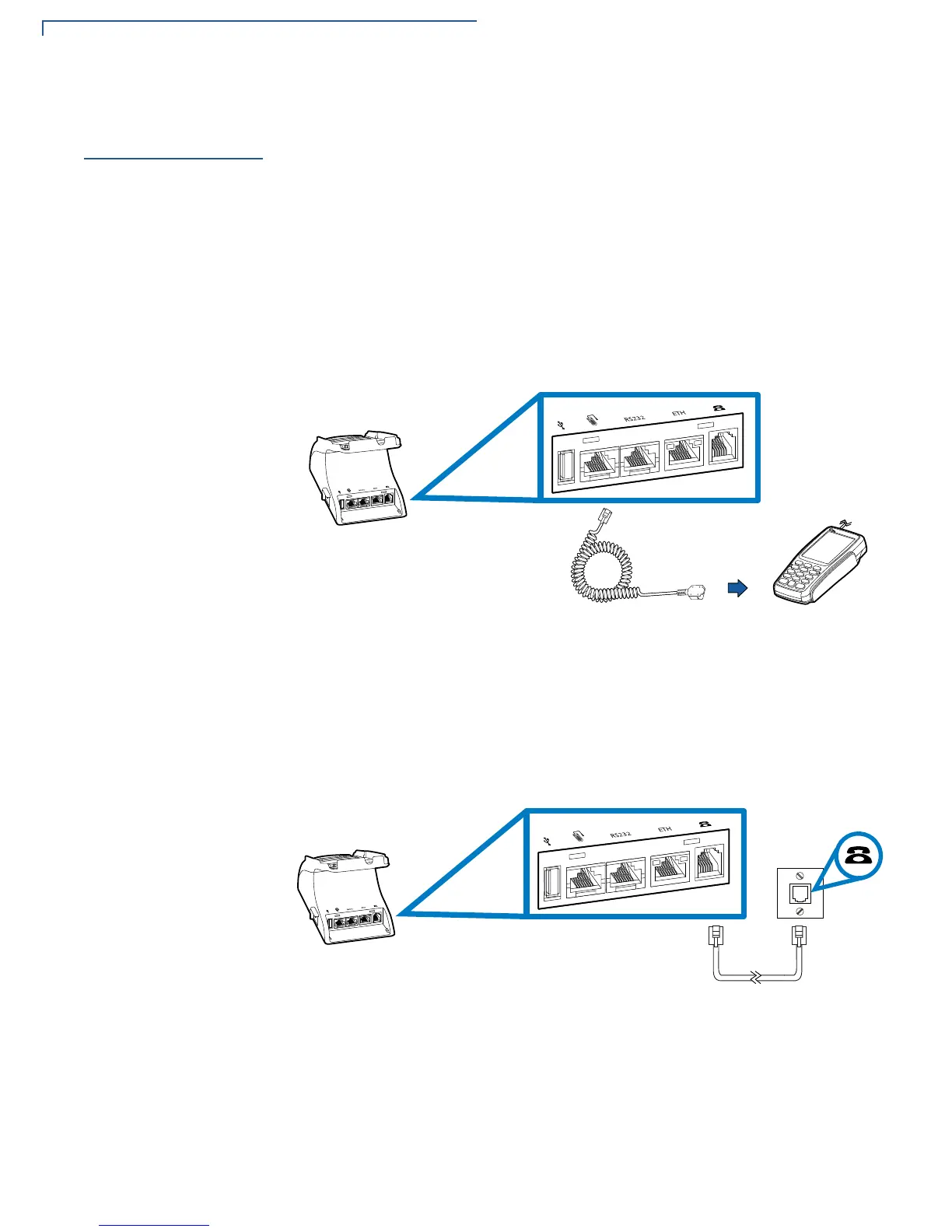SETUP
Managing Cable Connections
18 VX 820 DUET REFERENCE GUIDE
Managing Cable
Connections
The VX 820 DUET has five ports to facilitate different types of cable connections:
1 Phone Line Connection
2 Ethernet Connection
3 Direct USB Connection
4 RS232 Connection
5 Serial PIN pad Port Connection
Serial PIN pad Port
Connection
Connect the VX 820 PIN Pad to to the DUET Base through the PIN pad port. See
Connecting the VX 820 DUET Base to a VX 820 PIN Pad.
Figure 9 VX 820 PIN Pad Connected via Phone Line
Phone Line
Connection
Connect the VX 820 to a phone line outlet or modem using a standard phone line
cable through the DUET base connection ports. Connect one end of the cable to
the phone line port at the back of the DUET and the other into a any standard
phone outlet.
Figure 10 VX 820 DUET Connected via Phone Line
