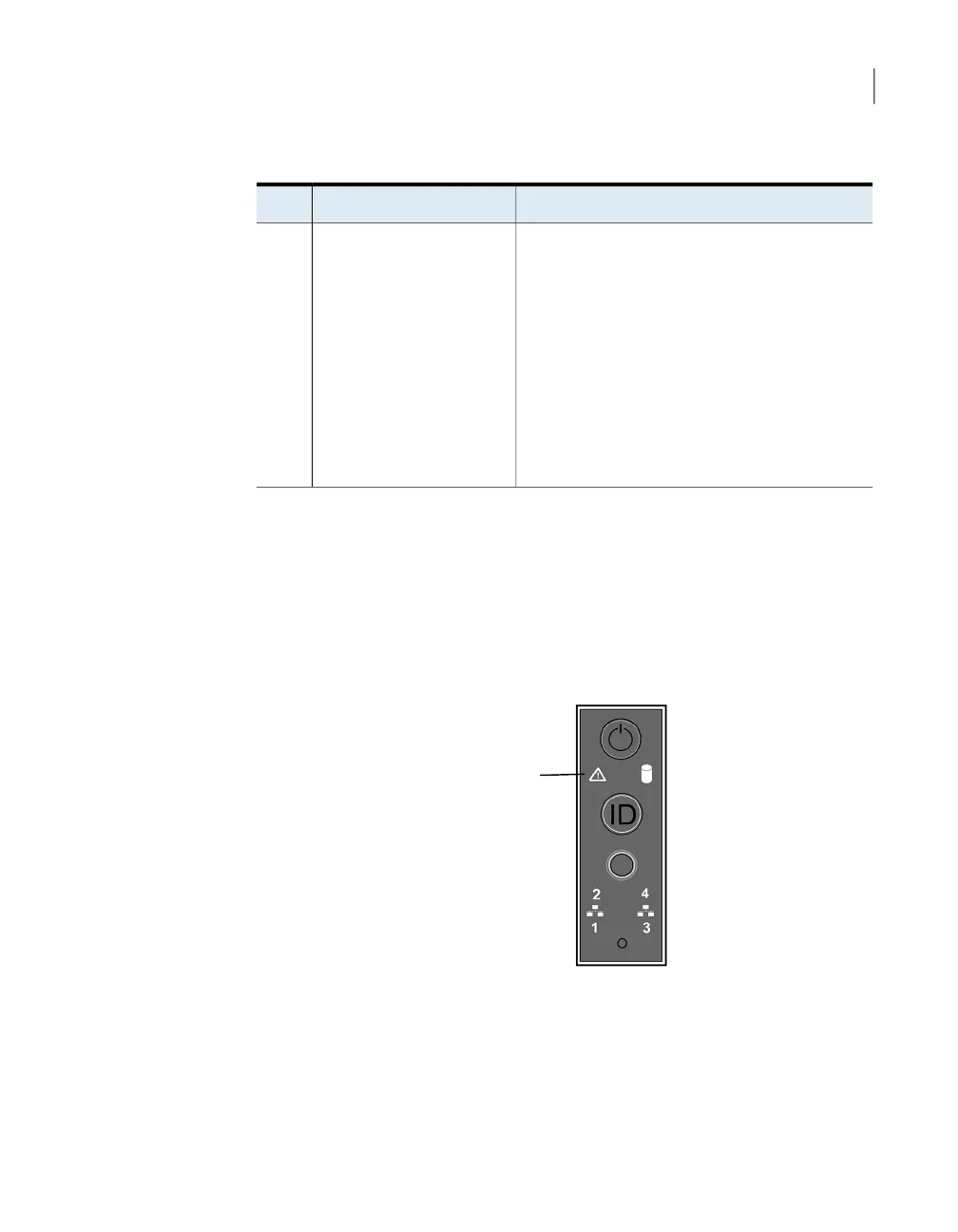Table 1-4
Control panel system LED descriptions (continued)
System informationLEDLabel
The System Status LED is bi-color indicator that uses
the colors green and amber to display the current
health of the appliance.
Two locations are provided for you to monitor the
health of the system. You can find the first location
on the front control panel, while the second location
is located on the back edge of the server board. It is
viewable from the rear of the appliance. Both LEDs
show the same state of health.
See “About the System Status LED states”
on page 17.
System Status LEDG
About the System Status LED states
The System Status LED is a bi-color (Green/Amber) indicator that shows the current
health of the system. The appliance provides two locations for this feature. The first
location is on the Front Control Panel, while the second location is on the back edge
of the server board.
Figure 1-4
System Status LED control panel location
The following table provides a description of each LED state.
17About the Veritas 5340 Appliance
About the 5340 Appliance control panel
