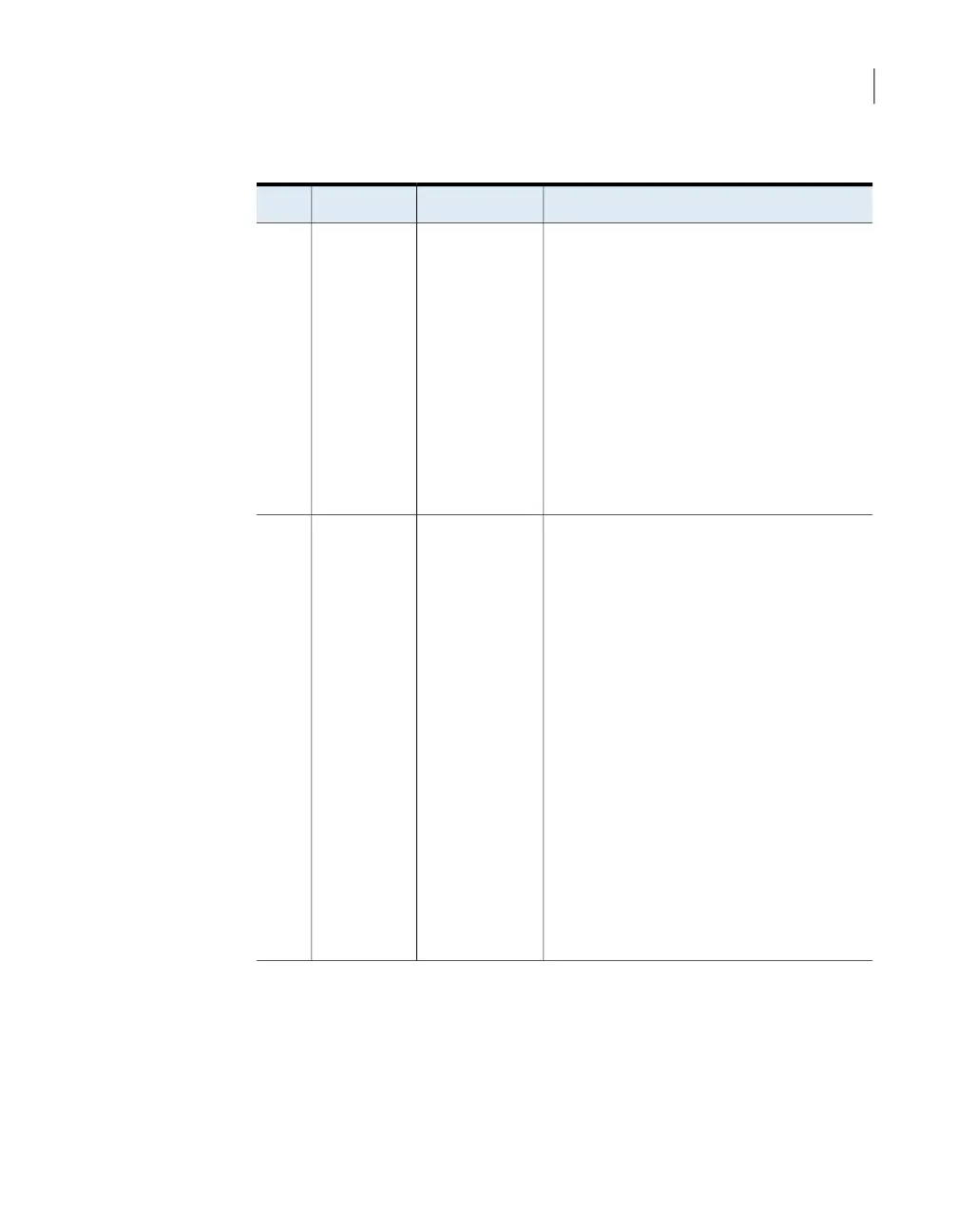Table 1-5
System Status LED states (continued)
DescriptionCriticalityStateColor
Fatal alarm – system has failed or shutdown:
■ CPU CATERR signal asserted
■ MSID mismatch detected (CATERR also
asserts for this case)
■ CPU1 is missing
■ CPU Thermal Trip
■ No power – power fault
■ DIMM failure when there is only one DIMM
present; no other good DIMM memory
present
■ Runtime memory uncorrectable error in
non-redundant mode.
Critical,
non-recoverable
– System is
halted
Solid onAmber
■ Uncorrectable Runtime memory error in
non-redundant mode
■ DIMM Thermal Trip or equivalent
■ CPU ERR2 signal is asserted
■ BMC/Video memory test failed (Chassis ID
shows blue/solid-on for this condition)
■ SBB Thermal Trip or equivalent
■ 240VA fault
■ Both uBoot BMC FW images are bad
(Chassis ID shows blue/solid-on for this
condition)
■ Fatal Error in processor initialization:
■ Processor family not identical
■ Processor model not identical
■ Processor core/thread counts not identical
■ Processor cache size not identical
■ Unable to synchronize processor
frequency
■ Unable to synchronize QPI link frequency
Critical,
non-recoverable
– System is
halted
Solid onAmber
About the Power button LED states
The Power button is located on the Veritas 5340 Appliance control panel. It is used
to turn the appliance on and off.
20About the Veritas 5340 Appliance
About the 5340 Appliance control panel
