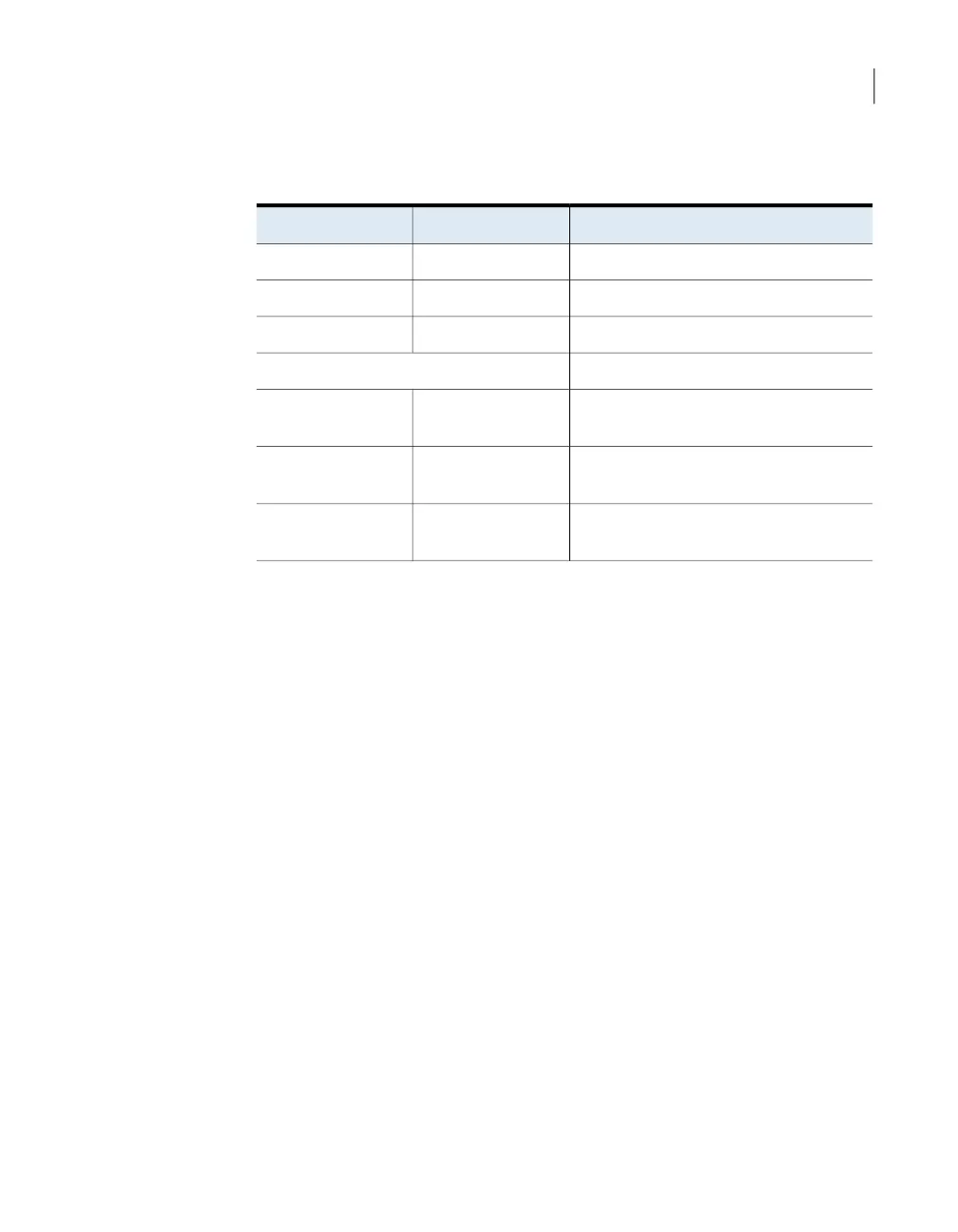Table 1-14
QLE2562 dual-port 8Gb Fibre Channel host bus adapter LED
indicator status activity
ActivityLED 2LED 1
Power offOffOff
Power on (pre-firmware initialization)Yellow onGreen on
Power on (post-firmware initialization )Yellow onGreen on
Firmware errorGreen and yellow LEDs flash alternately
2Gbps link / input-output (I/O) activityYellow, flashing on
activity
Off
4Gbps link / input-output (I/O) activityOffGreen, flashing on
activity
8Gbps link / input-output (I/O) activityOffGreen, flashing on
activity
To purchase a QLE2562 dual-port 8Gb Fibre Channel host bus adapter for your
appliance, contact your Veritas sales representative, or your Veritas Partner
representative.
QLE2562 dual-port 8Gb Fibre Channel host bus adapter with SFP+ modules
DescriptionSKU Number
5X00 FIBRE CHANNEL HBA 8GB DUAL PORT CRU CORPORATE
(SFP modules included)
21265747
5340 Appliance network interface card port assignments
The following section describes the on-board 1Gb network interface card (NIC) port
and Ethernet (eth) port assignments. It also describes the PCIe-based 10Gb NIC
port and Ethernet port assignments for each 5340 Appliance.
35About the Veritas 5340 Appliance
About the appliance compute node rear panel
