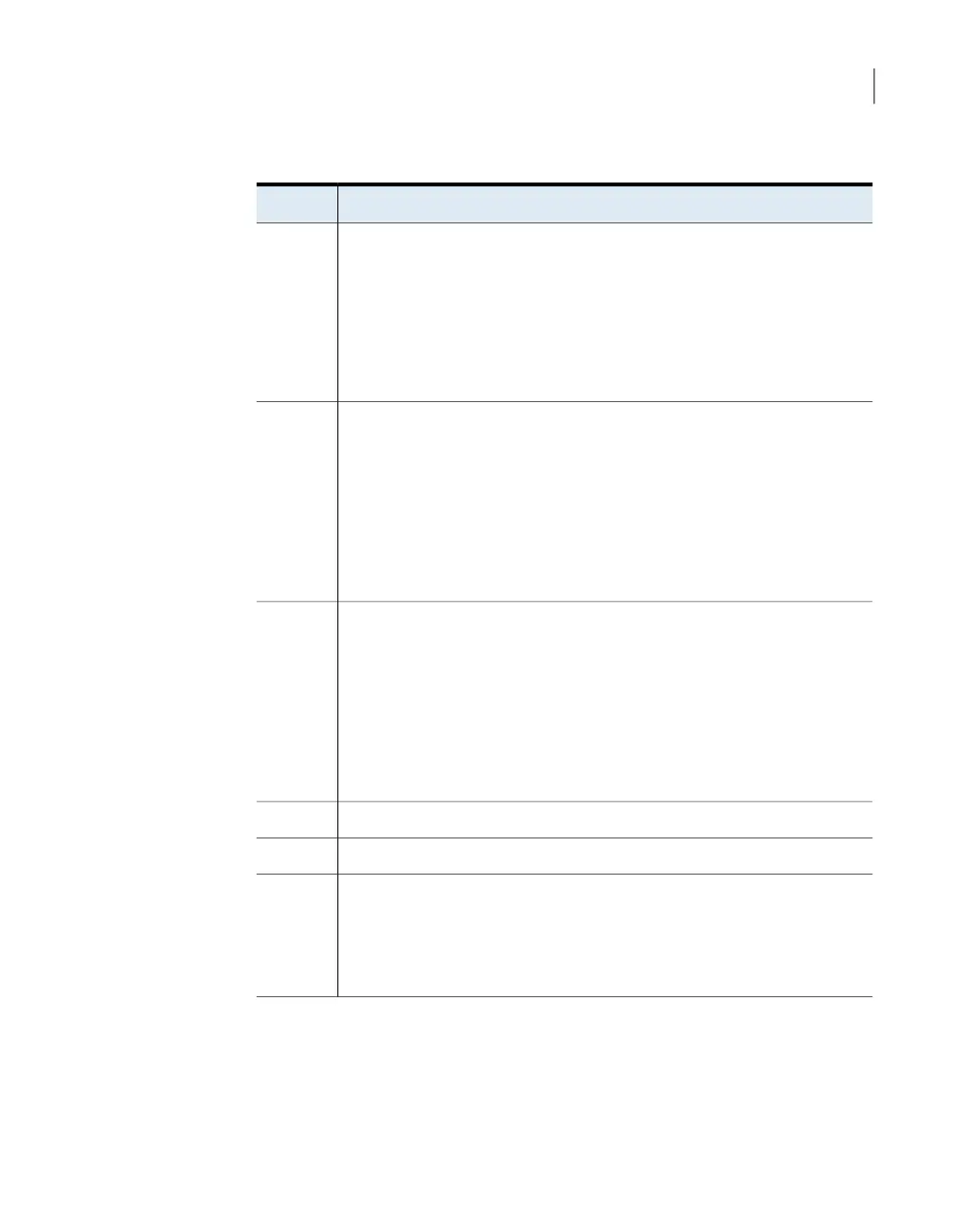Table 1-7
Compute node rear panel features and connectors (continued)
FunctionNumber
eth1/NIC2/host0
■ NetBackup Appliance (eth1/NIC2):
A 1-GbE port for general use.
■ Flex Appliance (host0):
A 1-GbE port copper connector that you can connect to an administrative
network to manage the 5340 Appliance system. It is bonded with host1
during initial configuration as bond mgmt0.
8
eth2/NIC3/privnic1
■ NetBackup Appliance (eth2/NIC3):
A 1-GbE port for general use.
■ Flex Appliance (privnic1):
A 1-GbE Private Low Latency Transport port that is used for connections
between the two appliance compute nodes. The privnic1 ports on each of
the 5340 compute nodes attach to each other using straight through or
cross-over cables.
9
eth3/NIC4/privnic0
■ NetBackup Appliance (eth3/NIC4):
A 1-GbE port for general use.
■ Flex Appliance (privnic0):
A 1-GbE Private Low Latency Transport port that is used for connections
between the two appliance compute nodes. The privnic0 ports on each of
the 5340 compute nodes attach to each other using straight through or
cross-over cables.
10
PCIe riser assembly 1 *11
PCIe riser assembly 2 *12
PCIe riser assembly 3 *
Contains two half height PCIe slots.
Note: PCIe riser assembly 2 and riser assembly 3 are riveted together. As a
result, riser assembly 2 and riser assembly 3 are removed as one unit.
13
23About the Veritas 5340 Appliance
About the appliance compute node rear panel
