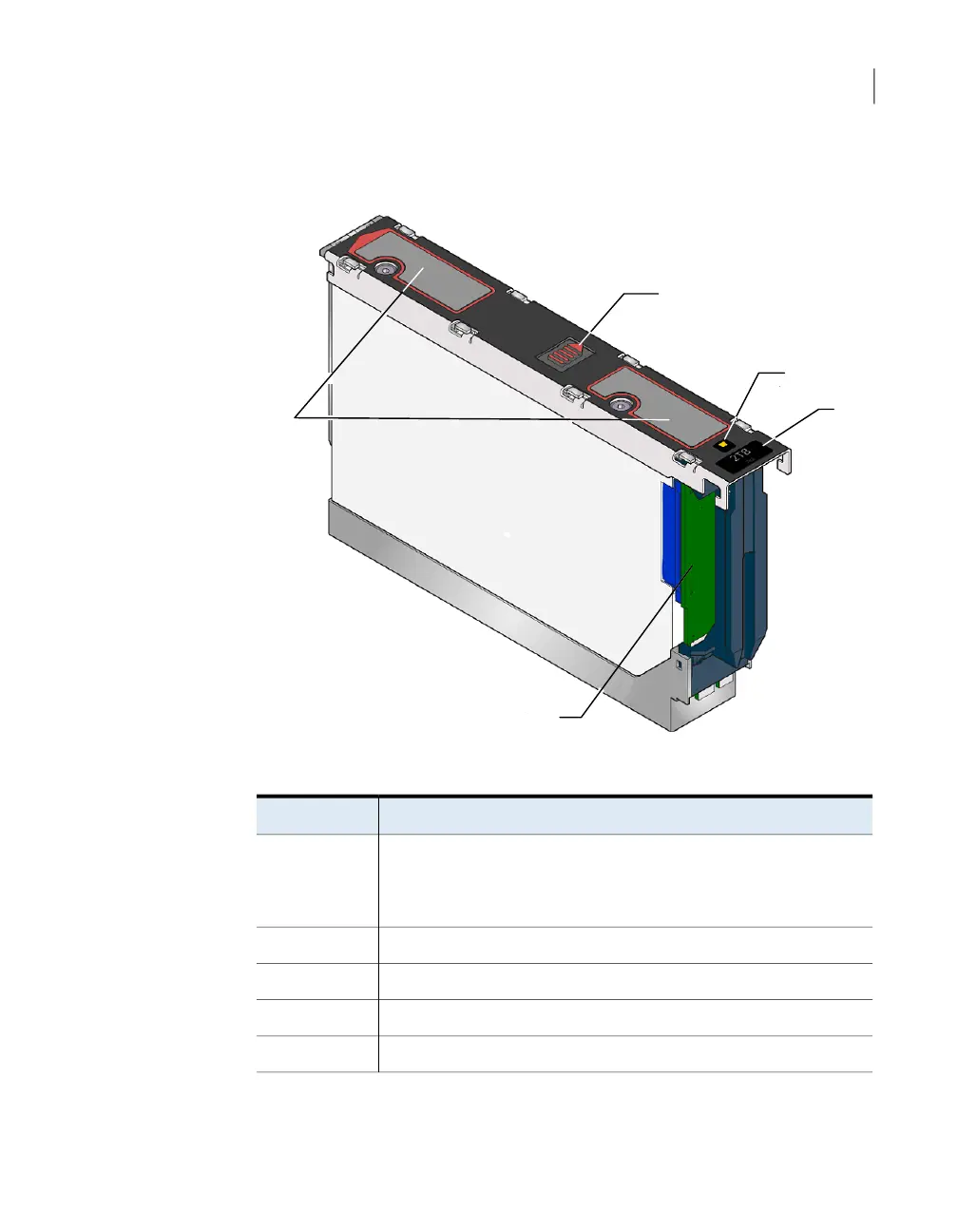Figure 2-6
Disk Drive In Carrier (DDIC) module components and locations
Table 2-3
5U84 Storage Shelf DDIC component locations
ComponentNumber
Touch points
Note: Touch points are used to facilitate the removal of the DDIC module
from the storage shelf drawer.
1
Latch button2
Drive Fault LED3
Disk drive capacity label4
Dongle5
47About the Veritas 5U84 Storage Shelves
About Veritas 5340 Appliance storage shelves
