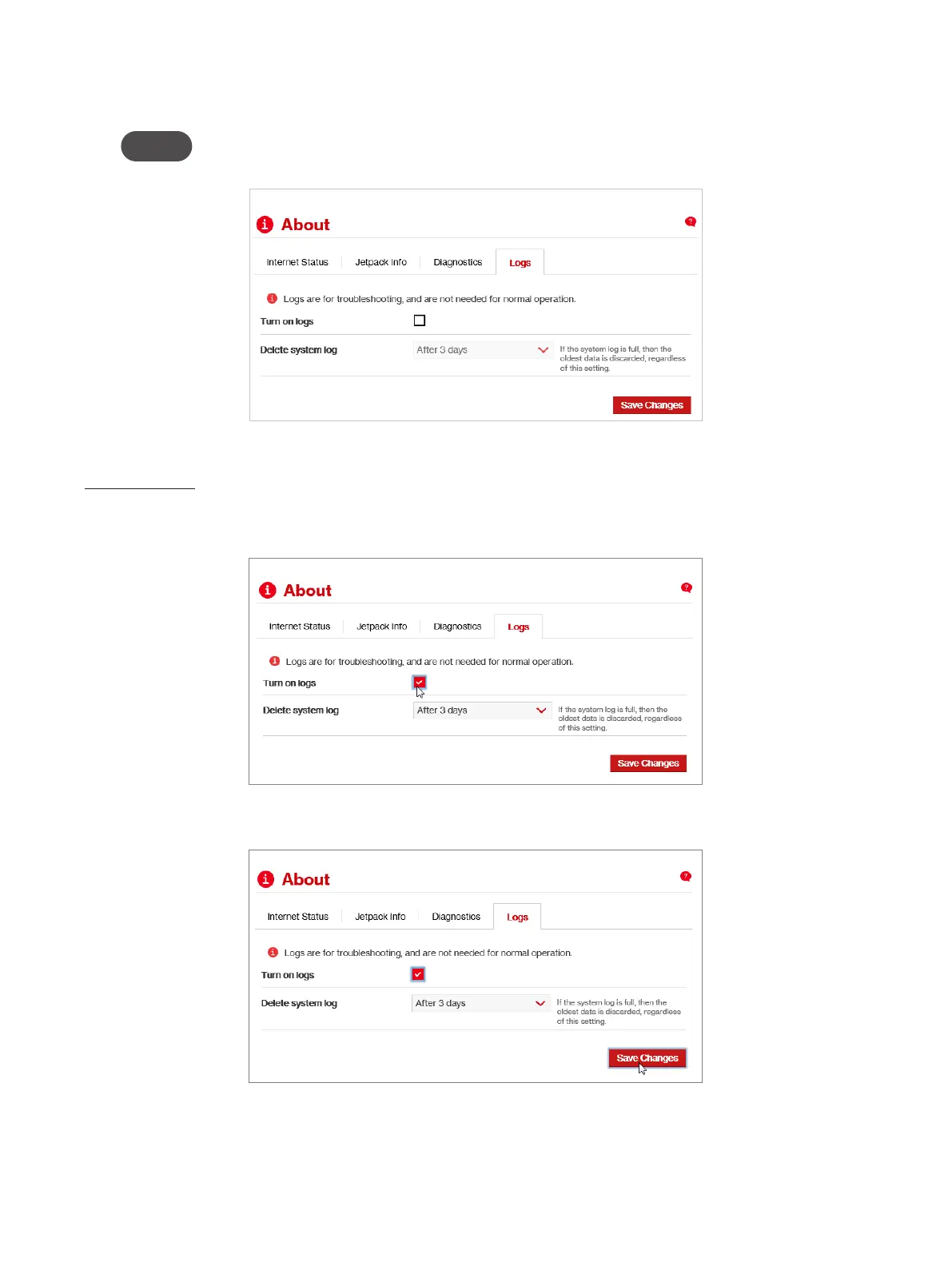101
Logs
The Logs page allows you to turn logs ON/OFF, and to delete system logs.
NOTE Logs record various operations and are used for troubleshooting and are not needed for normal
Jetpack operation.
About Jetpack Diagnostics - Field Test
Turn on Logs
To turn on system logs:
➊ Select the checkbox next to Turn on logs.
About Jetpack Logs - Turn On
➋ Click Save Changes.
About Jetpack Logs - Save Changes
