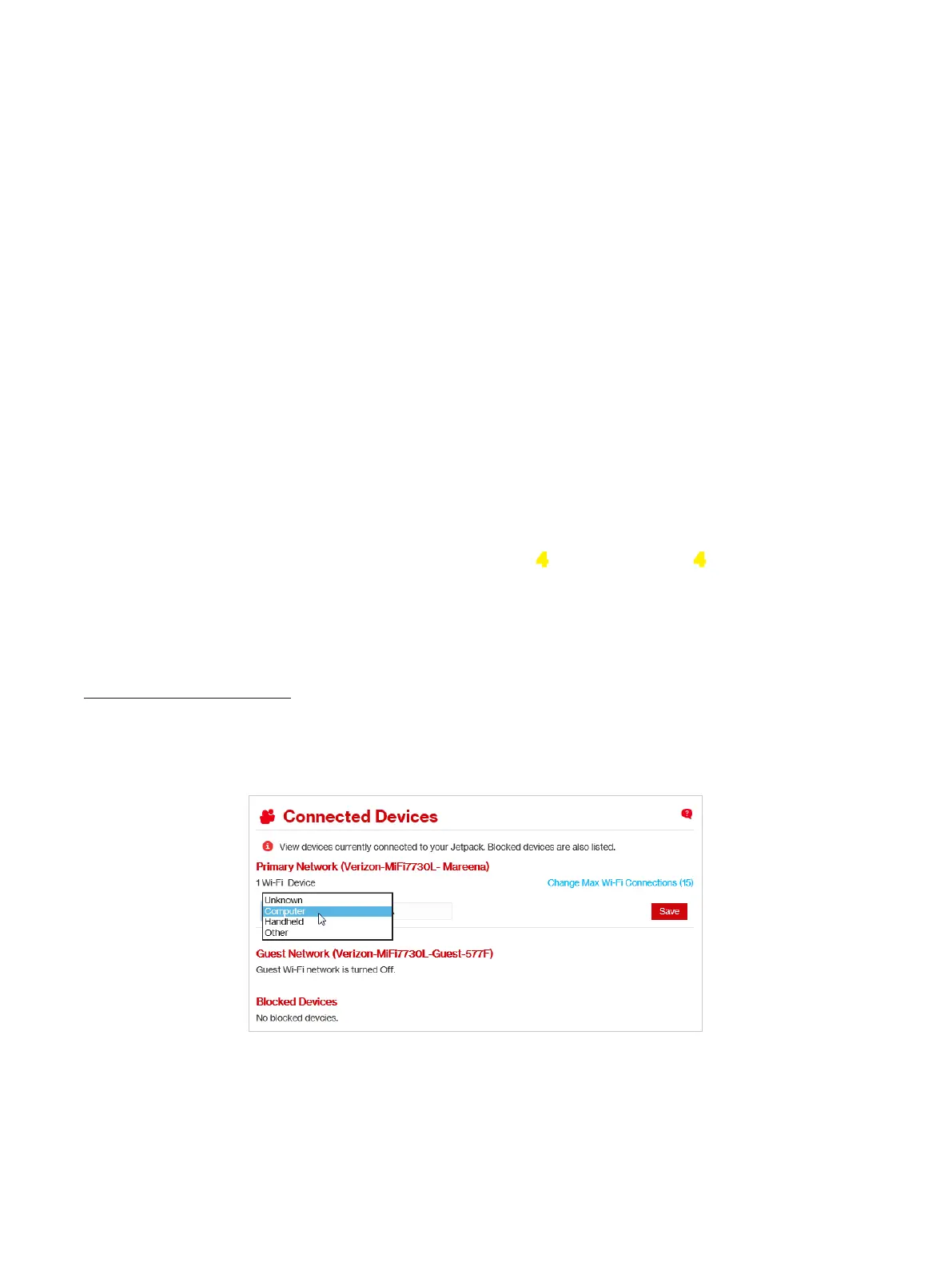49
Connected Devices
The Primary Network section lists all devices connected to the Wi-Fi Primary Network. The Primary
Network menu contains the following options:
• Change Max Wi-Fi Connections — Allows you to set how many devices can simultaneously
connect to the Jetpack’s Wi-Fi network.
• Type — The rst column indicates the type of connected device. You can use the Edit option
to set or change the type. If the type has not been set, no icon is displayed. Once you set the
device type, an appropriate icon is displayed.
• Name — Normally, this is the hostname of the connected device, as set on the connected
device. If you have used this interface to assign a name to a connected device, the assigned
name displays in place of the hostname. In rare cases, the hostname may be unavailable. You
can use the
• Edit option — Allows you to change the name of any connected device.
• Connection Type — Displays an icon to indicate the connection type for each connected
device.
• IP Address — The IP address of the connected device.
• Link-Local — If the connected device supports IPv4, the Link-Local IPv4 address is displayed.
• MAC Address — The MAC Address is a unique network identier for this connected device.
• Block — Allows you to prevent a specic device from connecting to the Jetpack.
Edit a Connected Device
To edit a connected device:
➊ Click the pencil tool. A page opens allowing you to edit a connected device.
Jetpack Connected Devices - Edit
