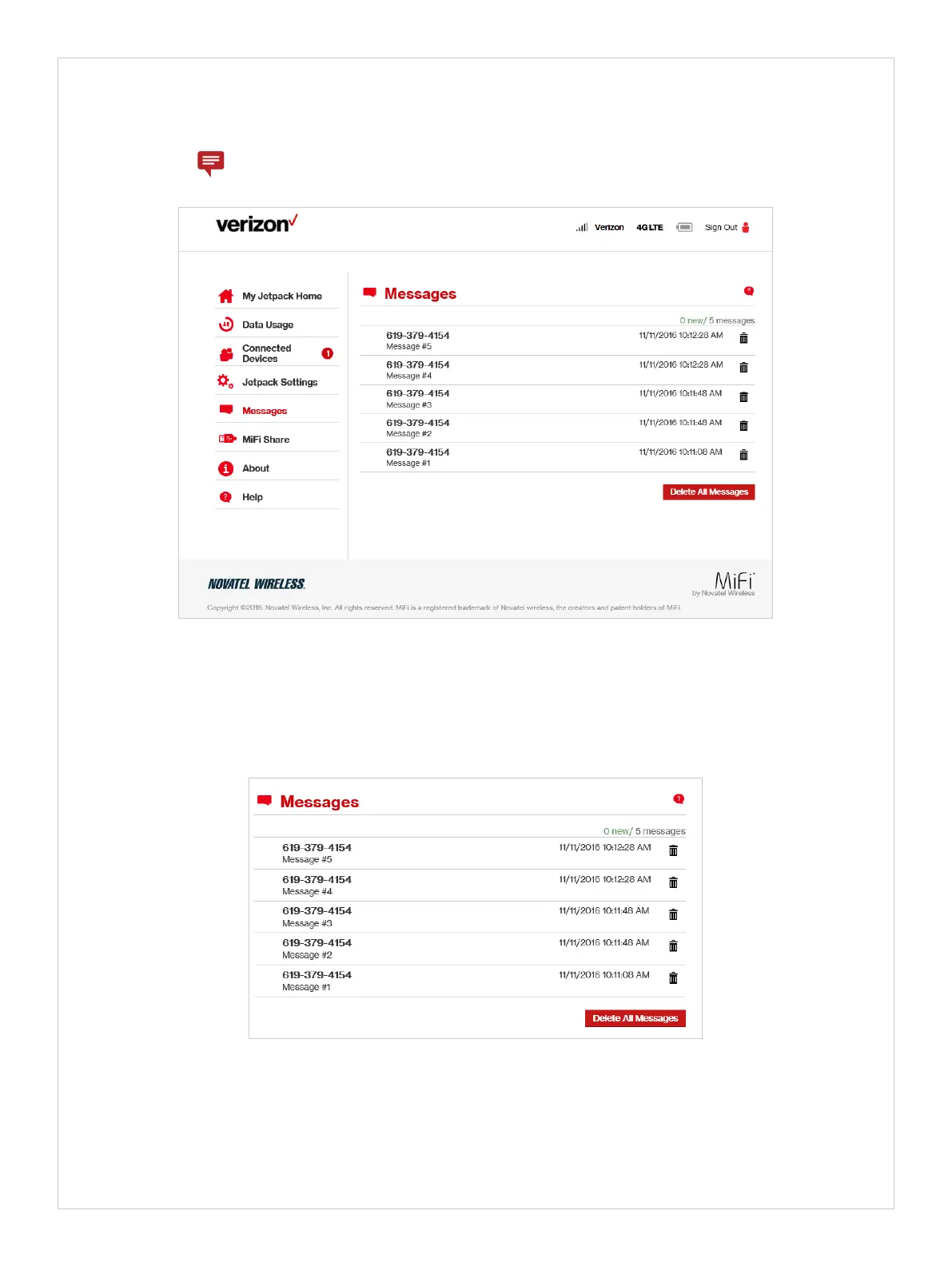88
On the Jetpack Admin Website
The Jetpack Messages page displays all existing Verizon system messages, and allows you to
delete messages individually or all messages at one time. Unread messages are marked with a red
message icon .
Jetpack Messages
To delete existing messages:
➊ To delete one message at a time, click the garbage can icon for each message you want to
delete.
Jetpack Messages - Delete
