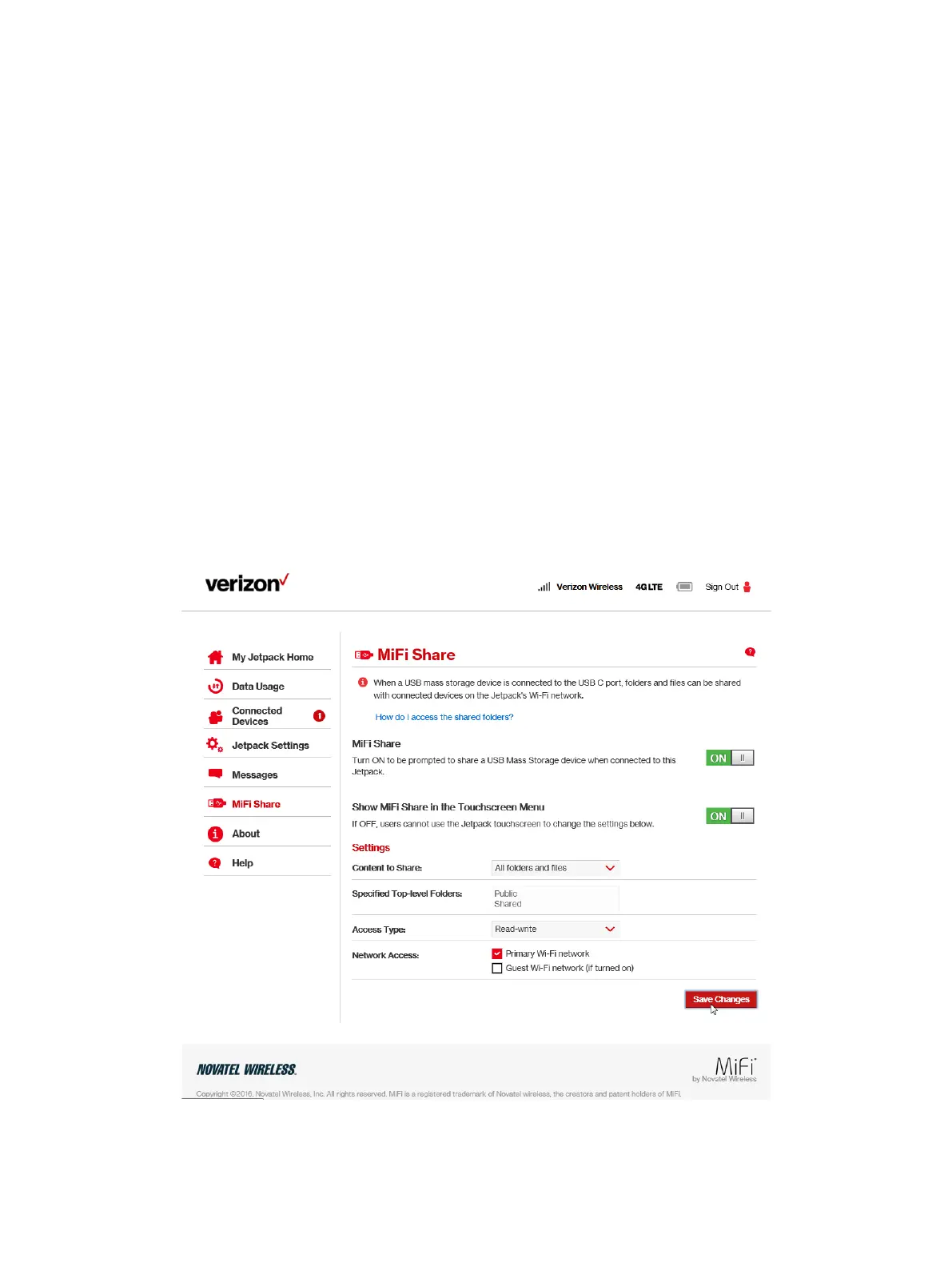91
On the Jetpack Admin Website
The MiFi Share page allows you to turn MiFi Share and the Jetpack touchscreen ON/OFF. You can
also select content to share, access type (read-write or read-only), and Network access.
➊ To be prompted to share a USB Mass Storage device when connected to your Jetpack, slide
the MiFi Share ON/OFF button to ON.
➋ To display instructions on how to access the share folders, click on the How do I access the
shared folders? link.
➌ To allow users to share the Jetpack touchscreen and change settings, slide the Show MiFi
Share in the Touchscreen Menu ON/OFF to ON.
➍ To select content to share settings, select either All folders and files or specified top-level
folders from the Content to Share dropdown menu.
➎ To select access type settings. select either Read-write or Read-only from the Access Type
dropdown menu.
➏ To specify network access, mark the appropriate Network Access checkbox.
➐ Click Save Changes to activate and save your settings.
Jetpack MiFi Share
