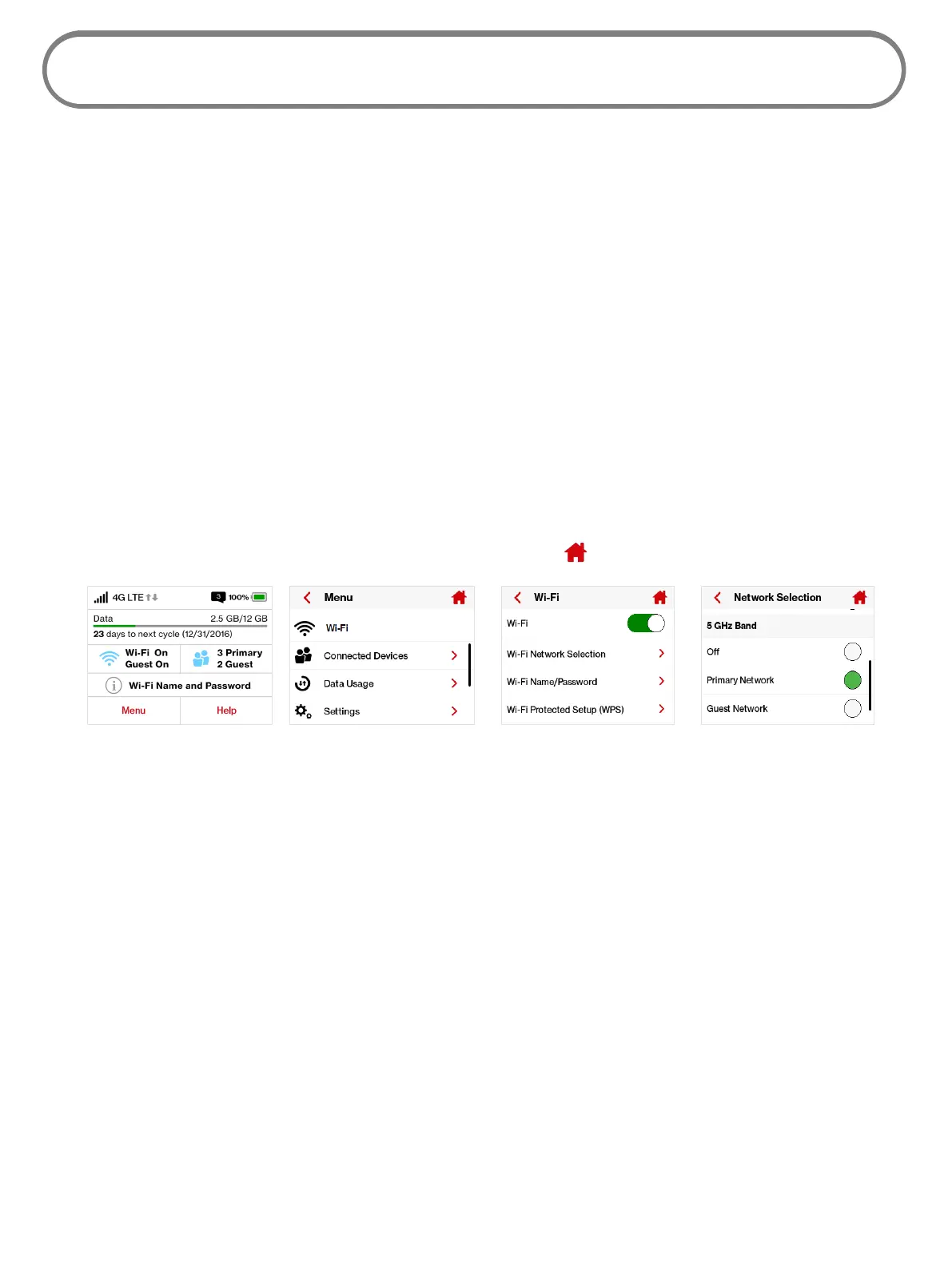46
Wi-Fi
Wi-Fi allows you to turn Wi-Fi ON/OFF and select your Primary and Guest Network settings.
On the Jetpack Display
➊ Power on your Jetpack by pressing and holding the power button until the display lights
and the Home screen displays.
➋ Tap Menu to display a list of Menu options.
➌ Select Wi-Fi to display the Wi-Fi options.
➍ Select Network Selection to select you Primary and Guest Network settings.
➎ Select Wi-Fi Name/Password to display your current Primary and Guest Network Wi-Fi Name
and Password settings.
➏ Select Wi-Fi Protected Setup (WPS) to allow compatible Wi-Fi devices to easily connect to
your Jetpack’s Primary or Guest network.
➐ Tap < to return to the Menu screen, or the Home icon to return to the Home screen.
Tap Menu Select Wi-Fi Select Wi-Fi option Display Wi-Fi Option Details
