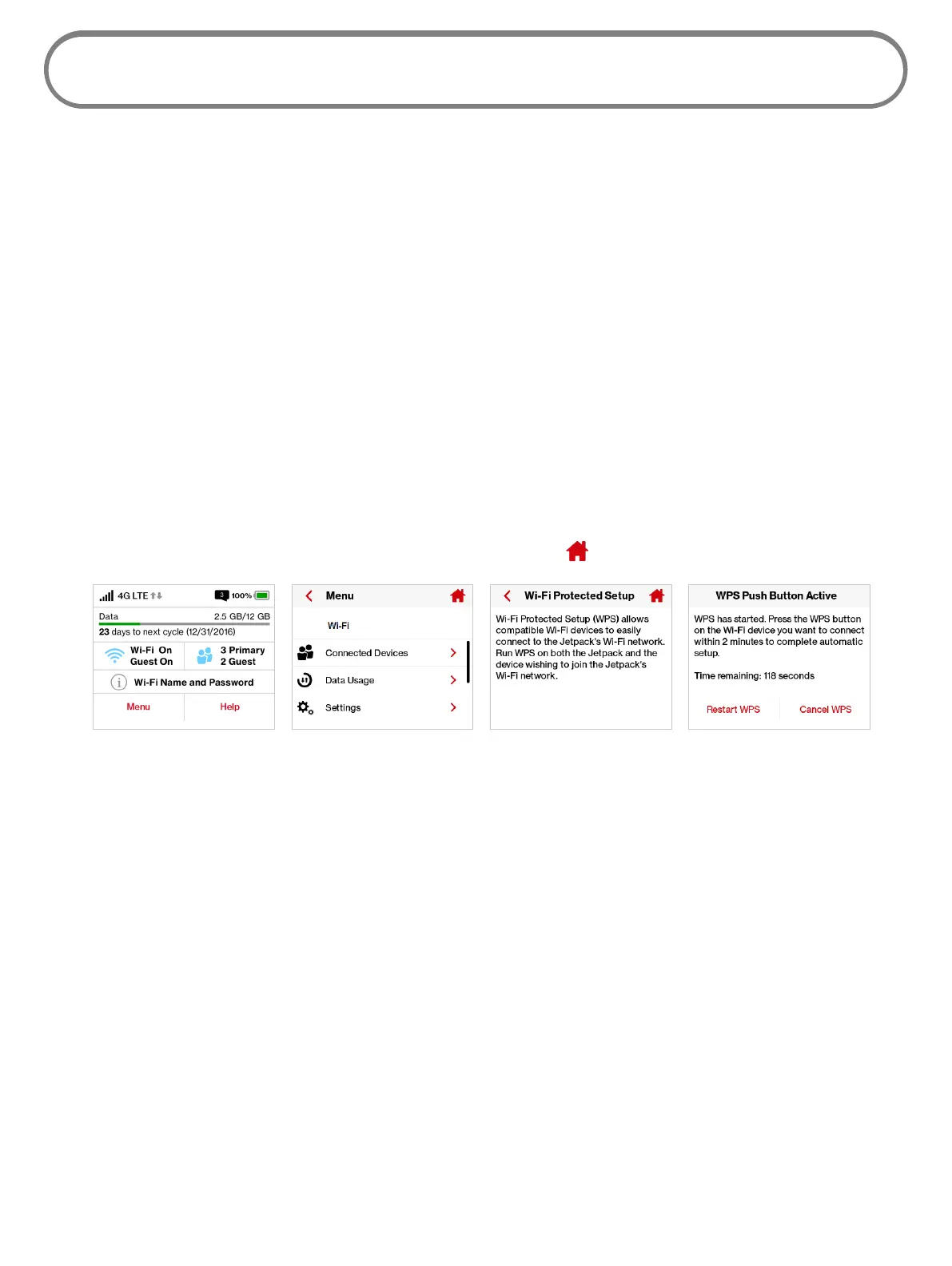86
Wi-Fi Protected Setup (WPS)
WPS is a system that allows Wi-Fi devices to connect to a Wi-Fi network without having to manually
enter the network key, and is accessible through the Jetpack display.
On the Jetpack Display
To set-up WPS:
➊ Power on your Jetpack by pressing and holding the power button until the display lights
and the Home screen displays.
➋ Tap Menu to display a list of Menu options.
➌ Select Wi-Fi to display Wi-Fi options.
➍ Select Wi-Fi Protected Setup (WPS) to display instructions to setup either PIN Input or Push
Button WPS.
➎ Tap < to return to the Menu screen, or the Home icon to return to the Home screen.
Current Charging Availability Instruction Animation Instruction Animation Instruction Animation
