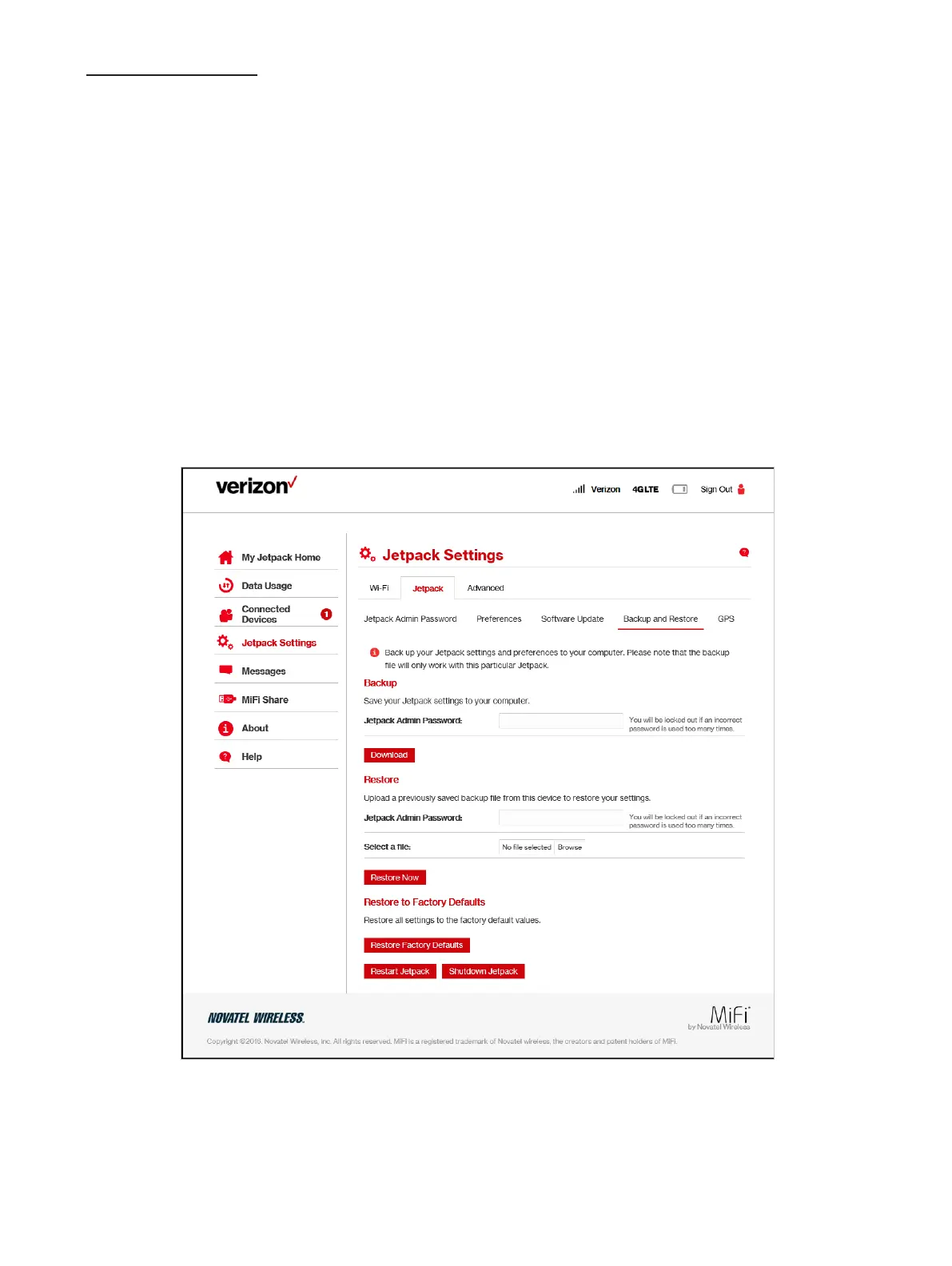68
Backup and Restore
The Backup and Restore page contains the following sections:
• Backup — Allows you to save your Jetpack settings to your computer. You must enter your
Admin Password in the Admin Password eld and click Download to save settings to your
computer.
• Restore — Allows you to upload a previously saved backup le from your computer to your
Jetpack. Click Browse and select a le, then enter the Admin Password in eect when the
backup le was saved in the Admin Password eld and click Restore Now.
• Restore to Factory Defaults — Allows you to restore all settings on your Jetpack to the
factory default values. Click Restore Factory Defaults to restore all such settings. If prompted
for a password, use the default Admin Password which is admin.
• Restart Jetpack — Use to restart your Jetpack.
• Shutdown Jetpack — Use to shutdown your Jetpack.
Jetpack Settings - Jetpack Backup and Restore
