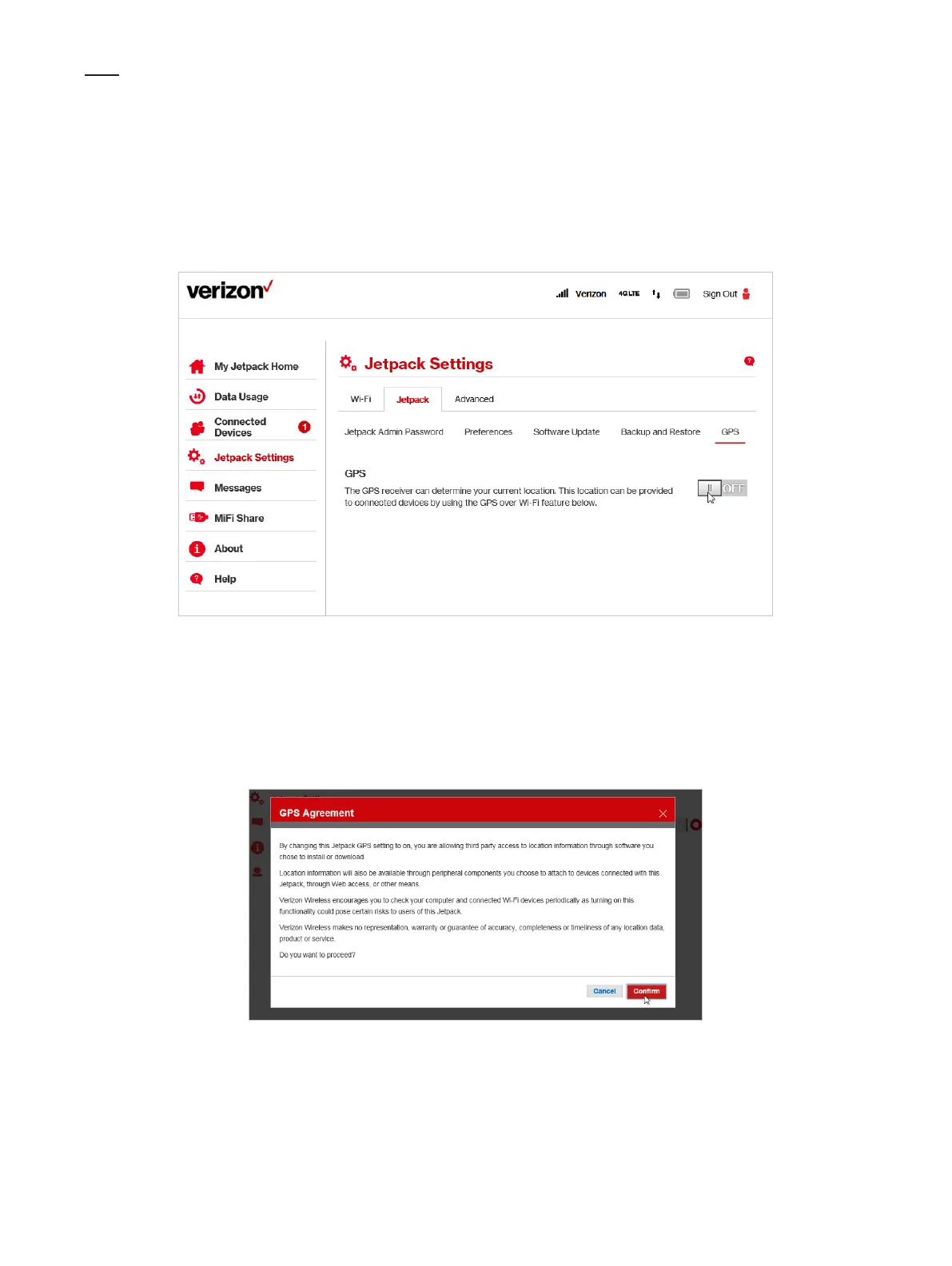70
GPS
The GPS page contains the following sections:
• GPS ON/OFF — Use this control to turn ON/OFF the GPS feature.
• Turn off — Allows you to set when the GPS receiver will turn o, once it is on.
• GPS over Wi-Fi (NMEA) — Allows you to download and install the GPS over Wi-Fi driver for
your computing platform.
Jetpack Settings - Jetpack GPS
To turn GPS ON:
➊ Slide the ON/OFF button to ON.
➋ Read the GPS Agreement and click Confirm.
Jetpack Settings - Jetpack GPS Turn ON
