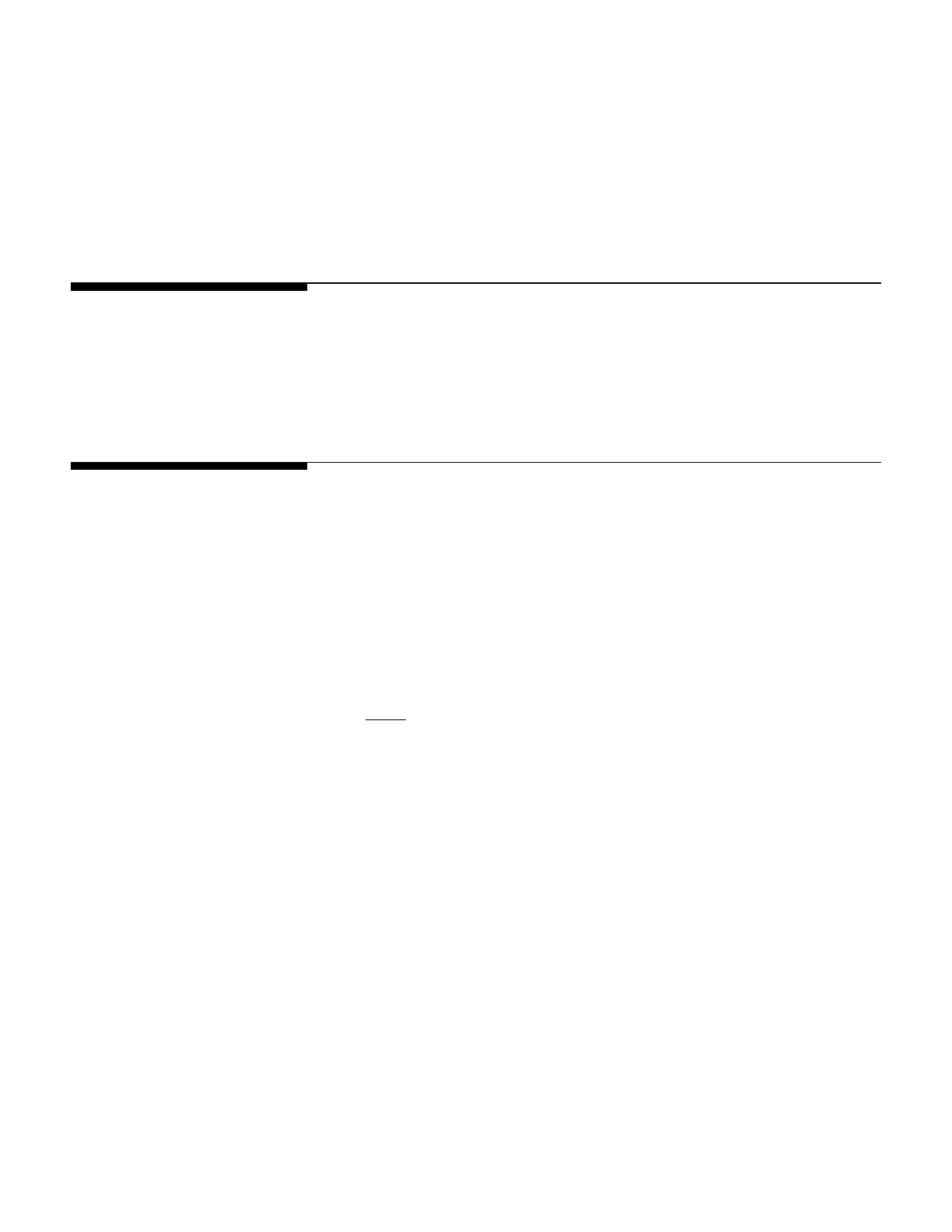Chapter 8: Calibration
DigiTOL Junction Box Shift Adjustment
(2/01) 8-3
NOTE: Because the trimming potentiometers interact with each other, any
adjustment will affect the weight readings at all four corners of the scale.
5.
Repeat Steps 2 to 4 until the weight readings at all corners of the platform are the
same or are within the specified National Institute of Standards and Technology
(NIST) Handbook 44 Scale Accuracy Requirements.
6.
Replace the junction box lid and platform access plate.
DigiTOL Junction Box
Shift Adjustment
Perform the shift adjust procedure at the indicator, with the indicator in Setup mode. For
shift adjustment instructions, refer to the manual for the weight indicator you are using.
IDNet Junction Box
Shift Adjustment
Perform the shift adjust procedure using the load cell trim potentiometers mounted on
the PCB inside the IDNet junction box.
1.
Successively place the test weight(s) at the test weight locations and record each
weight reading. If the readings are within desired tolerance, shift adjust is not
required. If the readings are not within desired tolerance, perform Steps 2 through 6.
2.
Activate the trim potentiometers by opening the eight hook switches (if not already
open) located on the PCB (Figure 8-3). Once activated, the switches remain open.
Do not close the latches, even after completing the shift adjustment.
3.
Start the adjustment at the load cell having the highest positive reading. This
process trims the load cells to match the value of the lowest recorded value.
4.
To make minor adjustments, turn the trim potentiometers (each load cell has two)
clockwise for a positive increase, or counterclockwise for a negative result.
5.
If the scale needs further adjustment, turn all potentiometers counterclockwise. Stop
turning the potentiometers when the weight reading on the indicator stabilizes.
6.
Reapply the test weight(s) to the location having the highest recorded weight
reading. Then, adjust that load cell’s potentiometers to match the reading of the
location having the lowest recorded value. Repeat this step until the readings at all
locations are the same, or within the specified scale tolerances. Repeat Step 1 to
verify shift tolerances.
7.
Confirm that all cable connectors and cord grip caps are tight. Then place the
desiccant bag in the junction box, leave all hook latches open, and reinstall the
junction box lid.
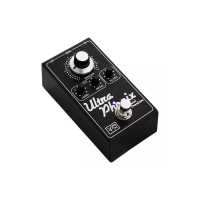