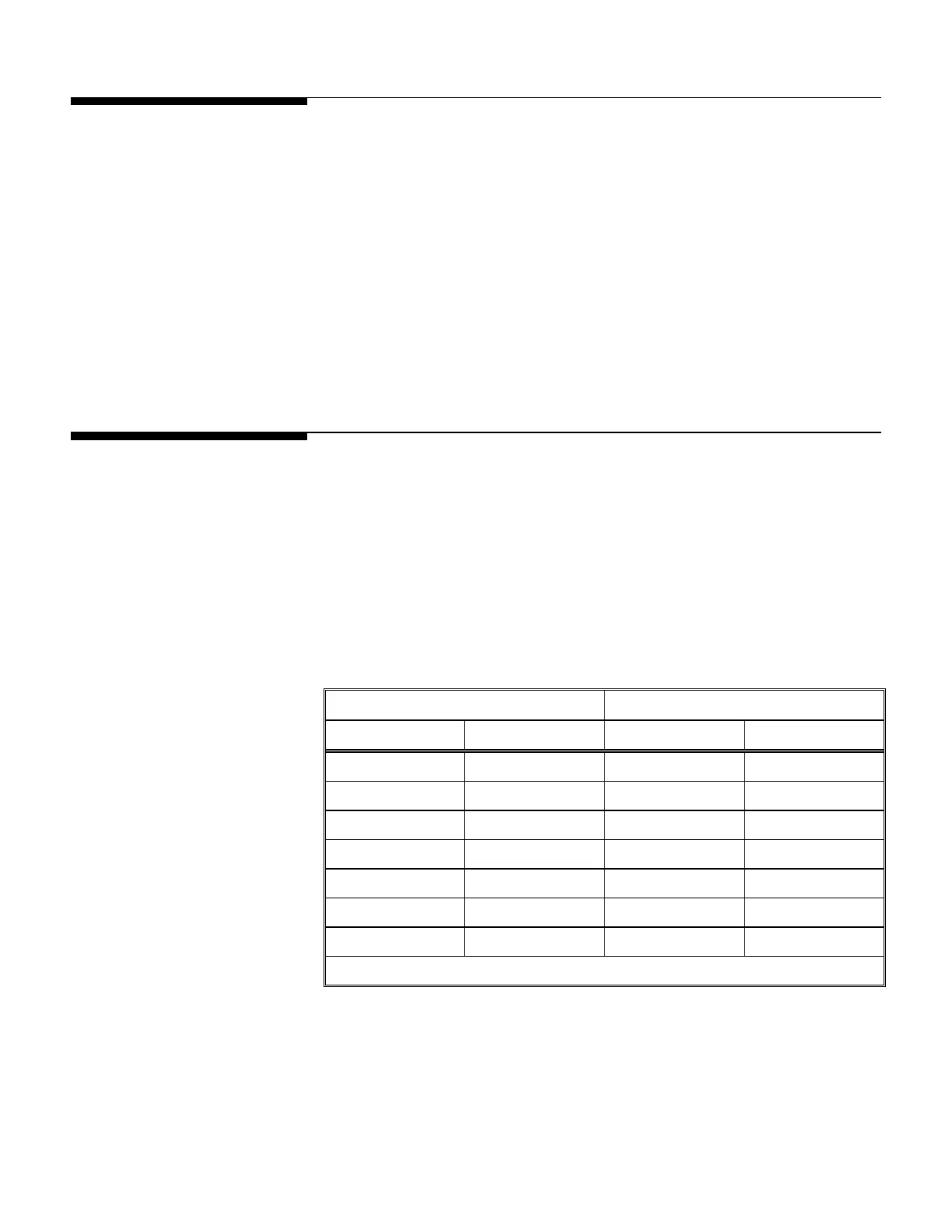METTLER TOLEDO 2158/2160/2162 VERTEX Floor Scale Installation and Service Manual
(2/01)10-2
Isolate the Problem
Determine whether the problem is in the scale or the digital indicator.
1.
Remove power from the system, and then disconnect the digital indicator from the
scale.
2.
Connect the digital indicator to a load cell simulator (analog simulator available
from METTLER TOLEDO).
3.
Reapply power and test the indicator. If the problem persists, consult the digital
indicator manual for further troubleshooting assistance.
4.
If the problem is NOT present with the load cell simulator attached to the indicator,
remove power, disconnect the simulator, and reconnect the scale. If the problem
persists, continue troubleshooting the scale.
Check Wiring
1.
Remove power from the system.
2.
Remove the access cover plate from the scale platform.
3.
Remove the lid from the junction box and check the interior for moisture and foreign
material.
4.
Make sure that all wiring connections are tight and that no insulation material is
touching the terminal contacts.
5.
Check all cable connections to make sure they are wired correctly. The wiring color
codes are given in Table 10-1:
Load Cell Wiring Analog Instrument Cable*
Function Color Function Color
+Excitation Green +Excitation White
+Sense Not Used +Sense Yellow
+Signal White +Signal Green
Shield Yellow Shield Orange
-Signal Red -Signal Black
-Sense Not Used -Sense Red
-Excitation Black -Excitation Blue
Instrument cable color code based on METTLER TOLEDO cable no. 510624370
* See Figure 3-7 for DigiTOL instrument cable wiring.
Table 10-1: Load Cell Wiring Color Codes
6.
Check all cable connectors and cord grip caps on the junction box.
7.
Tighten any loose connectors.
Note: For Model 2160, make
sure that jumpers W1, W2,
W3, and W4 are in the ON
position.
Note: For Model 2160, to
determine if the problem is
caused by a bad load cell, you
must connect the analog
simulator to the load cell
terminal of the junction box PCB.