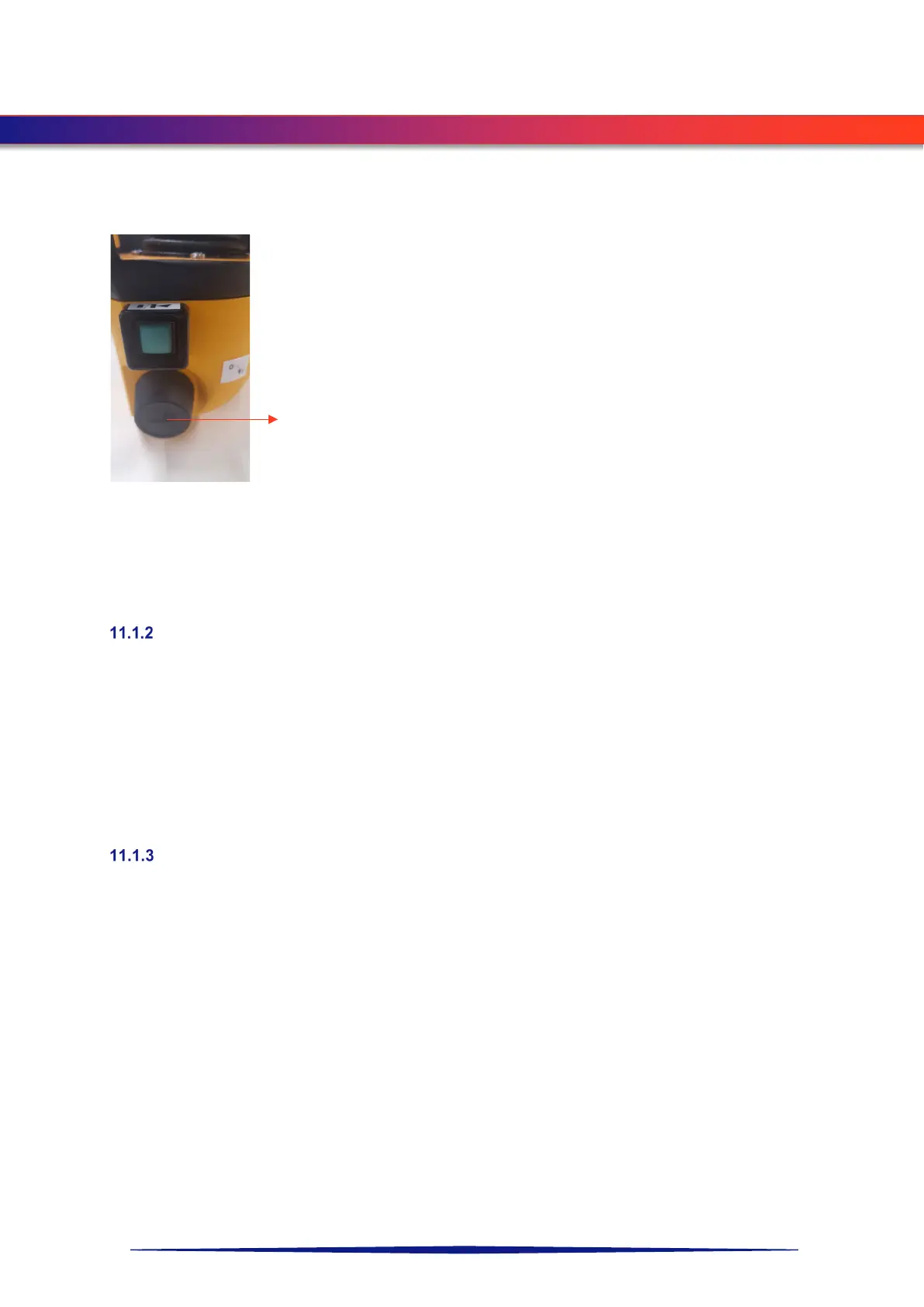31
M7 – 11.607
User manual
www.vertidrive.nl
5. Connect 230 V 50 Hz (16 Amp) to the control box.
Make sure the power light on the control box is ON and the emergency stop button is pulled out.
6. Make sure the key K1 is fully inserted (K1 = black key at the right bottom corner).
All the switches on the transmitter need to be in the OFF position.
Unlock the emergency stop button. Turn on the transmitter by flipping the green switch to aux. The green
light should stay on. If the light flickers, check the above procedure and repeat it.
Recover from an emergency stop
After an emergency stop, the system has to return to its initial state.
In case the robot has fallen and the fall arrestor is activated it is necessary to lower the robot and release the tension
of the fall arrestor.
1. Turn all switches in the off position.
2. Unlock the emergency stop: pull out while turning it clockwise.
3. Connect to the control box by flipping the green switch (No. 2) up. (See figure “remote control panel”)
Shutting down
Reverse order of Starting up described in “starting up”