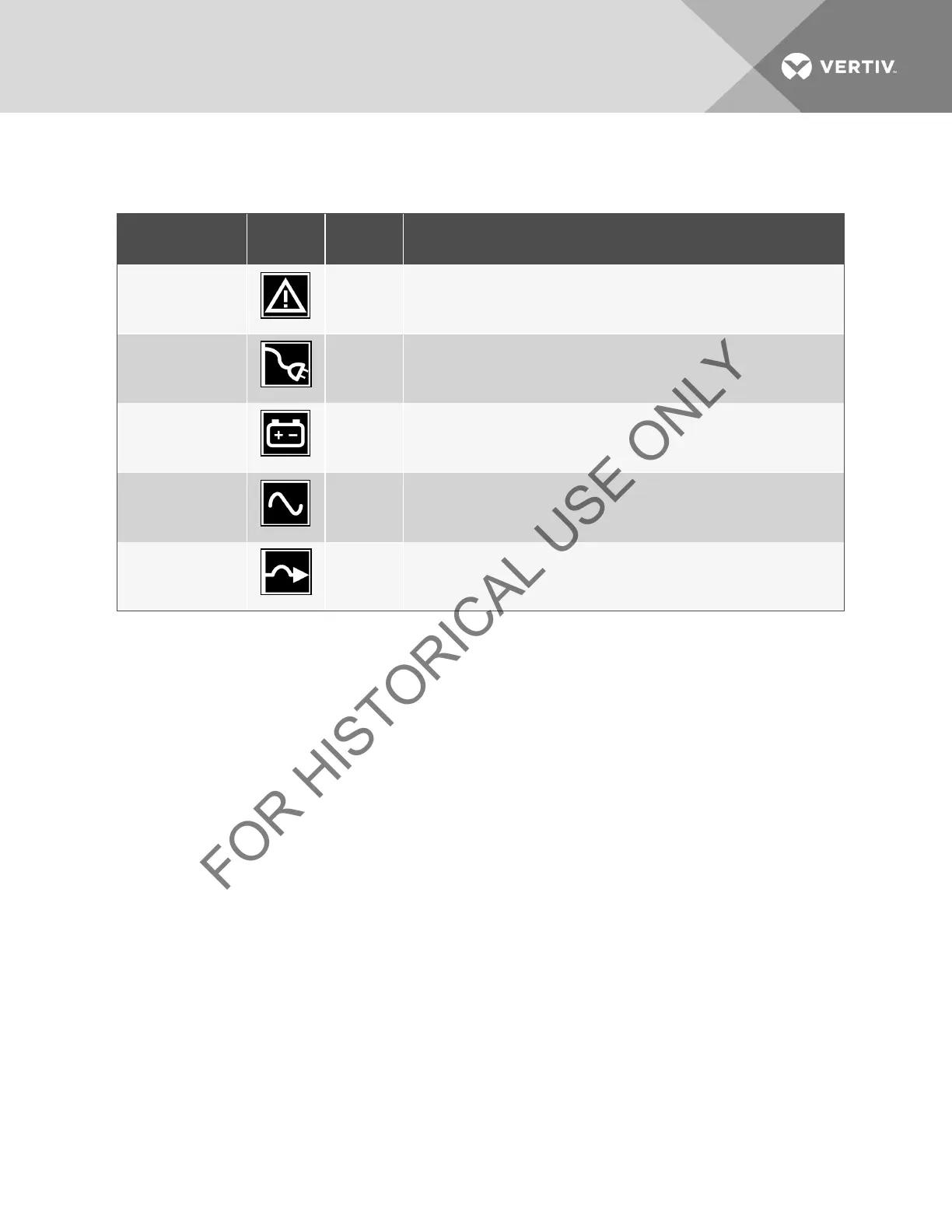UPS STATUS
INDICATOR
ICON COLOR DESCRIPTION
Fault Indicator Red On if the UPS has detected a fault; Off if there is no fault
AC input Indicator Green
On when the utility input power is normal; Off during utility failure; flashing when utility
power is outside specifications
Battery Indicator Amber On when the battery is supplying power; Off when the battery is not supplying power
Inverter Indicator Green On when the inverter is supplying power; Off when the inverter is not supplying power
Bypass Indicator Amber
On when the bypass is supplying power; Off when the bypass is not supplying power;
flashing when utility power is outside specifications
Table 7.1
UPS status indicators
Vertiv | Liebert® GXT3 ™ Installer/User Guide | 39
