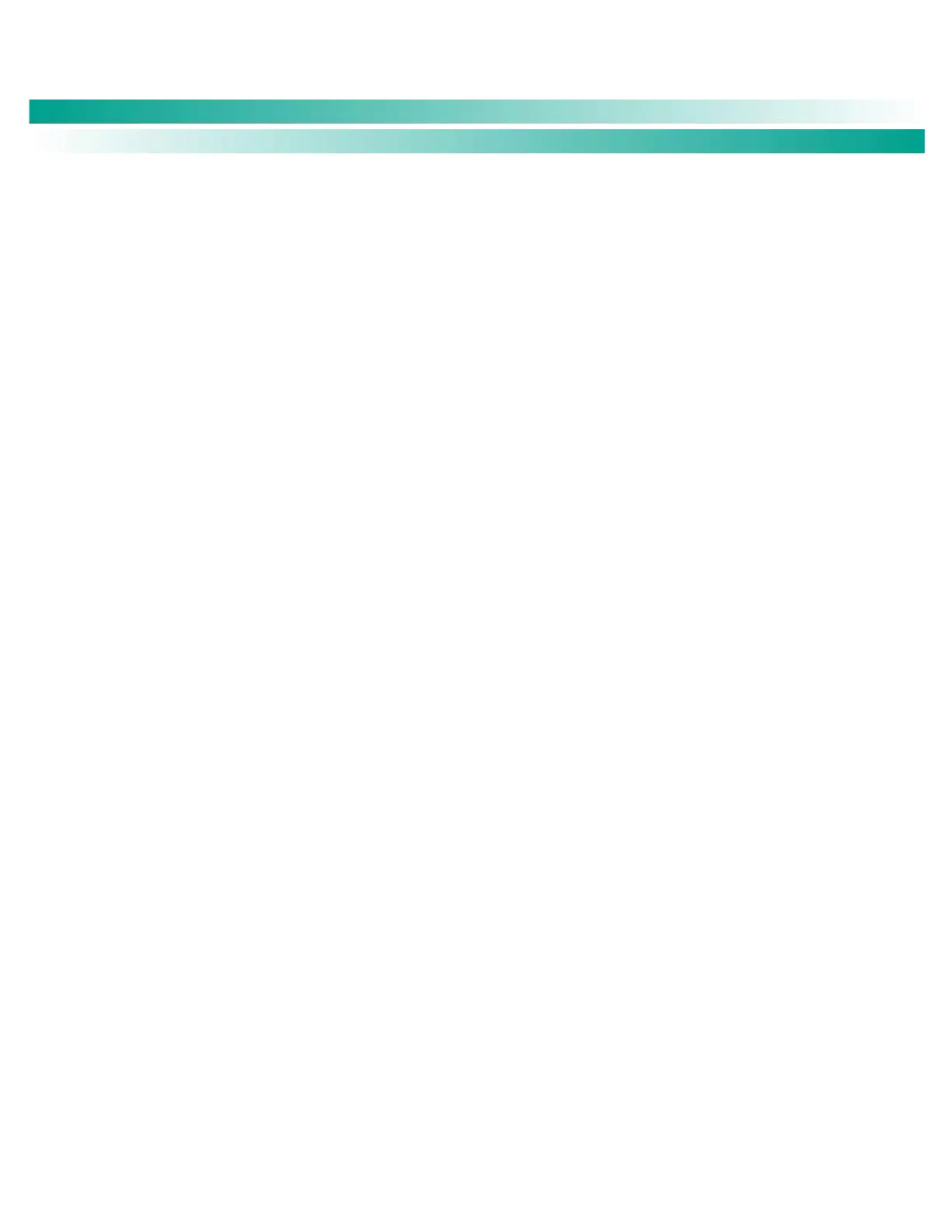NetSure
™
Control Unit (NCU)
User Manual, UM1M830BNA
Spec. No: 1M830BNA, 1M830DNA Code: UM1M830BNA
Model No: M830B, M830D Revision M, May 12, 2017
Manually Forcing LVDs ............................................................................................................................ 23
Manually Forcing Relays .......................................................................................................................... 23
Assigning Severity Level to Alarms .......................................................................................................... 23
Assigning Relays to Alarms ..................................................................................................................... 23
Placing the System in Float or Equalize Charge Mode ............................................................................... 23
Viewing/Changing the Float Voltage Setting ........................................................................................... 23
Viewing/Changing the Equalize Voltage Setting ...................................................................................... 23
Setting Battery Parameters ..................................................................................................................... 24
Setting Battery Capacity Parameters ....................................................................................................... 24
Setting Rectifier High Voltage Shutdown ................................................................................................ 24
Setting Solar Converter High Voltage Shutdown ..................................................................................... 24
Setting Rectifier Current Limit ................................................................................................................. 24
Checking the Controller’s Current Limit Point after Adding or Removing a Rectifier or
Converter Module .................................................................................................................................. 24
Enabling Solar Mode ............................................................................................................................... 25
Setting Over Voltage Alarm 1 .................................................................................................................. 25
Setting Over Voltage Alarm 2 .................................................................................................................. 25
Setting Under Voltage Alarm 1 ............................................................................................................... 25
Setting Under Voltage Alarm 2 ............................................................................................................... 25
Setting Temperature Sensors.................................................................................................................. 25
Setting Battery Charge Temperature Compensation ............................................................................... 26
Setting Battery Thermal Runaway Management (BTRM) Feature ............................................................. 26
Configuring the NCU Identification of Rectifiers and Assigning which Input Feed is Connected
to the Rectifiers ...................................................................................................................................... 26
Configuring the NCU Identification of Solar Converters ........................................................................... 27
Configuring the NCU Identification of Converters .................................................................................... 27
Setting Digital Inputs .............................................................................................................................. 27
Setting Battery Block and Battery Midpoint Monitoring (if equipped with an EIB Assembly) ...................... 27
Setting External Shunts (connected to the EIB Assembly) ........................................................................ 27
Setting External Shunts (connected to the SM-DU+ Assembly) ................................................................ 28
Setting Shunts (connected to the SM-DU Assembly) ............................................................................... 28
Setting the System Current Alarm ........................................................................................................... 28
Using the Relay Test Feature ................................................................................................................... 28
Clearing the Maintenance Alarm ............................................................................................................. 29
Performing a Manual Battery Discharge Test ........................................................................................... 29
Updating the NCU Controller’s Device Inventory ..................................................................................... 29
Backing Up the NCU Configuration ......................................................................................................... 29
Reloading a Backed-Up NCU Configuration ............................................................................................. 30
Upgrading the NCU Using an Application ("All") Package .......................................................................... 30
Restoring Factory Default Configuration ................................................................................................. 31
Rebooting the Controller ........................................................................................................................ 31
Changing the Names of Items Displayed in the LCD and Web-Interface Menus ......................................... 31