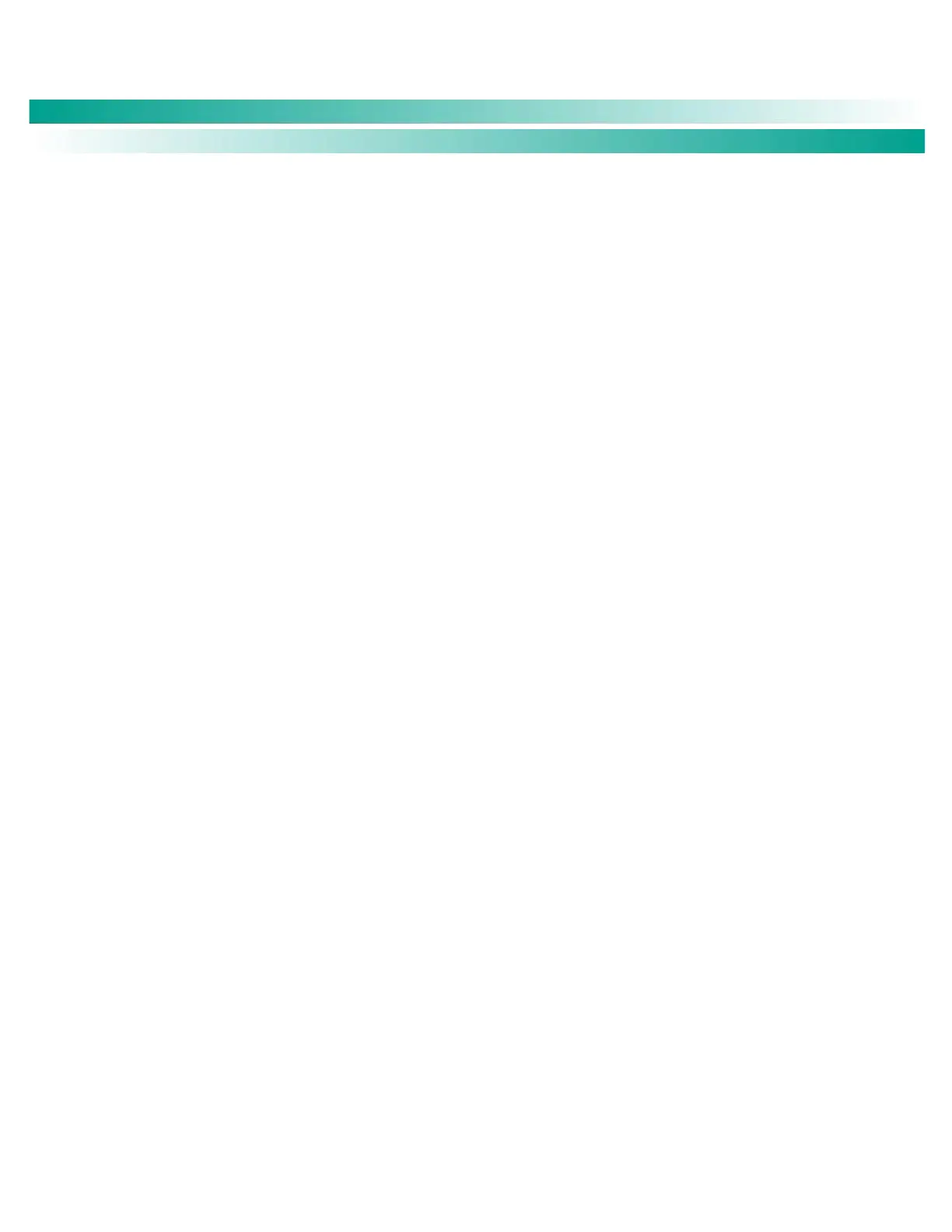NetSure
™
Control Unit (NCU)
User Manual, UM1M830BNA
Spec. No: 1M830BNA, 1M830DNA Code: UM1M830BNA
Model No: M830B, M830D Revision M, May 12, 2017
Power Split Feature ............................................................................................................................................... 32
Overview ....................................................................................................................................................... 32
How Power Split Works ........................................................................................................................... 32
Operating Modes .................................................................................................................................... 32
Requirements and Conditions ................................................................................................................. 33
Paralleling the Existing and NCU Power Systems ...................................................................................... 33
Programming the NCU Power Split Feature ............................................................................................. 34
Verifying the Operation of the Power Split Feature................................................................................... 35
FIAMM SoNick (Sodium Nickel) Batteries Interface ................................................................................................. 36
FIAMM Battery Installation and User Instructions ............................................................................................ 36
Required FIAMM Documentation ............................................................................................................ 36
FIAMM Battery SMCMonitor200 Software ............................................................................................... 36
Installation Requirements for NCU Monitoring of FIAMM Battery(s).......................................................... 36
TL1 Interface ......................................................................................................................................................... 38
General .......................................................................................................................................................... 38
NCU TL1 Feature ............................................................................................................................................ 38
NCU TL1 Port .......................................................................................................................................... 38
NCU TL1 Configuration ........................................................................................................................... 38
Machine-to-Machine HTTP Interface ...................................................................................................................... 38
Description .................................................................................................................................................... 38
Using the Machine-to-Machine HTTP Interface Option .................................................................................... 38
Request .................................................................................................................................................. 39
Response ................................................................................................................................................ 39
EXAMPLE ....................................................................................................................................................... 40
Request .................................................................................................................................................. 40
Response ................................................................................................................................................ 40
Resolving Alarms ................................................................................................................................................... 41
Local Display Menus ............................................................................................................................................ 70
Overview .............................................................................................................................................................. 70
Menus ................................................................................................................................................................... 70
Factory Default Setpoints ............................................................................................................................... 70
Adjustment Range Restrictions ...................................................................................................................... 70
Main Menu ............................................................................................................................................................ 72
Controller Information Menu (accessed from the Main Menu) ................................................................................ 73
Alarm Menu .......................................................................................................................................................... 74
Settings Menu ....................................................................................................................................................... 75
Start Wizard Sub-Menu (accessed from Settings Menu) ......................................................................................... 80
Input Power Menu ................................................................................................................................................. 81
Module Menu ........................................................................................................................................................ 82
DC Menu ............................................................................................................................................................... 83
Battery Menu ........................................................................................................................................................ 84