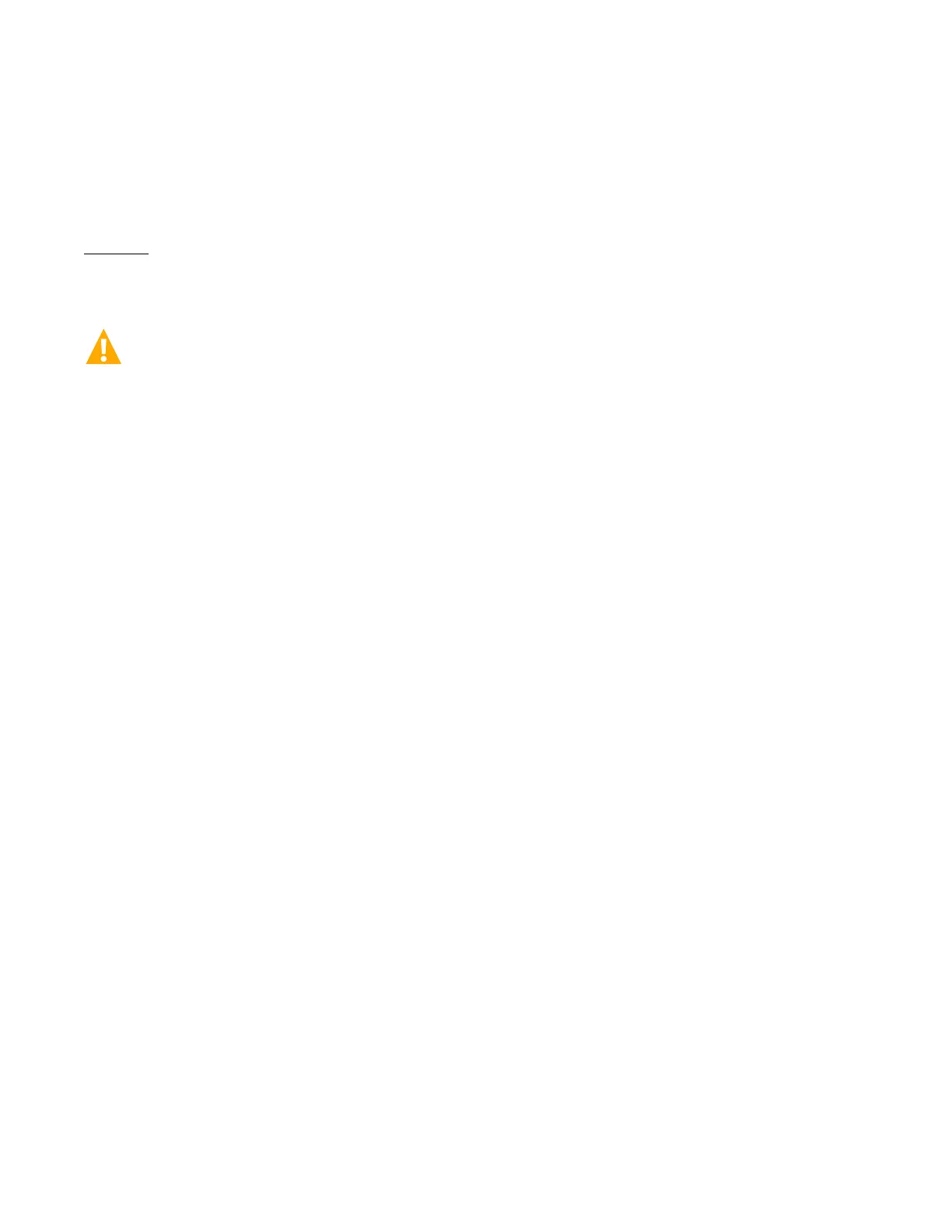Vertiv™ NetSure™ V200E50 DC Power Retrofit Installation and User Manual
Proprietary and Confidential © 2022 Vertiv Group Corp.
8. Press and release the FUNCTION SET YES (+) and NO (-) pushbuttons simultaneously, to return to the beginning of the
MCA menu tree.
3.11 Local Sense
If the system is wired for remote sense, it is recommended to switch to local sense as follows.
Procedure
1. Open the top access door located on the rear of the 1st VPS Power Bay (the bay with rectifiers #1-7) by loosening the two
captive fasteners.
DANGER! Hazardous AC and DC voltages are present on terminations behind the access door.
2. Refer to Figure 3.10 and locate "VPS Power Bay to MCA Interface" circuit card 509962. Locate connector J1 on the circuit
card.
3. If the wires connected to J1 run to the busbars on the upper left of the bay, the unit is locally sensed. If the wires connected
to J1 run to a remote point elsewhere within the plant, it is remote sensed. The load sharing performance of the Retrofit
rectifiers will be better when locally sensed.
4. If the system is determined to be wired for remote sense, carefully change it over for local sense as follows. Disconnect,
insulate, and tie back the remote sense leads connected to J1. Connect a 20 AWG local sense lead from the Bay’s Positive
output busbar to terminal 2 of J1. Connect a 20 AWG local sense lead from the Bay’s Negative output busbar to terminal 1 of
J1.
3.12 Final Step
Enable the external alarms, or notify appropriate personnel that this procedure is finished.