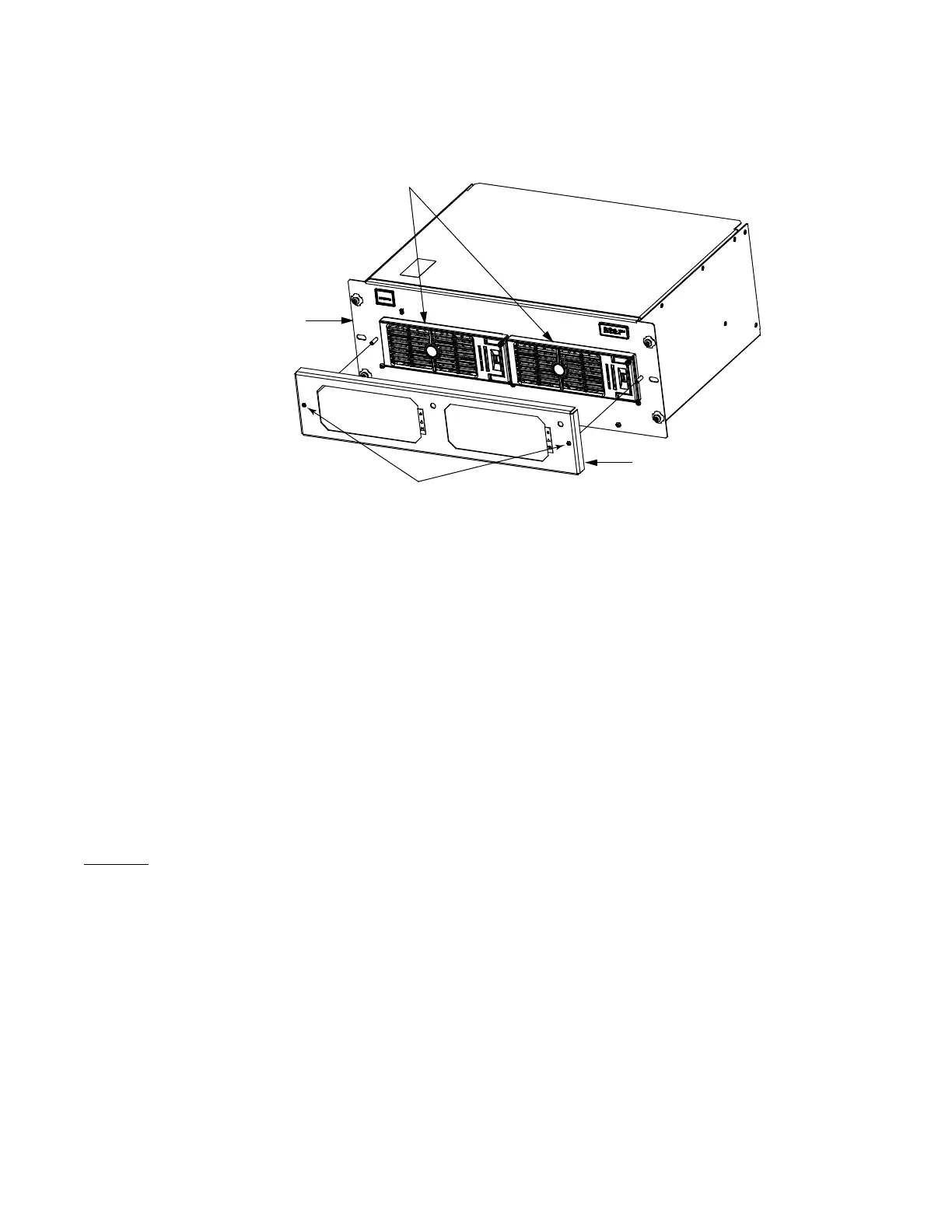Vertiv™ NetSure™ V200E50 DC Power Retrofit Installation and User Manual
Proprietary and Confidential © 2022 Vertiv Group Corp.
Figure 3.9 Securing Front Cover Panel
3.7 Install Remaining Retrofits in Power Bay
Repeat the installation procedure for each V200 Retrofit remaining to be installed in the Power Bay.
3.8 Reinstall Style Strips on Power Bay
After all Retrofits have been installed in the Power Bay, replace the left and right style strips on the front of the bay by sliding the top
of the style strip up and over the pin located on top of the bay, then sliding the bottom in and securing with the captive fastener.
3.9 Repeat Procedure for Remaining Power Bays
Repeat the entire installation procedure for any remaining Power Bays in the Power System that are to receive the V200 Retrofit.
3.10 Load Share Alarm
When mixing the retrofit rectifiers with existing rectifiers in the same system, turn off the load share alarm as follows.
Procedure
1. With "SYSTEM OK" being displayed on the MCA Interface Pad, press and release the FUNCTION SET ENTER pushbutton.
2. Repeatedly press and release the FUNCTION SELECT DOWN arrow pushbutton until "CONFIGURE MENU" is displayed.
3. Press and release the FUNCTION SET ENTER pushbutton.
4. Repeatedly press and release the FUNCTION SELECT DOWN arrow pushbutton until "SHARE ALARM OFF" or "SHARE
ALARM ON" is displayed.
5. If "SHARE ALARM ON" is displayed, perform steps 6) through 8) to toggle this setting to off. If "SHARE ALARM OFF" is
displayed, proceed with step 8).
6. To toggle this setting, press and release the ALARM CUTOFF and FUNCTION SET ENTER pushbuttons simultaneously.
7. "ARE YOU SURE? +-" is displayed. Press and release the FUNCTION SET YES (+) pushbutton.
Front Cover Panel
Mounting Frame
(2) R48-5800
Rectifiers Installed
Captive Fasteners
