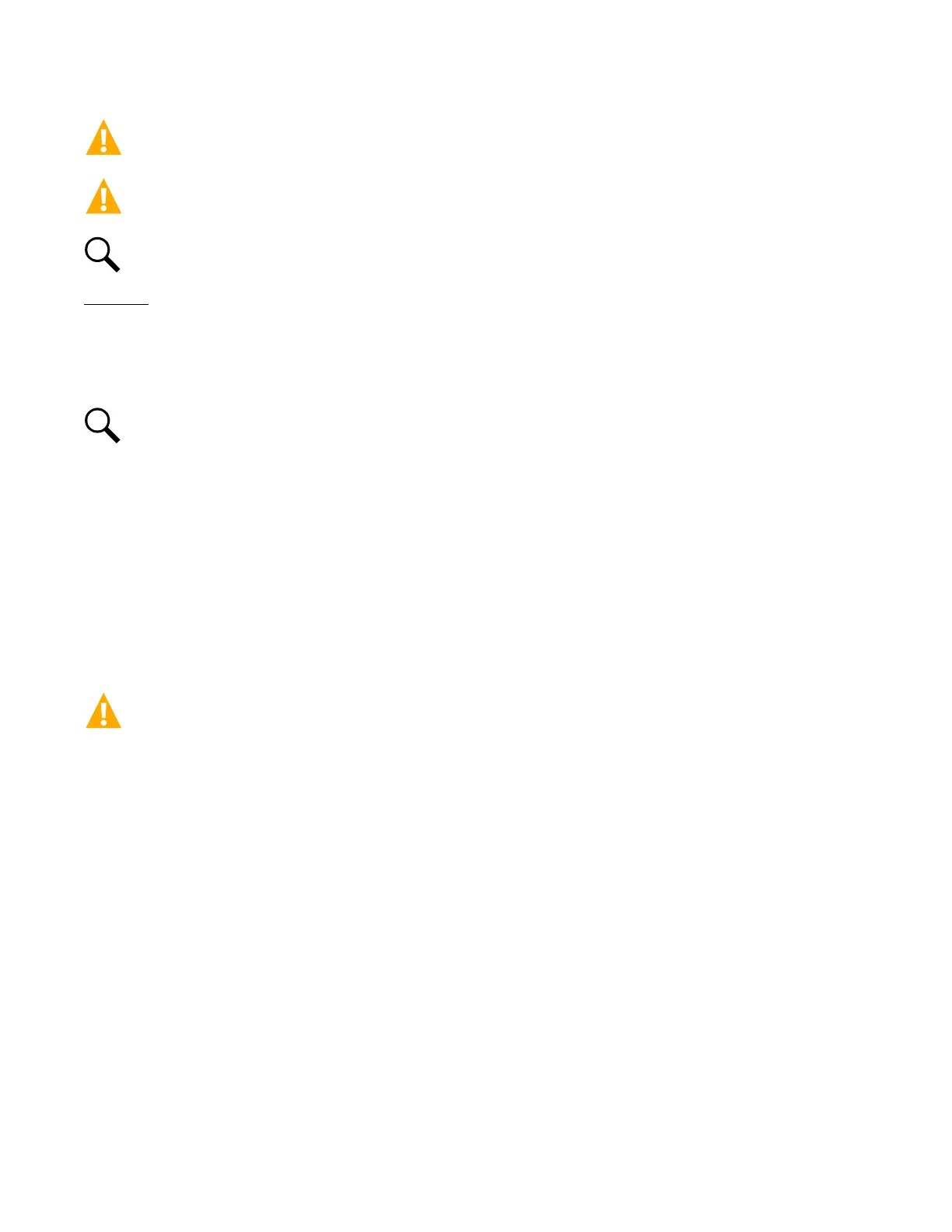Vertiv™ NetSure™ V200E50 DC Power Retrofit Installation and User Manual
Proprietary and Confidential © 2022 Vertiv Group Corp.
CAUTION! When performing any step in this procedure that requires removal or installation of hardware, use caution to
ensure no hardware is dropped and left inside the cabinet; otherwise service interruption or equipment damage may occur.
WARNING! Circuit cards used in this equipment contain static-sensitive devices. Read the Static Warning page at the front
of this document before performing the following procedure.
NOTE!
When performing any step in this procedure that requires removal of existing hardware, retain all hardware for use in
subsequent steps.
Procedure
1. Performing this procedure may activate external alarms. Do one of the following. If possible, disable these alarms. If these
alarms cannot be easily disabled, notify the appropriate personnel to disregard any future alarms associated with this system.
2. Remove the front cover panel from the Mounting Frame by first loosening two captive fasteners. Refer to Figure 3.7.
NOTE!
The Retrofit Mounting Frame CANNOT be installed in or removed from the Power Bay unless all Rectifiers are
first removed from the Mounting Frame. Doing so will defeat the precharge circuit in the rectifiers and cause arching
and pitting on the DC power connector!
3. Remove both Rectifiers from Mounting Frame. Refer to the previous procedure, “Replacing a Rectifier”, for step-by-step
instructions.
4. Remove the two style strips from the front left and right edges of the VPS Power Bay being upgraded. These conceal the
mounting hardware. The style strips are secured at the bottom with a captive fastener, and at the top with a pin that passes
through a hole in the style strip. To remove the style strip, loosen the captive fastener at the bottom, and slide the bottom of
the style strip out and up.
5. Remove the four screws that secure the Mounting Frame to the Power Bay. Remove the Mounting Frame to a static-safe
work station.
WARNING! Damage to the circuit card may result if the next step is not followed.
6. Connect an approved grounding strap to your wrist. Attach the other end to a suitable ground.
7. Remove the top cover from the Mounting Frame by first removing three screws from each side along the top. Refer to Figure
5.1.
8. Locate the interface circuit card, Part No. 547568. Refer to Figure 5.1.