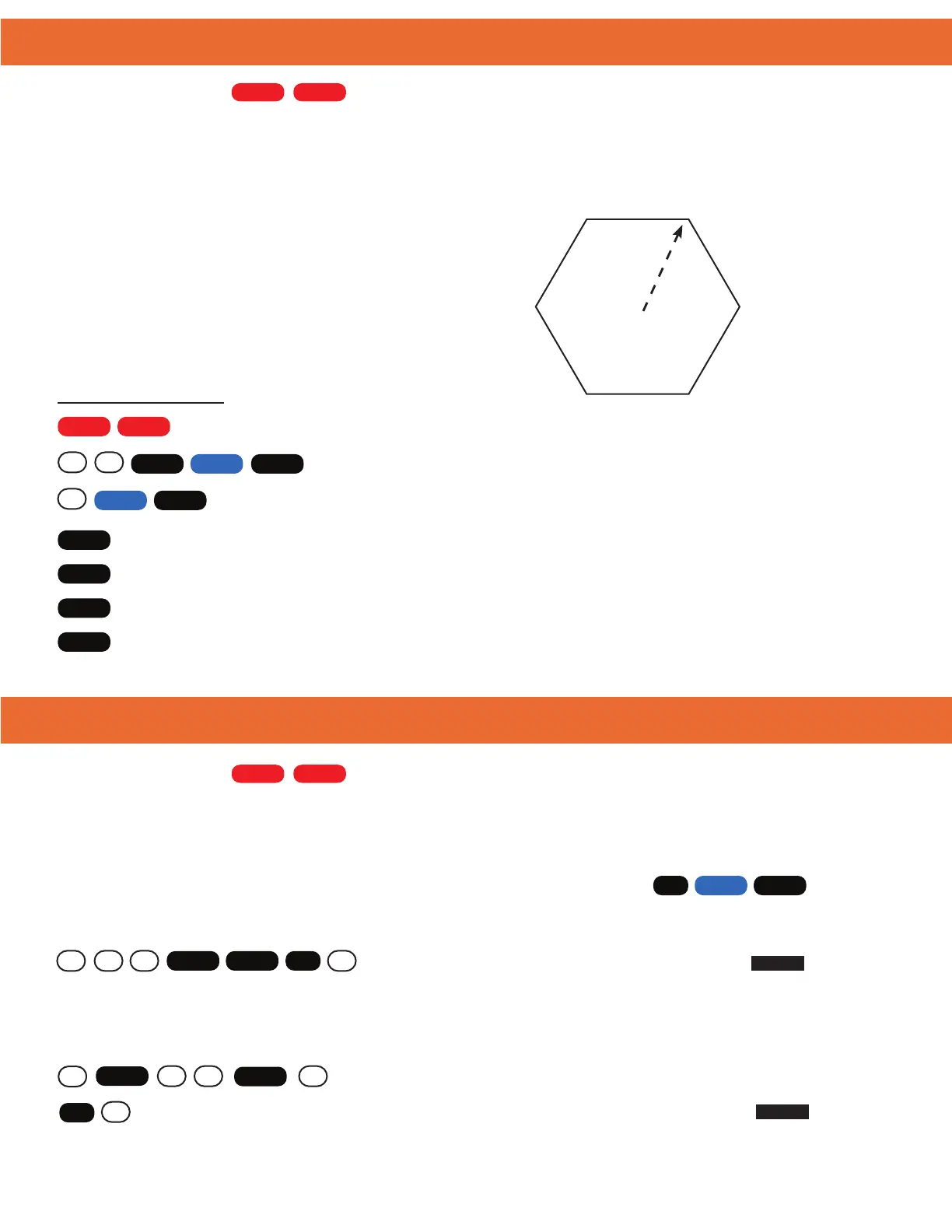Page 9
Blocks (or Bricks)
Remember to press to clear entries in between problems.
On/C On/C
IIf the displayed value is not 128 Square Inches, then enter the following:
LengthConvRcl
B--AR 128.
SQ Inch
32.
SQ Inch
B--AR 32.
SQ Inch
STORED
STORED
This same method is used to enter and store custom block sizes. For example, if you were working
with bricks sized 4 Inches by 8 Inches, you would solve for the area and then store as block size:
(Blk Size)
Stor
8 41 2
InchInch
(Blk Size)
Inch
×
=
Inch
Stor
4
8
These equations assume a standard block side of 8 Inches by 16 Inches (or 128 Square. Inches).
Calculations are made on the basis of the area of the block.
Before perfomring these calculations, check the stored block size using (Blocks)
4
POLYGON CALCULATIONS
Example: You have a 6-sided polygon shape with a radius of 10 Feet.
Use the Polygon function of the calculator to nd the:
Full Angle
Bisect Angle
Side Length
Perimeter
Area
KEY INPUT & DISPLAY
0
AREA 259.8076
SQ Feet
RAD 10
Feet
0
Inch
FULL 120.00˚
PER 60
Feet
0
Inch
HALF 60.00°
SIDE 10
Feet
0
Inch
On/C On/C
Run
Arc
Feet
Conv
6
1
0
Conv
(Radius)
(Polygon)
Run
Run
Run
Run
r= 10’
Working with Polygon Shapes
Remember to press to clear entries in between problems.
On/C On/C
