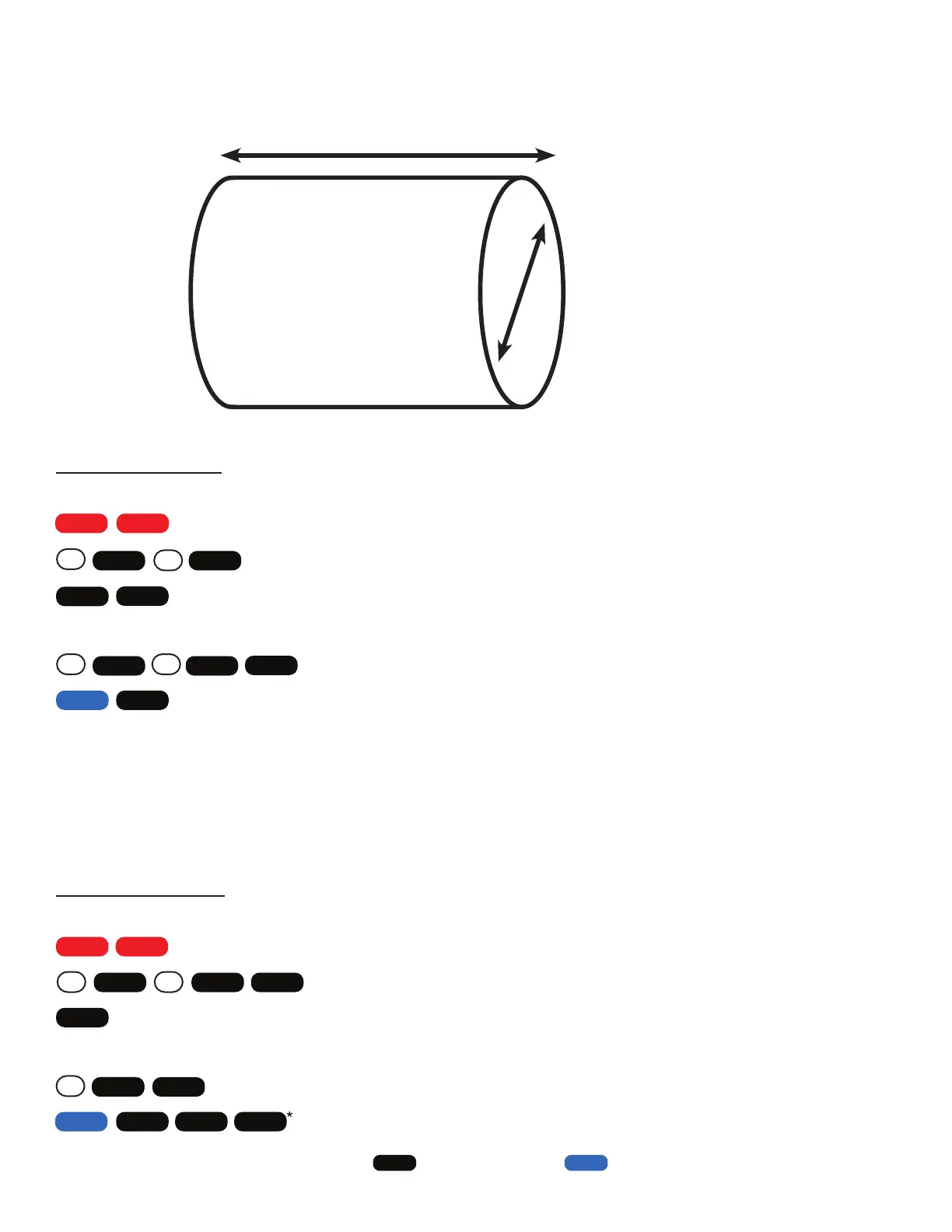Page 8
VOLUME OF A CYLINDER
Example: You need to gure out the volume of water that would ll a segment of a pipe that measures
4 Feet 6 inches in diameter and is 5 Feet 2 Inches in legnth. Calculate the volume of a cylinder to nd.
KEY INPUT & DISPLAY
0
1. Find Circle area:
4
Feet
6
Inch
AREA 15.90431
SQ Feet
HGTH 5
Feet
2
Inch
2. Enter height and nd volume:
*Cylinder volume is a secondary fundtion of the “Circle” key.
VOLUME OF A CONE
Example: A project requires a cone measures 4 Feet 3 Inches in diameter at the base and has a
height of 8 Feet. Find the volume of the cone using these dimensions.
KEY INPUT & DISPLAY
COL 82.17228
CU Feet
0
1. Find Circle area:
DIA 4
Feet
3
Inch
AREA 14.18625
SQ Feet
HGTH 8
Feet
0
Inch
2. Enter height and nd volume:
CONE 37.83001
CU Feet
* To access Cone volume, you must press the key three times after .
On/C On/C
Feet
Inch
4
6
Circ
Circ
On/C On/C
Feet Inch Circ
Circ
4
3
Conv
8
FeetFeet Height
CircCircCirc
Feet Inch
Circ
5 2
Conv
Height
Circ
Conv
*
d= 4’ 6”
h= 5’ 2”